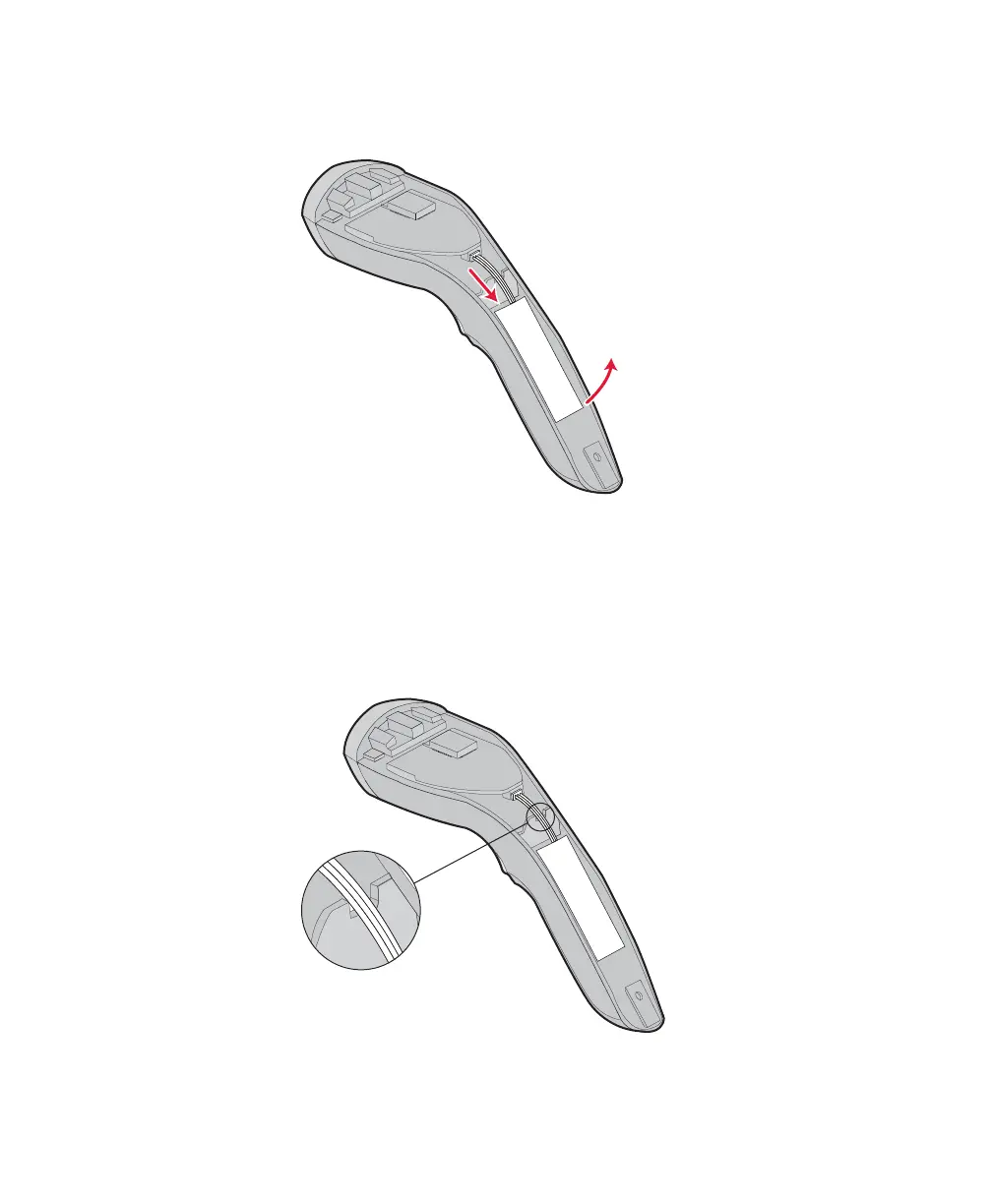Chapter 6 — Troubleshoot and Maintain the Scanner and Base Station
86 SG20B Scanner + Bluetooth Base Station User’s Guide
4 Hold the PCB firmly so it does not bend while you disconnect the
battery cable and remove the battery.
5 Install the new battery.
6 Place the battery in its compartment and connect the battery
cable.
7 Make sure cables are properly passed through the notch so they
are not pinched and cut while you slide the upper case back in
place.
8 Install the upper case screw, tighten to 0.68 Nm (6 in-lb) and clip
the cap end back into the scanner.