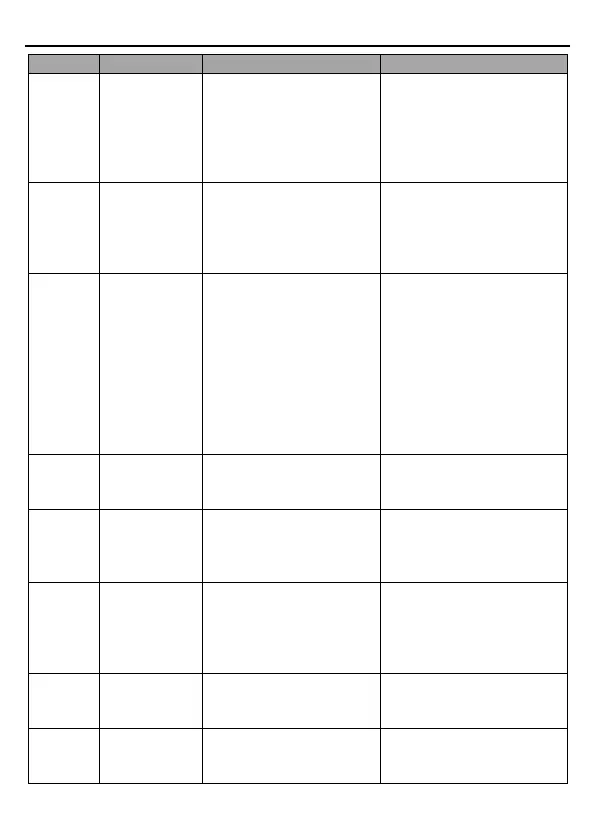Goodrive30 Series VFD Fault tracking
-119-
Communication line fault.
Communication address
error.
Communication suffers
from strong interference.
communication interfaces.
Set proper communication
address.
Replace or change the
wiring to enhance
anti-interference capacity.
Poor contact of the
connector of control
board.
Exception occurred to
amplification circuit
Check the connector and
re-plug wires.
Replace the main control
board.
Motor capacity does not
match with the VFD
capacity.
Motor parameters are set
improperly.
The parameters gained
from autotuning deviate
sharply from the standard
parameters.
Autotuning timeout.
Change the VFD model.
Set proper motor type and
nameplate parameters.
Empty the motor load and
carry out autotuning again.
Check motor wiring and
parameter setup.
Check whether upper limit
frequency is larger than 2/3
of the rated frequency.
R/W error occurred to the
control parameters.
EEPROM is damaged
Press STOP/RST to reset.
Replace the main control
board
PID feedback
offline fault
PID feedback offline.
PID feedback source
disappears.
Check PID feedback signal
wires.
Check PID feedback
source.
Brake circuit fault or
brake tube is damaged.
The resistance of external
braking resistor is too
small.
Check the braking unit, and
replace with new brake
tubes.
Increase brake resistance.
The actual running time of the
VFD is larger than the set
running time.
Ask help from the supplier, and
adjust the set running time.
The VFD releases overload
pre-alarm based on the set
value.
Check the load and overload
pre-alarm threshold.
