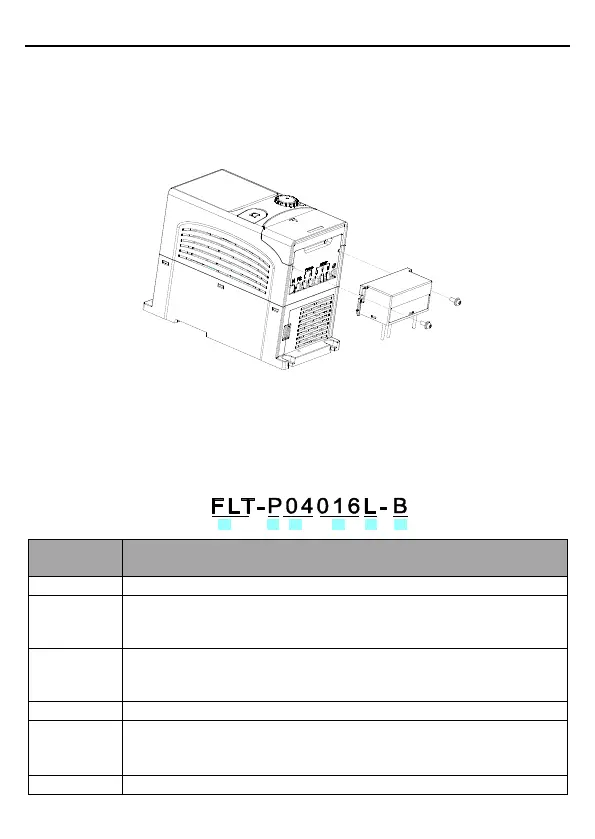Goodrive30 Series VFD Optional peripheral accessories
-163-
Note:
The input EMI meets the C3 requirements after an input filter is configured.
The preceding table describes external accessories. You need to specify the ones you
choose when purchasing accessories.
C.6.3 C3 filter installation instruction
Install the C3 filter according to the following steps.
1. Connect the filter cable to the corresponding input terminal of the VFD according to the
label.
2. Fix the filter onto the VFD with M3*10 screws (as shown in above picture).
C.6.4 C2 Filter model description
FLT: Name of the VFD filter series
Filter type
P: Power input filter
L: Output filter
Voltage class
S2: AC 1PH 220V(-15%)–240V(+10%)
04: AC 3PH 380V(-15%)–440V(+10%)
3-digit code indicating the rated current. For example, 016 indicates 16A.
Filter performance
L: General
H: High-performance
Filter application environment
