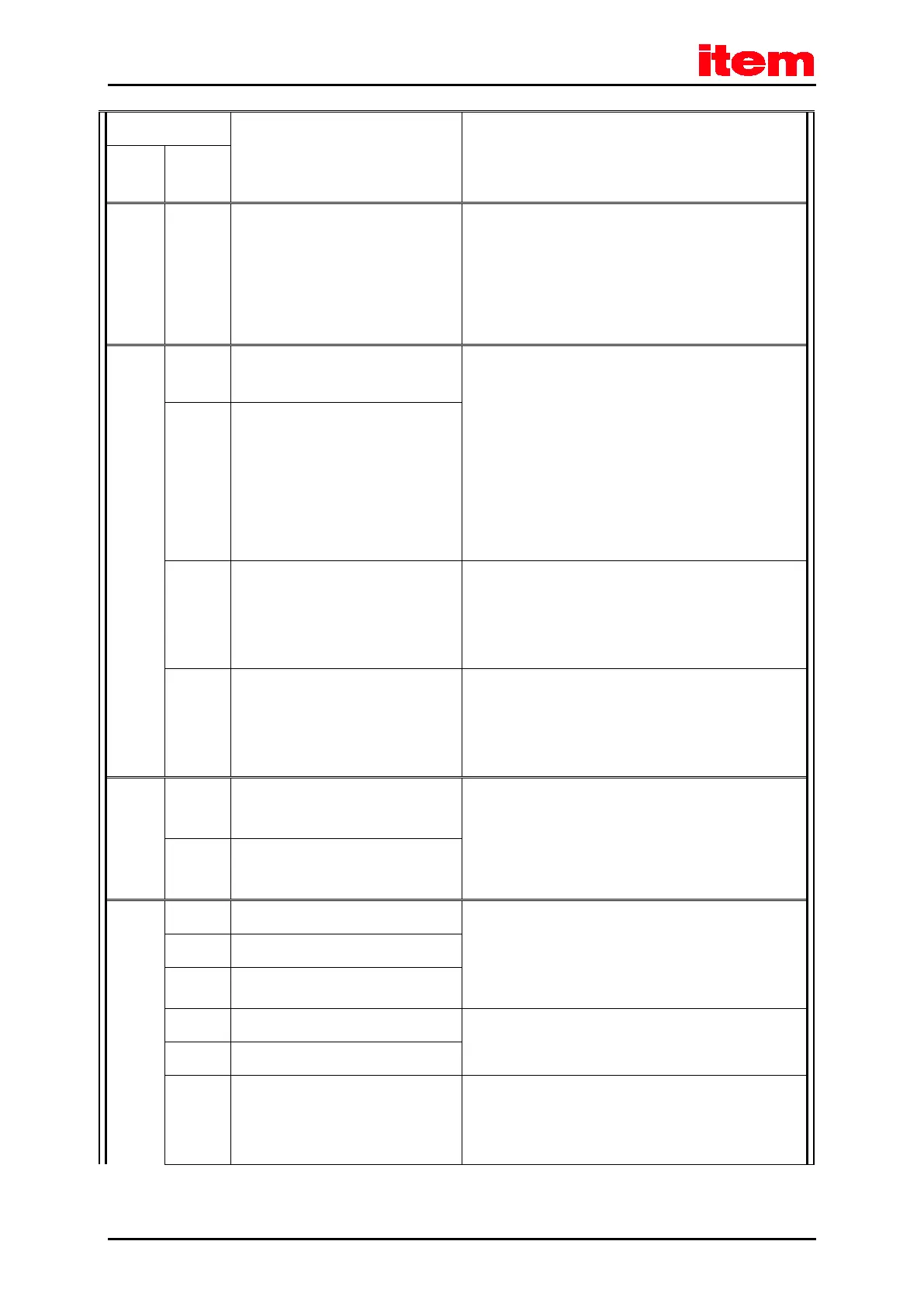Service functions and error messages
Page 122
Meaning of the error message
02 0 Undervoltage of the DC bus circuit Error priority set too high?
Check the power supply.
Check (measure) the DC bus circuit voltage.
Check the response threshold of the DC bus circuit
monitoring system.
03 0 Motor overtemperature
(analogue)
Motor too hot? Check the parameterization (current
controller, current limits).
Suitable sensor?
Sensor defective?
Check the parameterization of the sensor or the
characteristic curve of the sensor.
If the error occurs also when the sensor is bypassed, return
the device to our sales partner.
1 Motor overtemperature
(digital)
2 Motor Overtemperature (analogue):
wire break
Check the connecting cables of the temperature sensor
(broken wire).
Check the parameterisation of wire break detection system
(threshold value).
3 Motor overtemperature (analogue):
short circuit
Check the connecting cables of the temperature sensor
(short circuit).
Check the parameterisation of the short-circuit monitoring
system (threshold value).
04 0 Power module overtemperature Plausible temperature indication?
Check the installation conditions. Fan filter mats dirty?
Device fan defective?
1 DC bus circuit overtemperature
05 0 Failure of internal voltage 1 Disconnect the device from the entire periphery and check
whether the error is still present after a reset.
If the error is still present, return the device to your sales
partner.
1 Failure of internal voltage 2
2 Driver supply failure
3 Undervoltage of the digital I/Os Check the outputs for short circuits or specific load.
If necessary, contact the Technical Support.
4 Overcurrent of the digital I/Os
5 Technology module supply voltage
failure
Technology module defective?
Replace the technology module.
If necessary, contact the Technical Support.