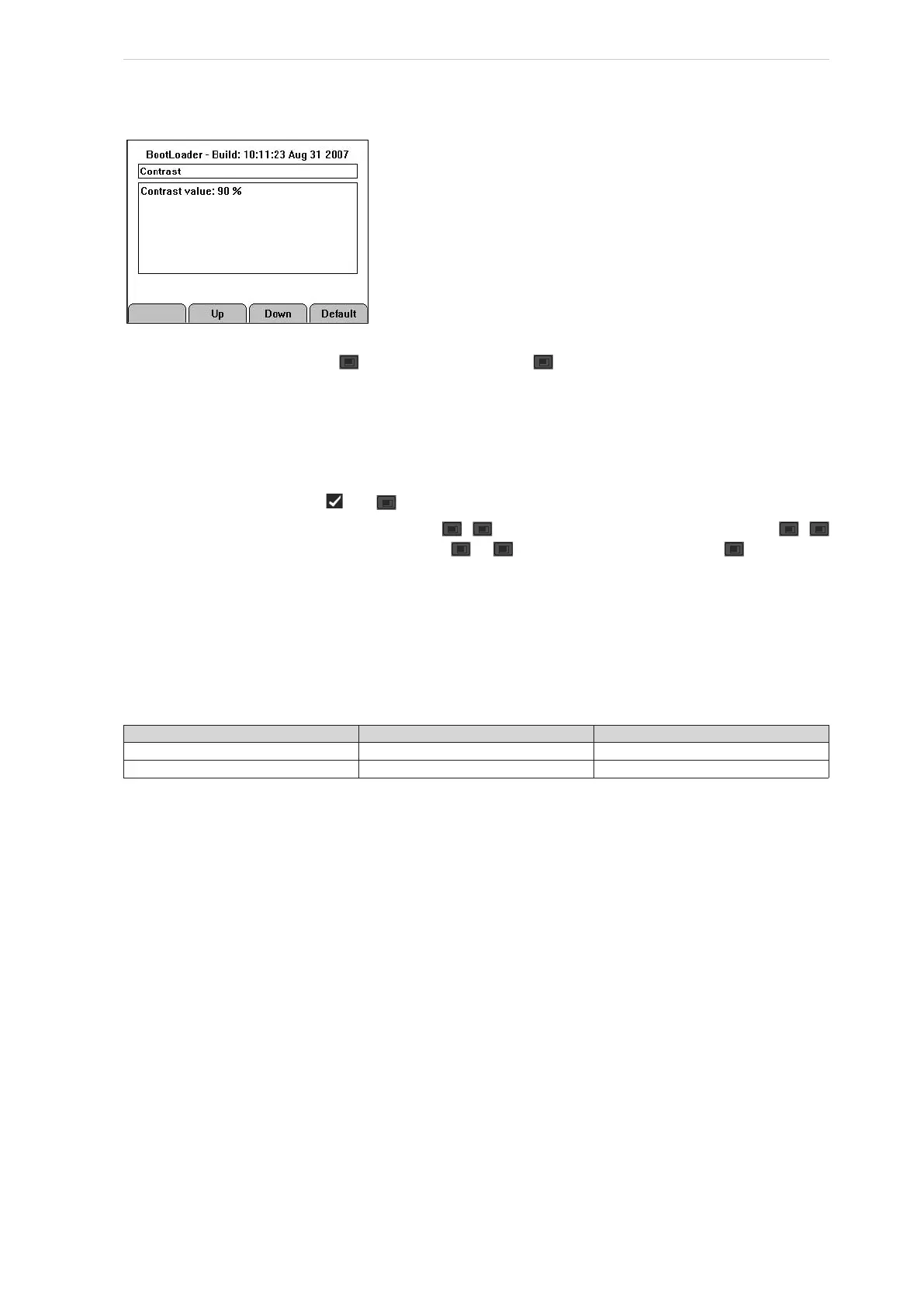Engineering manual - UniSAB III 1.10.8
284/346
001930 en 2021.06
UniSAB III (boot) and communication set-up
Change the contrast value with /Up (higher contrast) and /Down (lower contrast) keys. The adjust-
ment range is from approximately 70% to 100%.
The value 100 = a dark display.
The value 70 = a light display.
Note that a setting below approximately 70% will make it impossible to read the text. The best contrast
setting for the display is usually around 90% (default).
When the setting is OK press and /Exit. UniSAB III will now be restarted with the new settings.
The display contrast can be adjusted with the + keys to make the display lighter and the +
keys to make the display darker. Hold down the or key while repeatedly pressing to lighten or
darken the display.
The UniSAB III contrast setting system was originally set to a default value of 90. The contrast value is
stored in the controller memory. In some cases the user would like to increase the contrast to a higher
value than the maximum value of 100 so the contrast circuit was changed leading to a new default value
of 40.
The new contrast system was introduced with the revision F controller and revision F HMI. Default val-
ues and combination of controllers and HMIs are shown in :
HMI Controller Before Rev. F
From Rev. F
Before Rev. F 90 40
From Rev. F 90 40
The contrast range is between 0 (Light) and 100 (Dark).
If you experience a blank display after installation of a new software version or after replacing the con-
troller or HMI, proceed as follows:
Slowly adjust the contrast to a darker display, as described above, until you can see a picture. If no pic-
ture appears in the display, the contrast may be set too high. Try to adjust the contrast slowly to a lighter
display. Proceed until a picture appears in the display.
