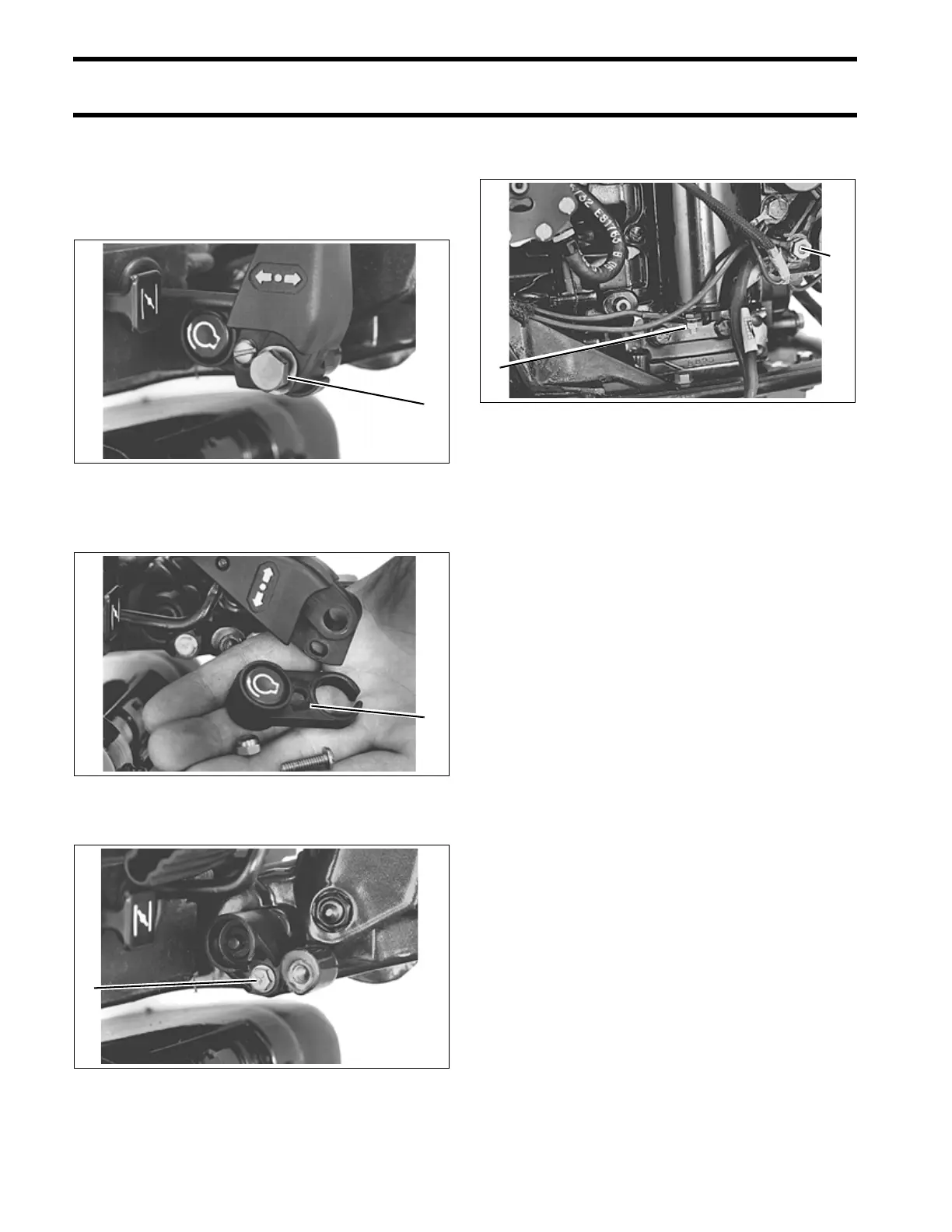126
POWERHEAD
SHIFT LINKAGE
Start Switch
Removal
Remove screw and wave washer retaining the
shift handle.
Remove adjustment screw and nut from start but-
ton and remove.
Remove screw retaining neutral start switch.
Disconnect the red wires and from the starter
motor and electrical box connection.
Pull wires out of grommet.
Installation
Installation is essentially the reverse of removal.
Pay close attention to any additional task that
may be required for installation.
Install switch wires through grommet. Connect the
red wires to the starter motor and electrical box.
Apply Black Neoprene Dip to the connections.
Install switch to shift bracket and tighten screw
securely.
Install start button on shift handle and secure with
screw and nut.
Install shift handle on bracket and secure with
wave washer and screw.
IMPORTANT: Test neutral start switch in FOR-
WARD and REVERSE. Adjust as required.
1. Screw and wave washer 32826
1. Neutral start button 32823
1. Screw 32825
1
1
1
1. Starter wire
2. Start switch wire
32824
2
1
