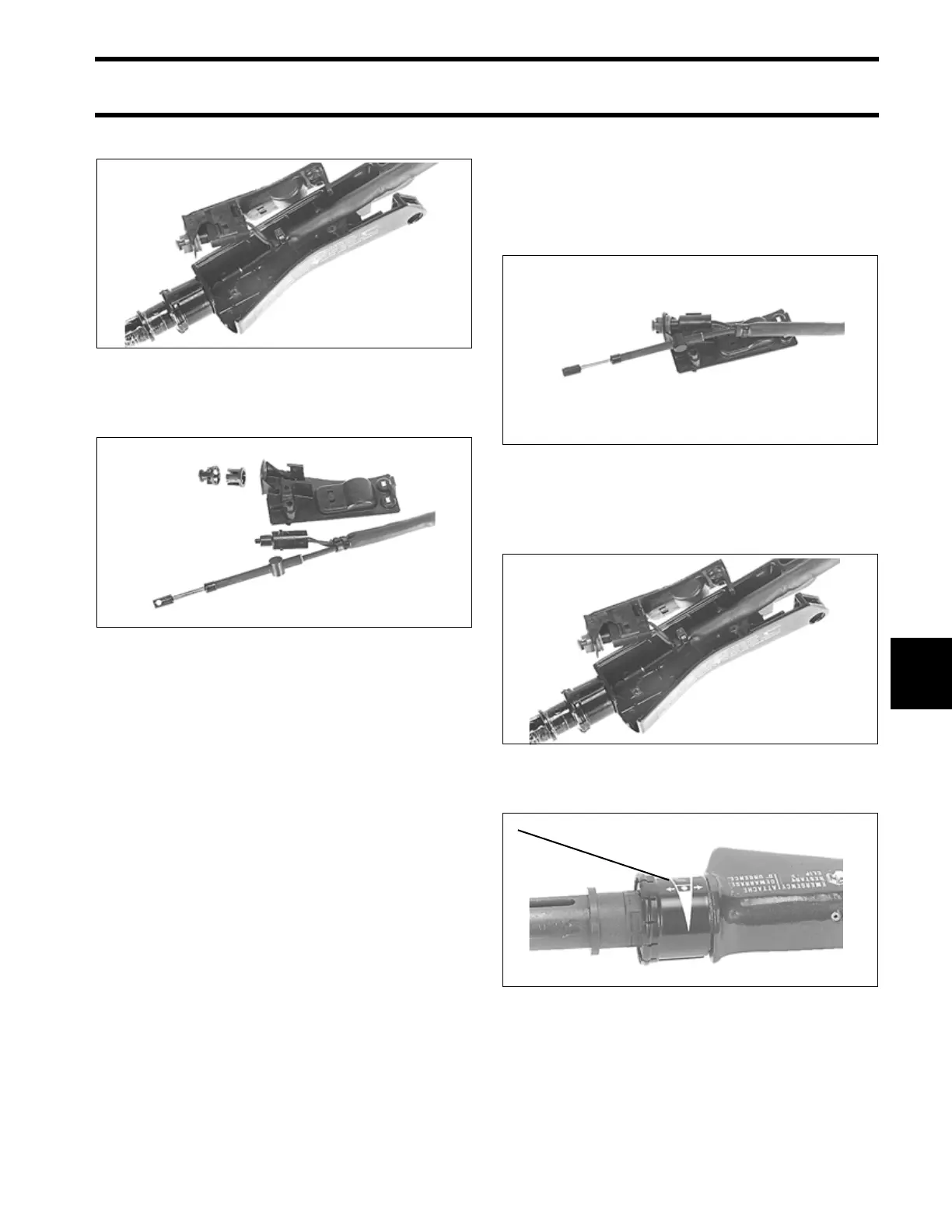151
MIDSECTION
STEERING HANDLE
8
Remove throttle cable from the steering handle.
Remove stop switch assembly with throttle cable
from cover.
Remove throttle cable seal from the inner handle.
Inspection
Inspect the throttle cable for kinks and wear.
Replace if necessary.
Inspect the steering handle components for wear,
cracks, or damage. Replace parts if necessary.
Refer to Stop Circuit Tests on p. 89 to test stop
switch.
Assembly
Install the throttle cable seal in inner handle.
Snap the stop switch assembly with the throttle
cable into the cover. Be sure the protective sleeve
covers the stop switch wires and throttle cable.
Place the throttle cable into the inner handle and
align the cover with the handle. Install the throttle
control plate on outer handle.
Install the throttle control plate on outer handle.
32293
32294
32295
32293
TYPICAL
1. Throttle control plate
24295
1