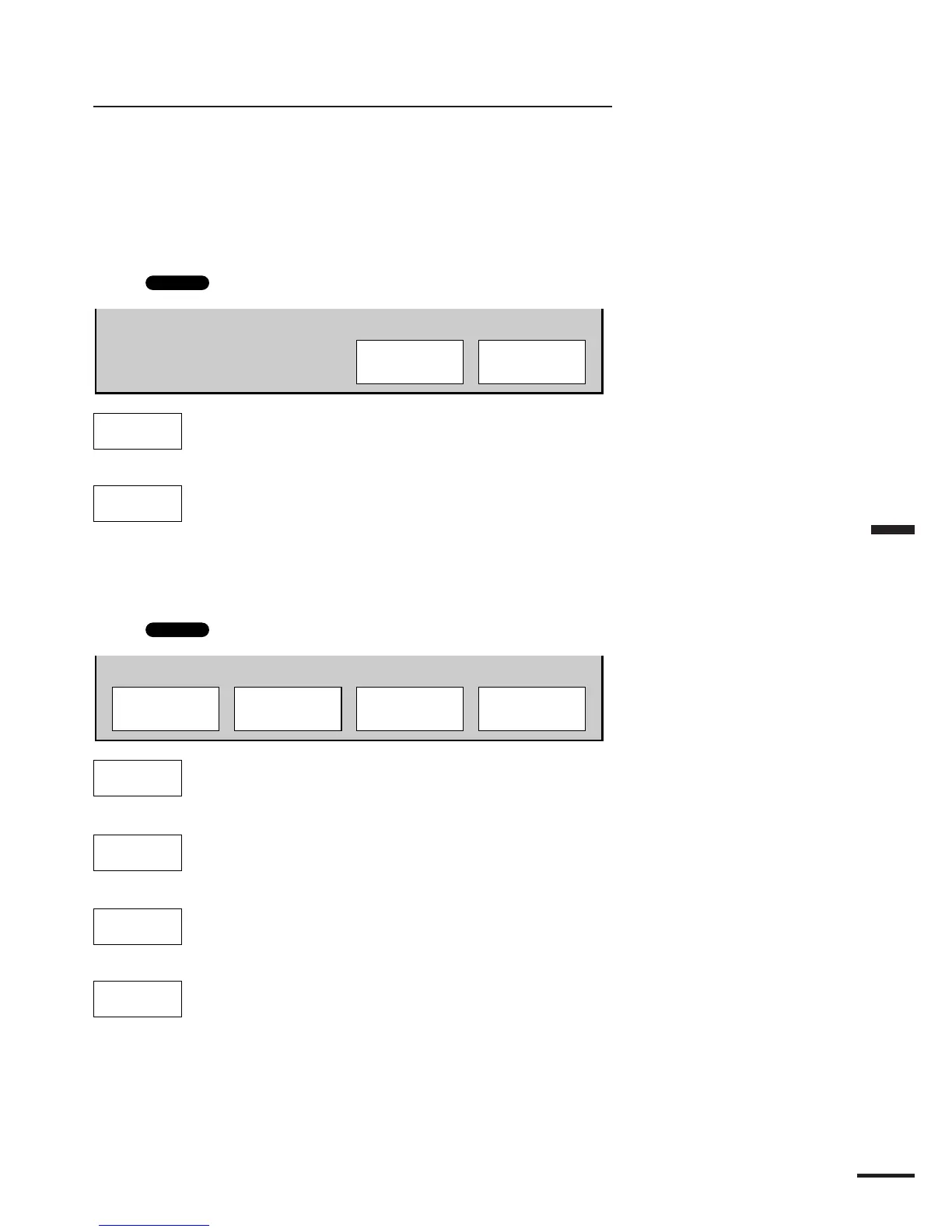57
Section 3 Operation
Radar Operation
All radar functions operates only in the RADAR full screen or in
the RADAR/CHART screen. If any other screen mode is selected the
radar will be put into standby mode.
Selecting a RANGE
[RADAR full screen mode]
•Press
RANGE
to display two Soft Keys.
RANGE
-
RANGE
+
RANGE
-
Decrease the range scale. The minimum range scale is
0.125NM.
RANGE
+
Increase the range scale. The maximum range scale is
24nm.
The range rings are automatically set to correspond with this selection.
[RADAR/CHART screen mode]
•Press
RANGE
to display four Soft Keys.
ZOOM
IN
ZOOM
OUT
RANGE
-
RANGE
+
ZOOM
IN
Magnify the chart.
ZOOM
OUT
Reduce the chart.
RANGE
-
Decrease the range scale. The minimum range scale is
0.125 NM.
RANGE
+
Increase the range scale. The maximum range scale is
24 nm.
The range rings are automatically set to correspond with this selection.
