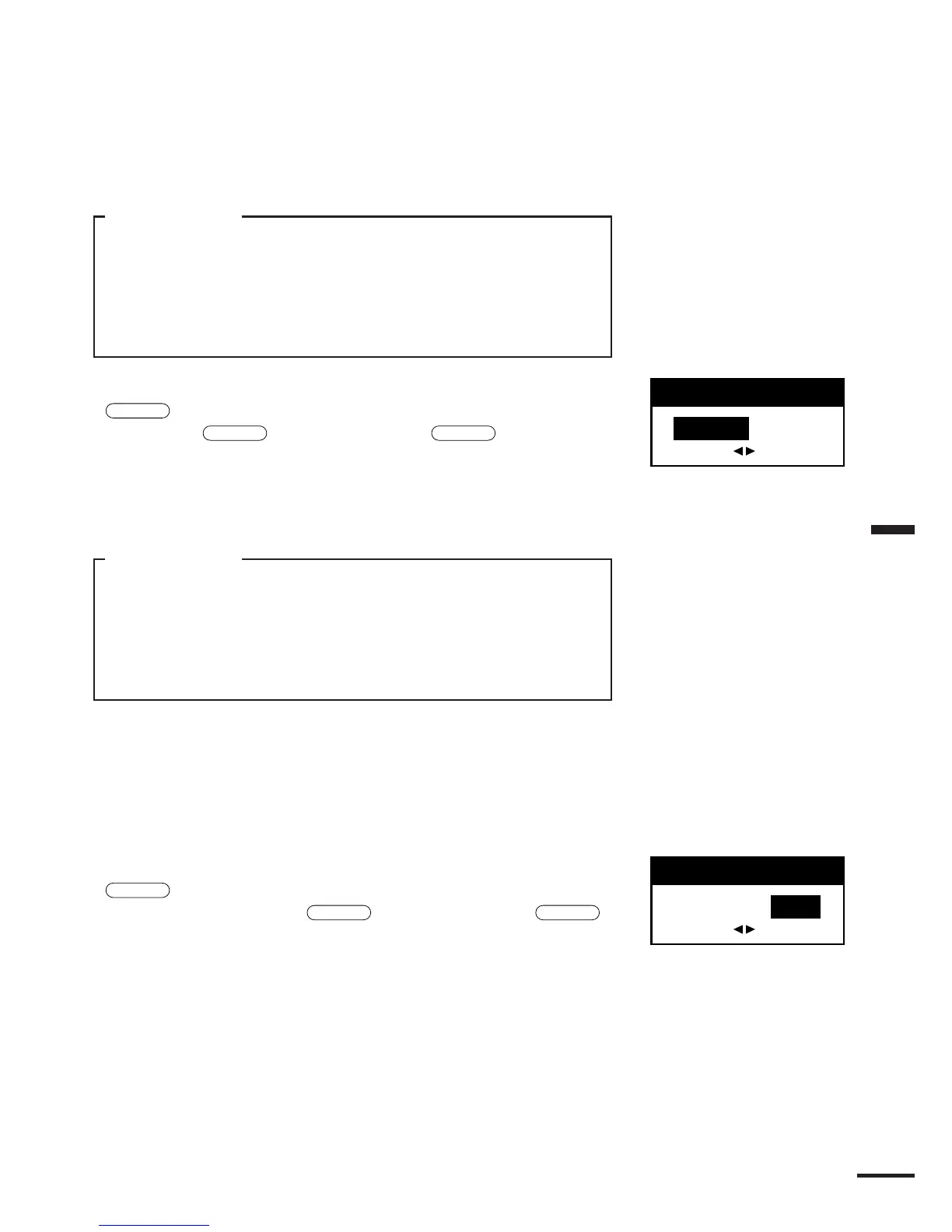63
Section 3 Operation
Setting AUTO/MANUAL SEA
Clutter Rejection
The RADAR 1800 has an automatic sea clutter control feature.
In this mode, the radar automatically suppress the effect of sea
clutter.
•Select the “SEA” in RADAR SETTING menu and push the
Joystick
, the “SEA” pull-down menu is displayed. Change settings to
ON/OFF by
Joystick
right or left and push
Joystick
.
“AUTO” appears at a level bar indicator in AUTO SEA mode.
Setting AUTO/MANUAL TUNING
The RADAR 1800 can be tuned either automatically or manually.
If MANUAL TUNE is selected, a tuning bar indicator is displayed.
AUTO TUNE mode will automatically tune the radar for optimum
reception whenever the radar is tuned on, even if ranges are changed.
“AUTO” appears at a tuning bar indicator in AUTO TUNE mode.
•Select the “TUNE” in RADAR SETTING menu and push the
Joystick
, the “TUNE” pull-down menu is displayed. Change settings
to AUTO or MANUAL by
Joystick
right or left and push
Joystick
.
Target EXPANDER
This function gives the operator the ability to make small targets
appear bigger on the screen in depth for better viewing. This function
however enlarges all targets, so use of expansion mode should be limited
to only certain circumstances. When active, “EXP” is highlighted in the
upper left area of the screen.
ATTENTION
The AUTO SEA is used to simply suppress sea
clutter returns. So no target in the sea clutter
can appear on the display clearly. Therefore, use
the manual SEA control during normal
operating conditions.
ATTENTION
If the tuning of the receiver is deviated in the
AUTO TUNE mode, the best radar video may
not be obtained, in this case, adjust TUNE
control manually to obtain the best video
quality.
