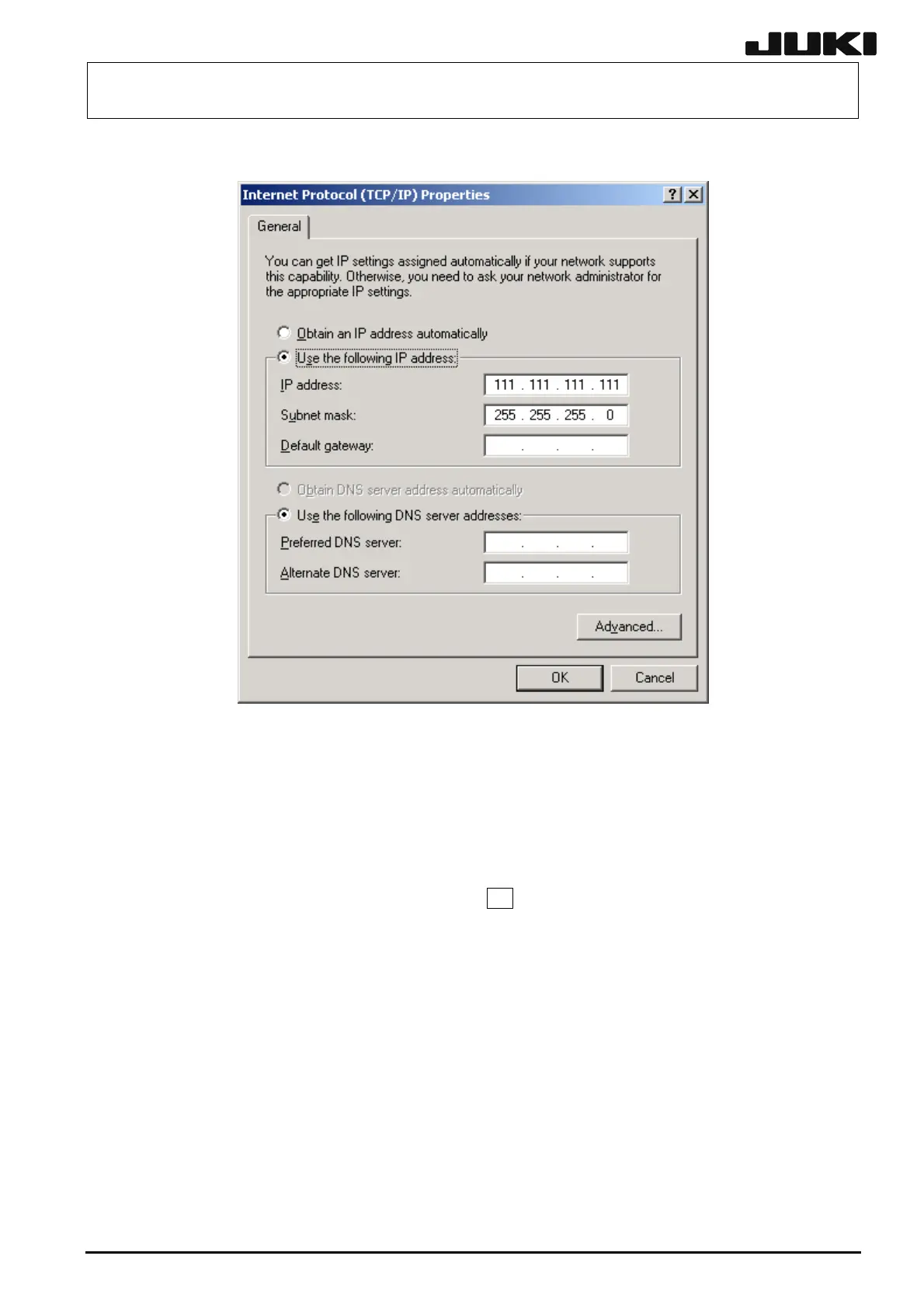FX-1/FX-1R Maintenance Manual
(5) The “Internet Protocol (TCP/IP) Properties” dialog box will appear.
Check on "Use the following IP address" and specify [IP address] and [Subnet mask].
If your company determines the rules about IP address setup, you must follow the
instructions given by the network administrator of your company.
If no rules are specified, set an IP address, which has not been set in other model connected to
the HLC. In this description, set [ 111.111.111.111 ]. Additionally, input [ 255.255.255. 0 ] to [Subnet
mask]. When necessary, follow the instructions given by the network administrator to set up [Default
gateway], [DNS server], etc.
When the settings have been completed, click the OK button.
12-24
Rev. 2.00
