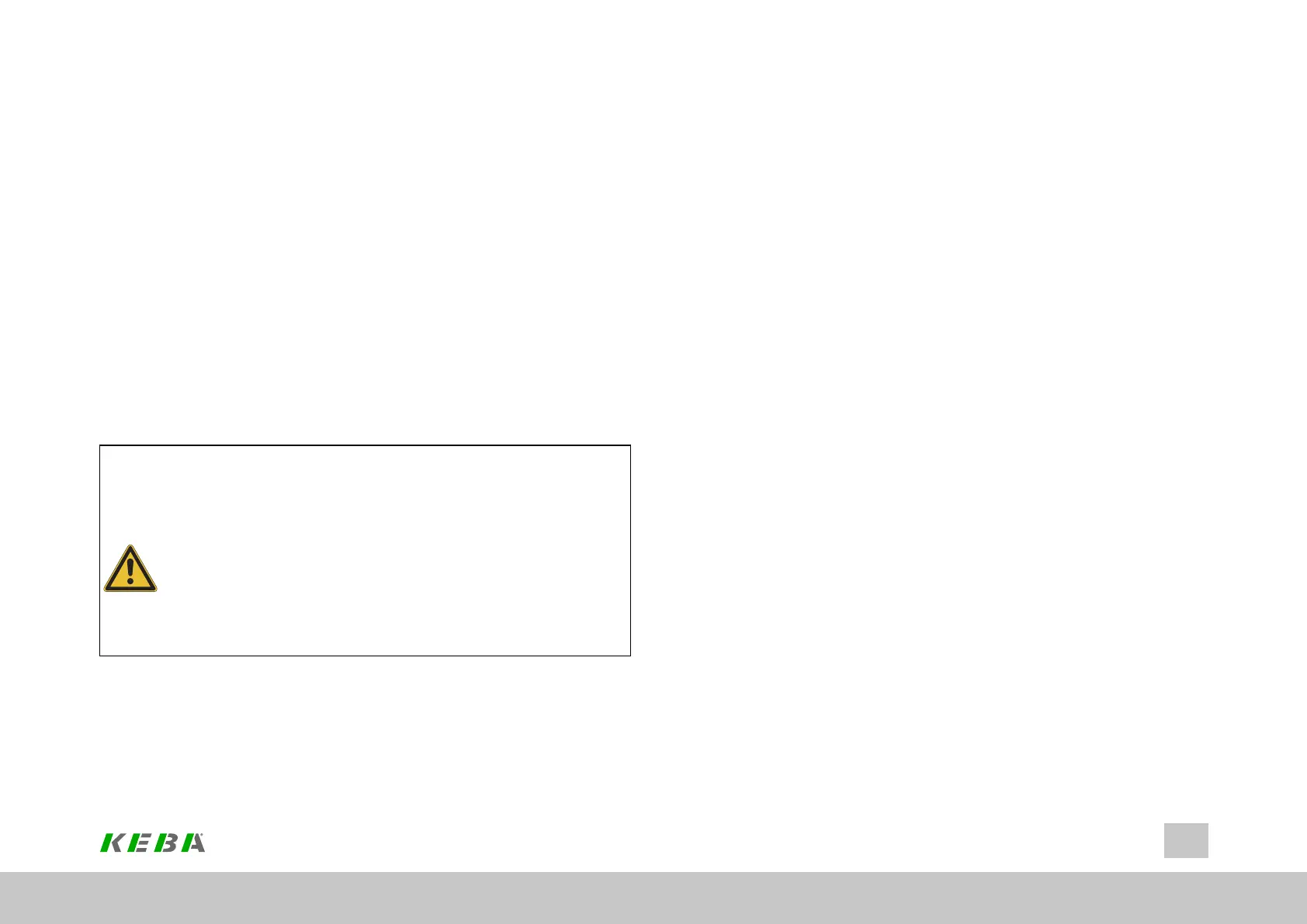Saving the large table to the flash memory takes place concurrently to the process of
saving the device parameters, for example using the “Save setting persistently in
device (RAM to ROM)” button in the DM5.
The parameter behind this procedure is P 11[0]:
Parameter P11[0] - PARA_SetCmd[0].Save = Active(1)
In contrast to the parameter values that are transferred to the NVRAM in the servo
controller, the values of the large table are transferred to the flash memory in the
servo controller.
B.) Targeted saving of a special parameter using a save command
Command: Save large table to flash memory:
Parameter P 421[3] - CON_FM_FW_TabIdx[3].Command = WriteToROM(2)
This command only works for the large table: Select the table using parameter P 421
[2] - CON_FM_FW_TabIdx[2]. Table select (small or large) is redundant in this case.
CAUTION!
Your system/motor may be damaged if put into operation in
an uncontrolled or inappropriate manner.
Improper conduct can cause damage to your system /
machine.
l Whendevelopingtheproject,caremustbetakento
ensurethatthefunction“Save the large table to ROM"
is never carried out repeatedly or cyclically.
l Thereasonisthatsavingtotheflashmemoryofthe
servocontrollerissubjecttoalimitationoftheoverall
numberofpossiblesaveoperations.
ID No.: 0842.26B.5-01Date: 09.2020
ServoOne- Device Help
156
7 Control
7.7.5.4DeletingatableRAM
The table to be deleted must first be selected and can subsequently be deleted in
your RAM cells.
1.) Select the table:
Parameter P 421[2] - CON_FM_FW_TabIdx[2].Table select = [0, 1]
2.) Delete the table:
Parameter P 421[3] - CON_FM_FW_TabIdx[3].Command = ClearTable(1)
7.7.5.5Loadingthelargetableviathecontroller’sfilesystem
This procedure is only conceived for a special use case: the large LookUp Table
(LUT) must be changed continuously during operation (in the RAM memory!).
Consequently, the transfer procedure needs to run quickly.
The transfer of an individual LUT can then no longer be carried out via the
parameter interface (see 2 sections ago) because that would take too long during
the actively running process. The solution that has been created for this is the option
of first transferring the entire large table via ftp as a *.bin file to the file system of the
servo controller in its entirety and then to load it to the RAM cells of the large LUT by
means of a “special command."
The map fields for the LUT can be transferred from one or several .CSV files via a
converter (PC program) to the target, which is the *.bin file.
The proper formatting of the *.bin file can be obtained from the manufacturer.
The manufacturer may be able to provide one example of a PC converter program of
this nature (“LookUpTabConverter.exe”).
At the end of the preparation process, you will then have the targeted amount of
different *.bin files for the process which will run later on.