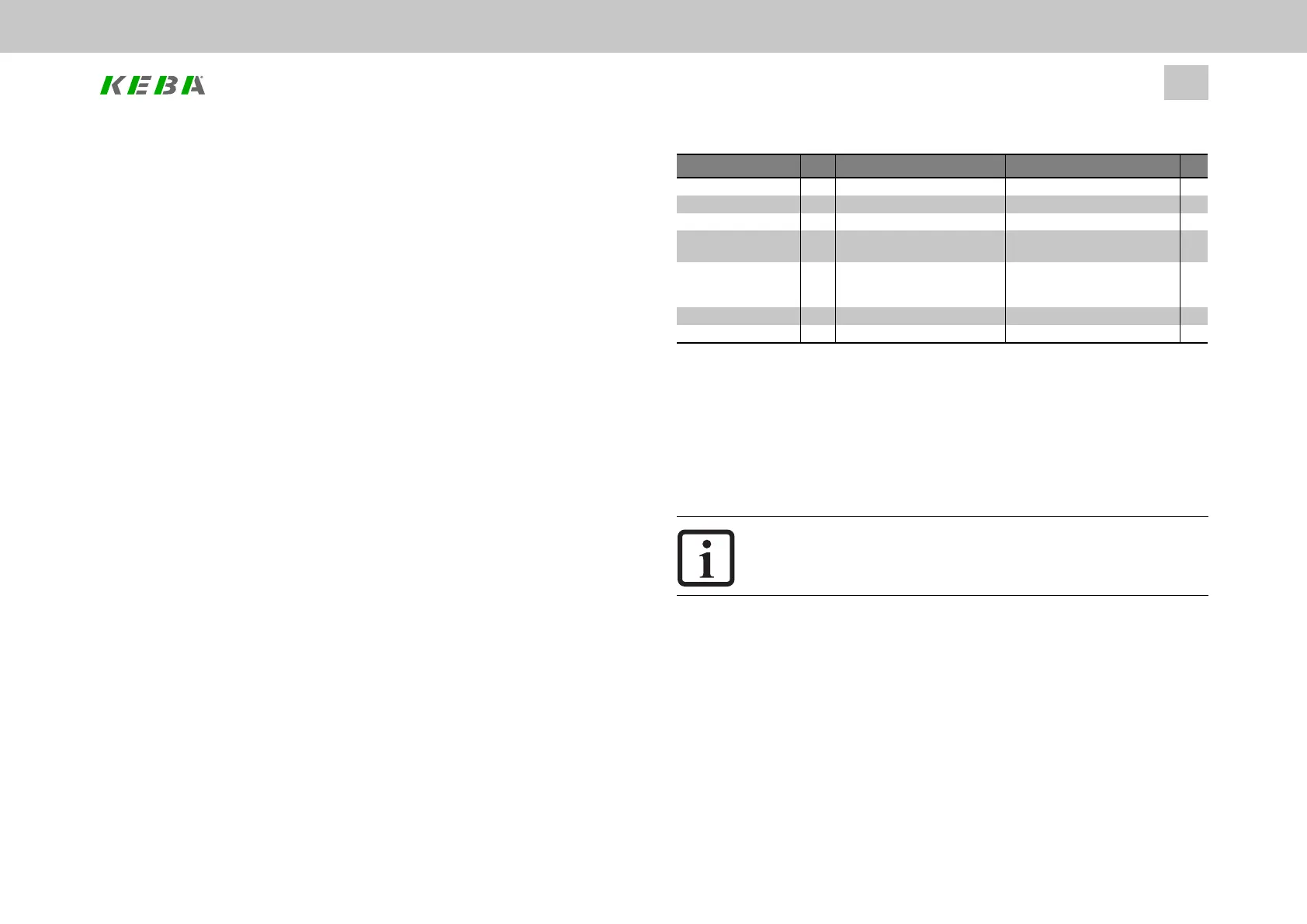The d/q current values are now calculated and the small table is filled with the
results.
Afterwards, access to the table entries of the respective table field is possible.
The small table is not saved to the controller’s ROM. Instead, it is re-calculated when
the servo controller is started or a re-initialization takes place and the results are
saved to RAM.
7.7.5.2Parameterinterfaceforaccessingthed/qcurrentvalues
oftheLUT
Access to the values of the LUT can be carried out via parameters P 421, P 422 and
P423:
Selecting the small table:
Parameter P 421[2] - CON_FM_FW_TabIdx[2].Table select = 0 (internal LUT).
Selecting the large table:
Parameter P 421[2] - CON_FM_FW_TabIdx[2].Table select = 1 (external LUT).
Selecting the index for the speed:
Parameter P 421[0] - CON_FM_FW_TabIdx[0].Speed index select.
Selecting the index for the torque:
Parameter P 421[1] - CON_FM_FW_TabIdx[1].Torque index select.
Table value of the LUT for the d current:
Parameter P 422[0] - CON_FM_FW_TabId - Id in A.
Table value of the LUT for the q current:
Parameter P 423[0] - CON_FM_FW_TabIq - Iq in A.
ID No.: 0842.26B.5-01Date: 09.2020
ServoOne- Device Help
155
7 Control
ID Index Name / Setting Description Unit
P421 CON_FM_FWTabIdx
P421 0 Speedindexselect Selectsindexforspeed
P421 1 Torqueindexselect Selectsindexfortorque
P421 2 Tableselect 0:Selectssmalltable
1:Selectslargetable
P421 3 Command 0:None
1:ClearTable
2:WriteToRom
P422 CON_FM_FWTabId dcurrenttableentry A
P423 CON_FM_FWTabIq qcurrenttableentry A
Table 7.34: Parameter interface for accessing the LUT
The large table is not generated in the servo controller. It must be provided to the
servo controller from an external source (referred to as an “external LUT”). This can
be accomplished via the parameter interface described here.
For further procedure,
see also section "Internal calculation of the small table" on
page154
.
NOTE
l Duringtheinternalcalculationofthesmalltable,onlymapfields
forpositivespeedsandtorquesarecalculated.
7.7.5.3SavingthelargetabletoROM
The large table can be transferred from the volatile RAM memory of the device to the
non-volatile FLASH memory in the servo controller in two ways. The next time the
device is started up, the reverse process is then carried out so that the large table is
available immediately.
A.) Save the parameters, for example via KeStudio DriveManager 5 (DM5)