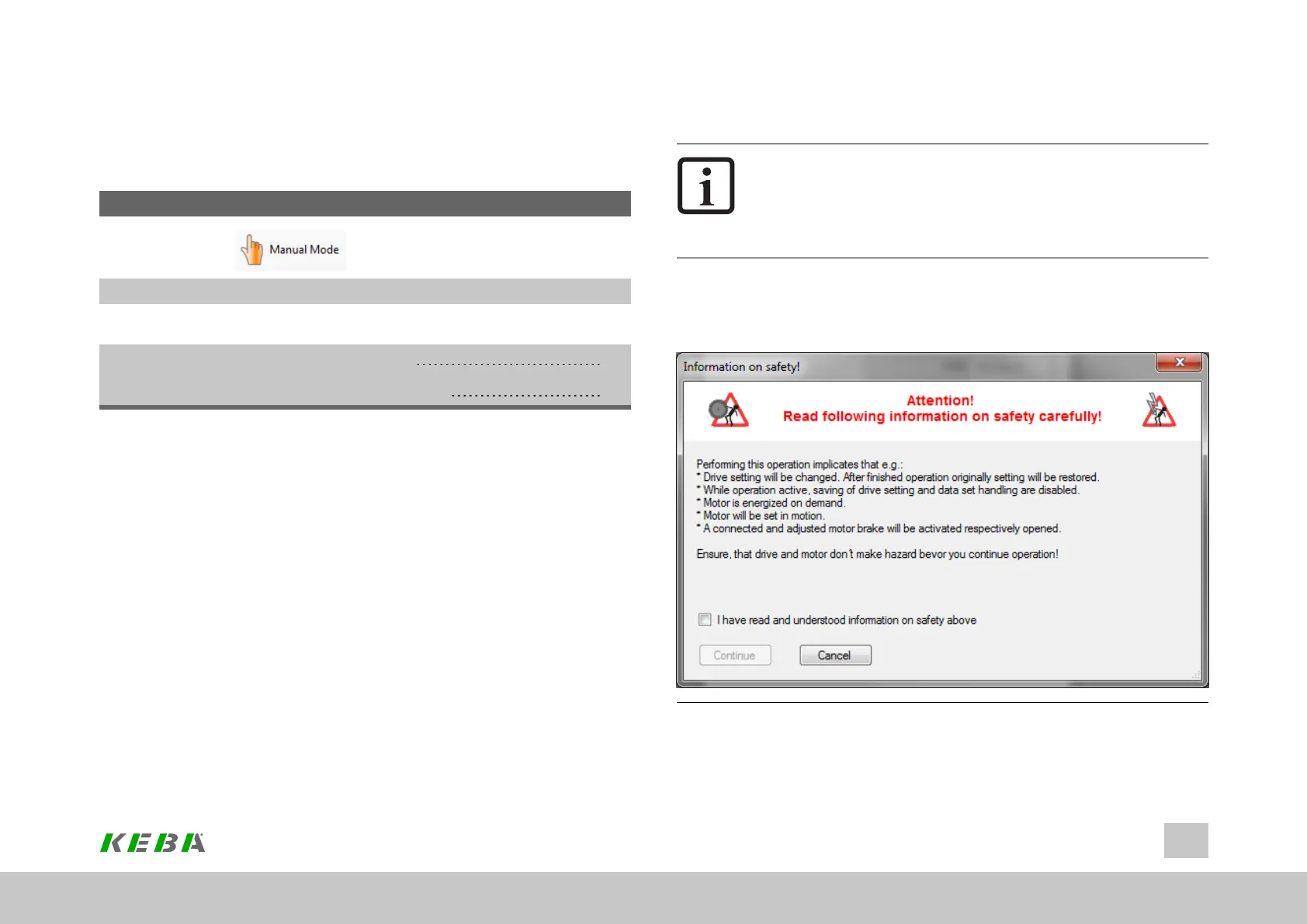15Manualmode
Chapter overview
Pictogram
Navigation ►Projecttree►Devicesetup►Manualmode
Brief description Thischapterdescribestheconfigurationandcontroloptions
forthe“Manualmode”window.
Contents
15.1 Manual mode window 467
15.2 Manual mode control status 471
ID No.: 0842.26B.5-01Date: 09.2020
ServoOne- Device Help
467
15 Manual mode
15.1Manualmodewindow
NOTE
l Read,complywith,andconfirmthesafetyprompt!
l Assoonasthe“Manualmode”windowopens,allunrelated
devicesettingswillbedisabled.Thesedevicesettingswillbere-
enabledafterthe“Manualmode”windowisclosed.
The manual mode window will appear, but be disabled at first. Once you click on the
“Activate manual mode” button, a safety prompt that needs to be confirmed will
appear.
Image 15.1: Safety information