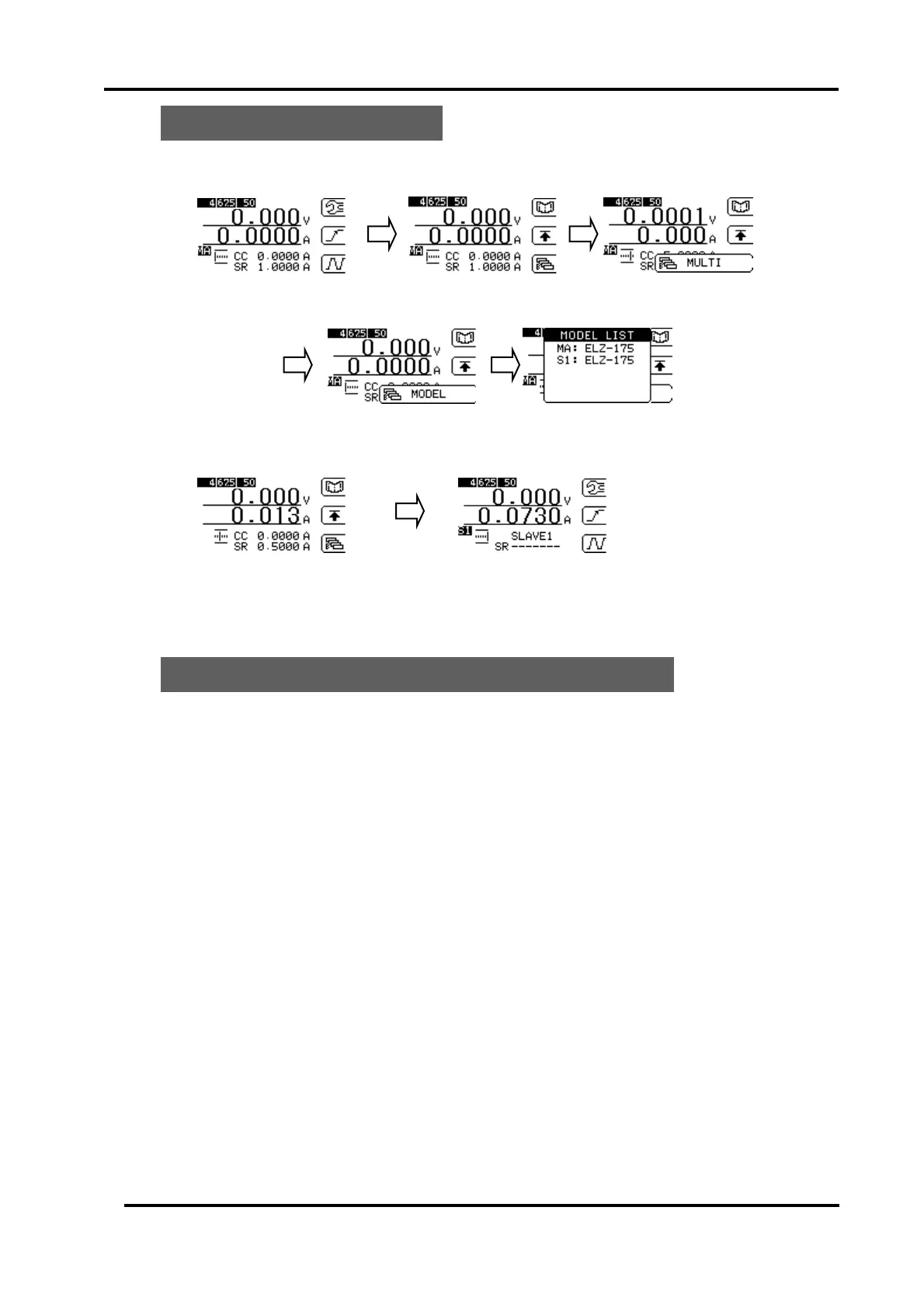Load Edge Series
Parallel Operations 115
9.2.4 Confirm connection
Check the slave unit being connected
Push “F1” key Push “F3” key
Push “F3” key Push “ENT” key
Confirm Slave unit
9.2.5 Alarm in Multi-channel Synchronized operation
An error message will be seen on the screen when an ALARM is generated in Multi-channel
operation then turn the load OFF of the unit generating ALARM.
Remove as soon as possible the cause of ALARM.
Stop using the unit when abnormal smell or noise or a like is detected and contact us for repair.
An error message will be seen on a Slave unit when ALARM is generated in the slave unit then
turn the LOAD OFF.
However if the MASTER unit is LOAD ON condition, Slave unit will be back to LOAD ON after
removing the case of ALARM.
To reset the ALARM, set LOAD OFF (*the Load ON/OFF button of Master unit is only active)
then reset the ALARM.
