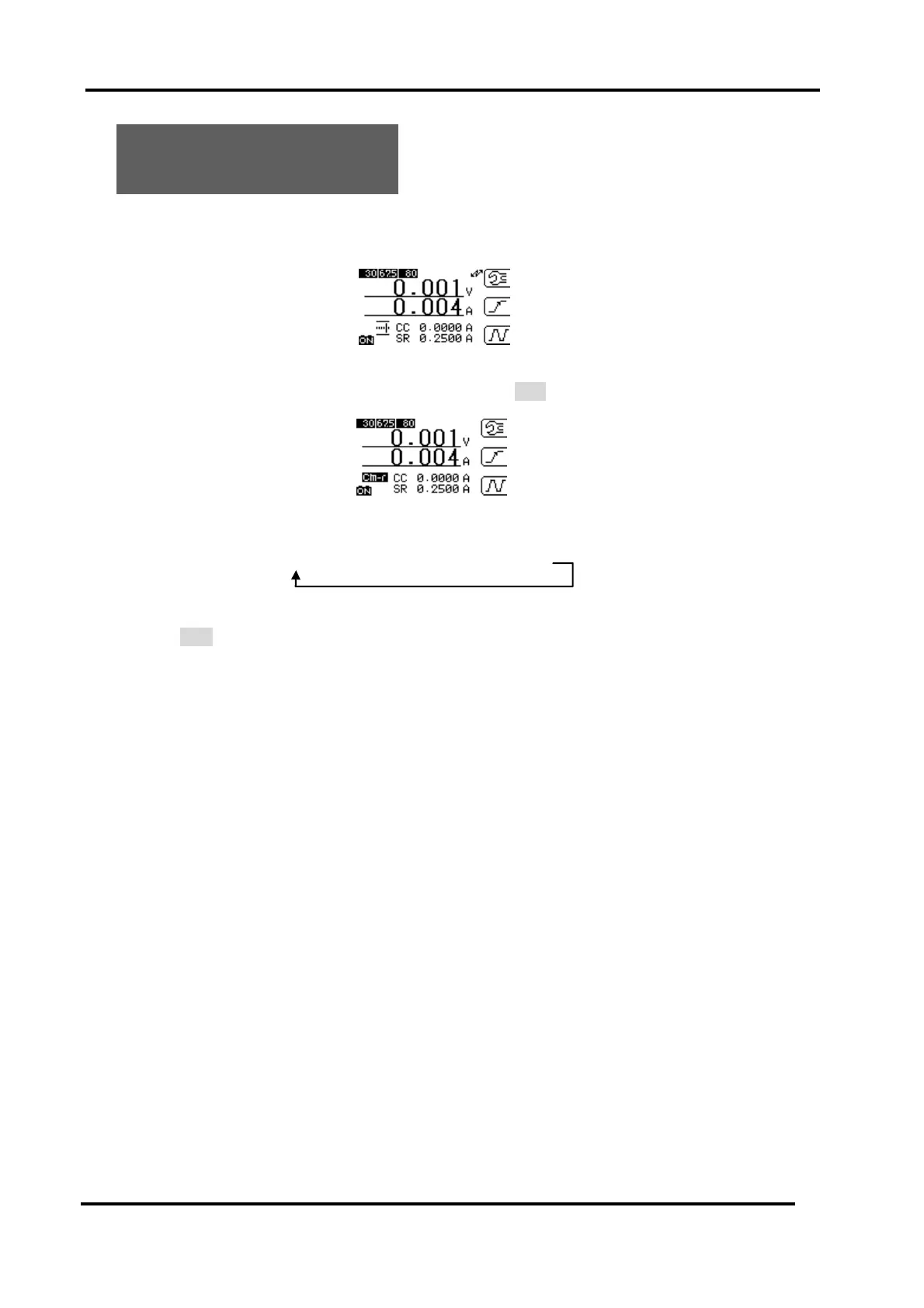Load Edge Series
42 4.操作方法
4.7 Current Monitor
Range
This is how to change current monitor range.
4-7-1 Select LOAD CONTROL page (default)
Fig. 4-7-1 How to set current monitor range 1
4-7-2 Push rotary knob four times and LCD shows cm-r.
Fig. 4-7-2 How to set current monitor range 2
4-7-3 Turn around rotary knob to right so current range is changed mentioned below.
50 ->80 ->10 ->25
4-7-4 Push ENT Key and it is decided.
cm-r is cleared.
4-7-5 Current monitor range can be selected independently of current range. Be careful
of full scale of current monitor range.
4-7-6 Output Voltage maximum of Current monitor is nearly about 10V. The value of
current monitor full scale value multipled by 1.6 is the limitation of correct
measurements.