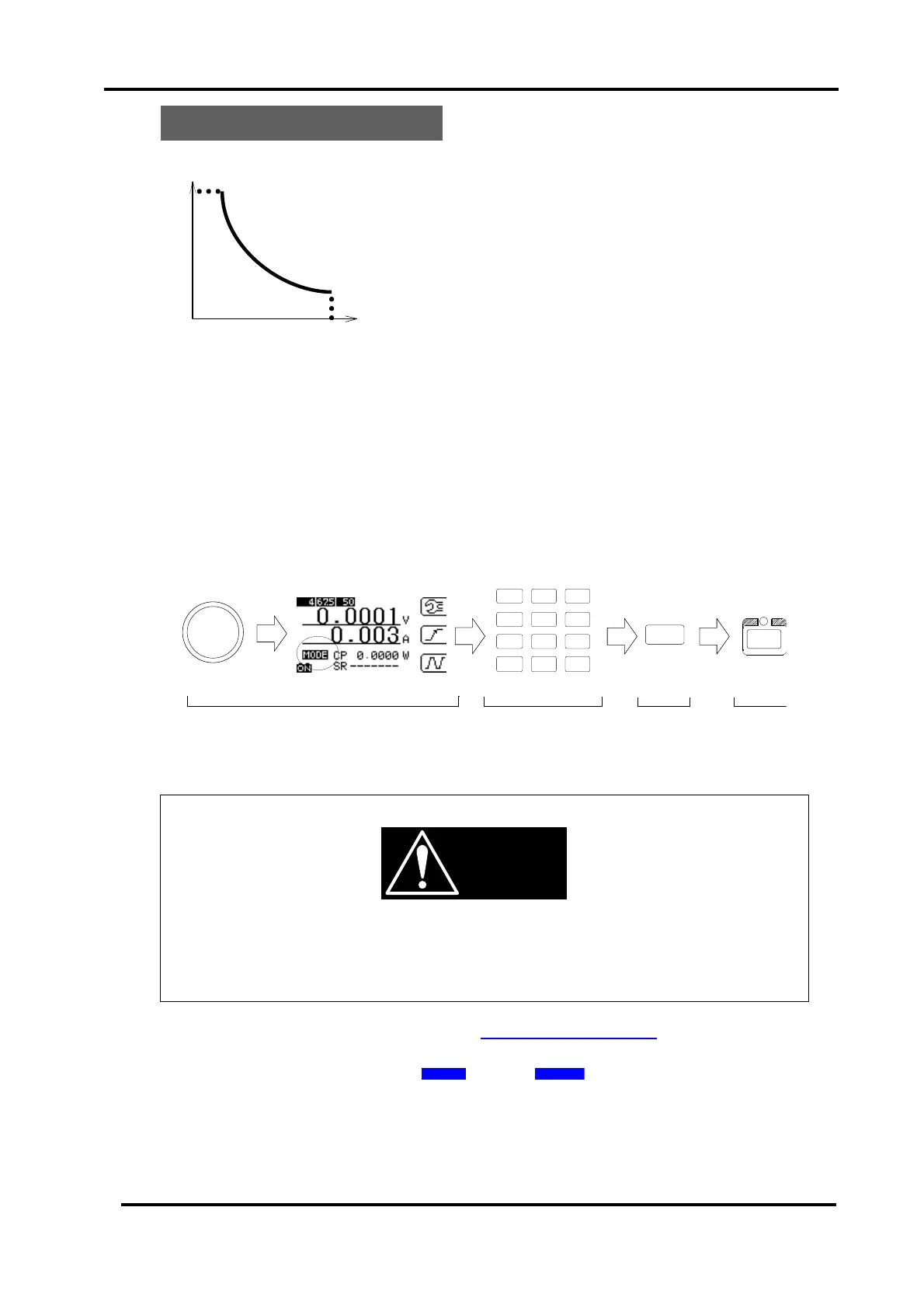Load Edge Series
Operations for Load Mode 53
5.8 CP mode
In this mode, load current is determined so that the load power
becomes constant. This mode is adapted for simulating
switching power supplies that tend to increase the load current
as the voltage decreases.
(1) Press the rotary knob to set mode select condition. And then turn the knob until “CP” is
displayed as shown below.
(2) Input setting value by ten keys, and then press ENT key to confirm the setting value.
(3) Press ON/OFF key to select ON to start flowing the load current which is inversely
proportional to the setup power value and input voltage.
Fig. 5-9-1 Operation in CP mode
Set the remote sensing selector switch at “EXT” position when in remote sensing mode.
Set at “INT” position when not in use.
Contrary may cause malfunction on measurement, setting and /or power limiting.
For detailed about the connection refer to →“ 2.2 Cable Connection”.
・When CP mode is already set, CP setting value can be changed by inputting the value with ten
keys and the ENTER key.
・When CP setting value more than the maximum settable value is to be set, the maximum
value is automatically set.