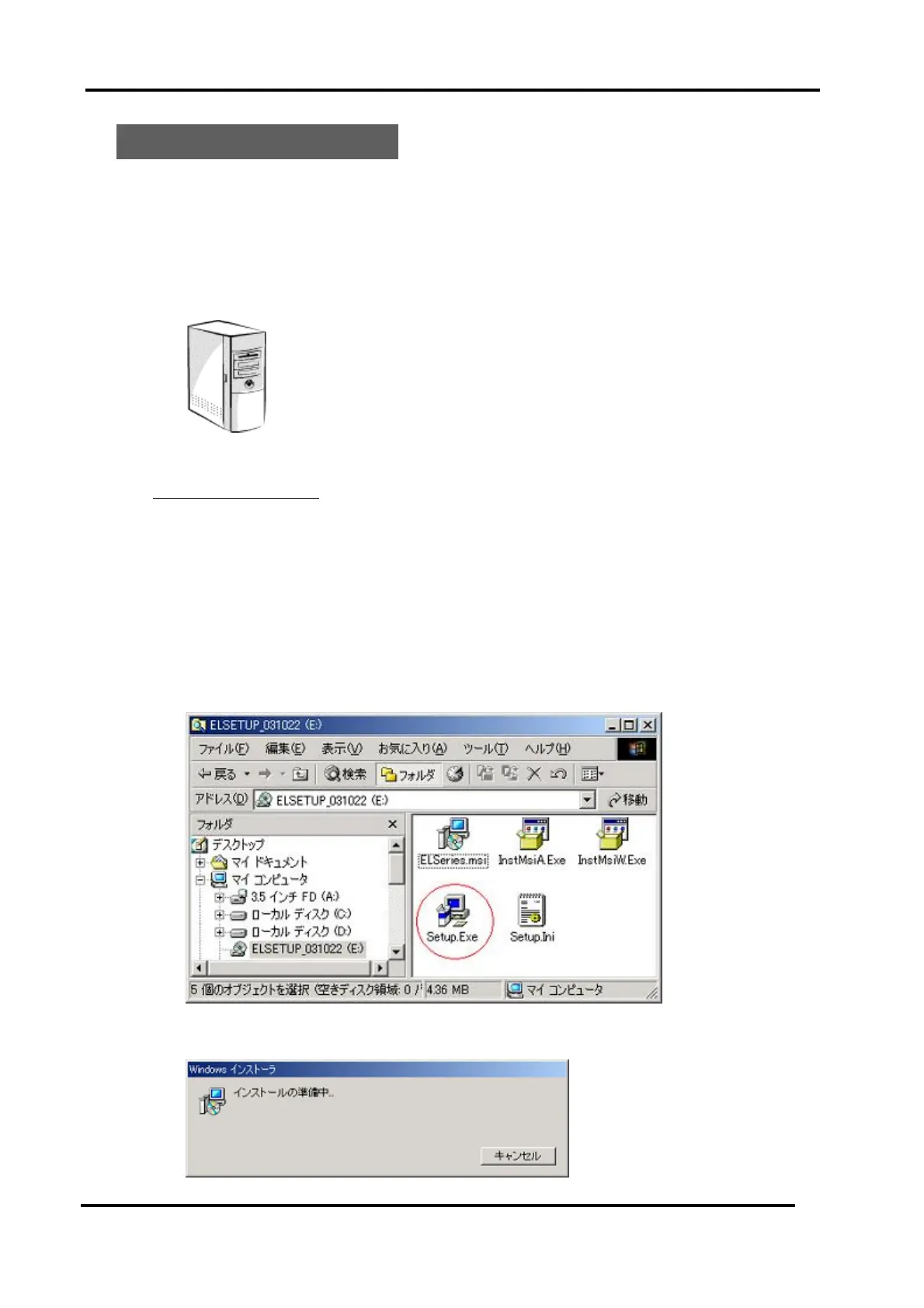Load Edge Series
88 Remote Control
8.8 USB interface
If you have a PC having a USB interface (OS should be Microsoft Windows 2000/XP), you
can control this product by connecting a USB cable between the PC and this product from
VBA such as Visual Basic and Excel. The command structure of the USB is similar to that of
GPIB, and the control capability is also equivalent to that of GPIB.
Operating environment
OS
Microsoft Windows2000 Professional Japanese Version
Microsoft WindowsXP Home/Professional Japanese version
PC
Equivalent to IBMPC/AC where above OS can work on
having a USB.
(1) Software installation
It is necessary to check if the software such as device drive of the USB and Active X
control install USB is properly installed.
If you need to install such software, please note that the previous version of the software
need to be uninstalled before you install the proper version of such software.
(a) Put the SUPPORT CD for EL Series Electronic Load CD-ROM in the CD-ROM
drive of the PC.
(b) Use the computer etc . to double click the “Setup.exe” file of the CD-ROM as shown
below.
(c) The installer program starts up.