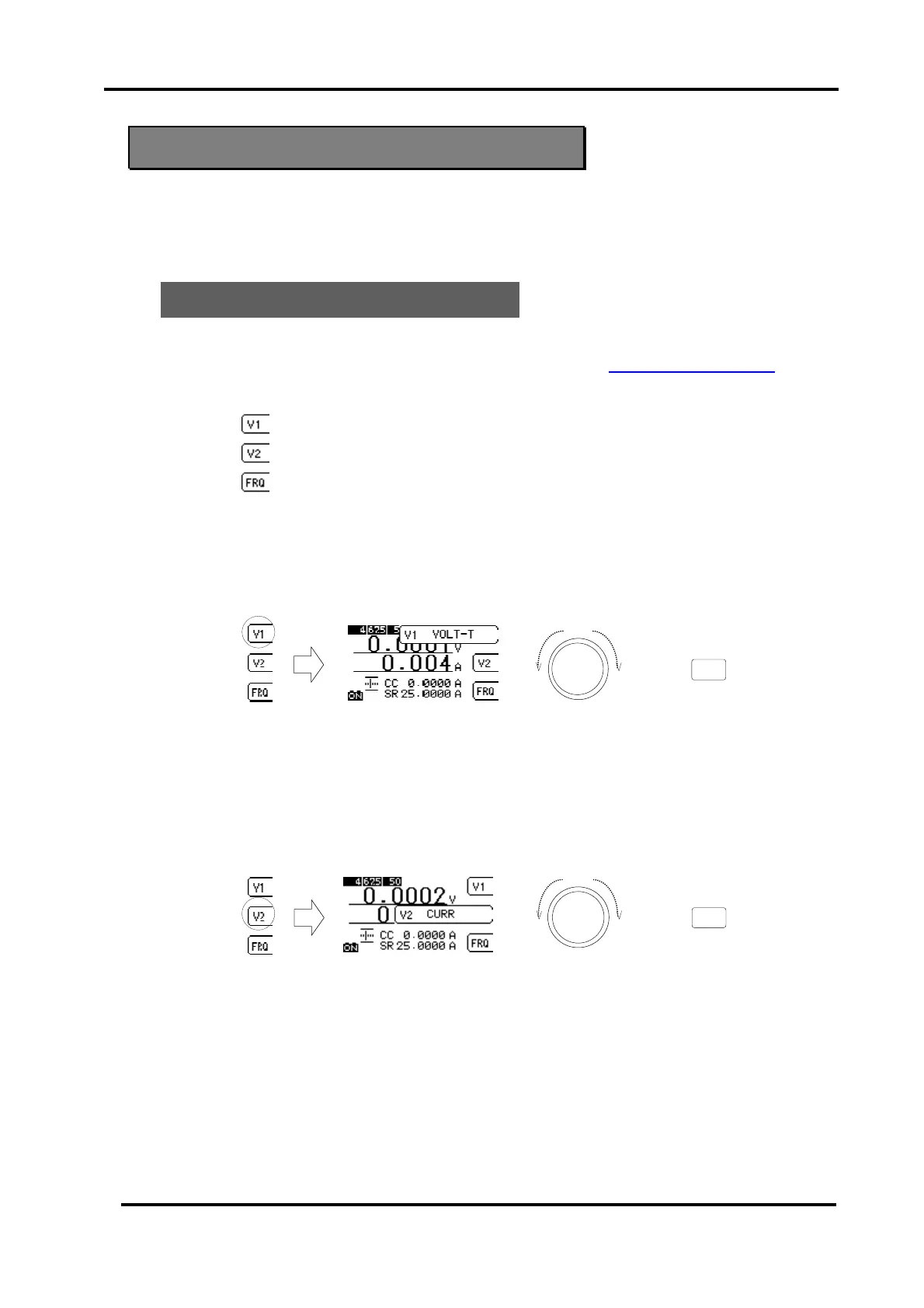Load Edge Series
Operations for Measurement Mode 71
Chapter 6 Operations for meas. mode
This product has three (3) meas. modes: Current, Voltage, and Power.
There are 2 ranges for voltage measurement and 3 ranges for current measurement for
accurate measurement.
For ripple noise measurement, there is an optional RC-02 meas. module (Factory option).
6.1 Measurement value display
In this product, you can select two (2) items to be displayed.
To select display item, you can do the same way as explained in 4.2 Menu Selection to call
a MEAS SETUP menu.
(1) Change item of upper display
To change item of upper display,
Press F1 key to display select item window.
Press F1 key or turn the rotary knob to select item.
Press ENT key or the knob to confirm the item.
Fig. 6-1-1 Setting for Upper display
(2) Change item of lower display
To change item of lower display,
Press F2 key to display select item window.
Press F2 key or turn the rotary knob to select item.
Press ENT key or the knob to confirm the item.
Fig. 6-1-2 Setting for lower display
The characters shown in the frame on the screen are interpreted as follow:
*CURR and POWER with –BS shows total current or power when in parallel operation.
VOLT-T Voltage at terminals (Voltage between loading terminals)
CURR Load current
CURR-BS Load current (Total current when in parallel operation)
POWER Power (Load current x Voltage at terminal)
POWER-BS Power (Total power when in parallel operation)
VOLT-I Voltage by RC-02A module
