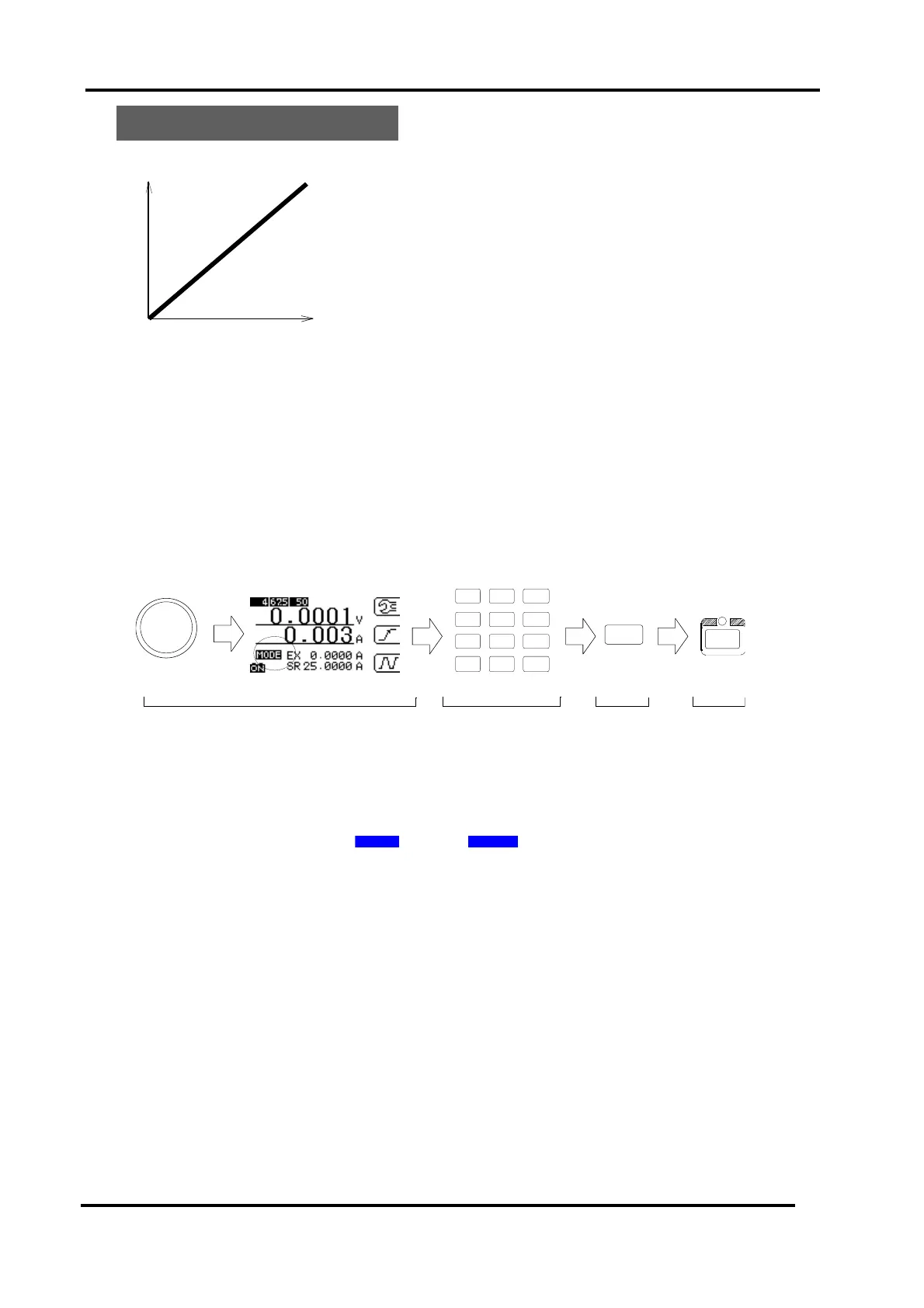Load Edge Series
56 Operations for Load Mode
5.10 EXT mode
In this mode, load current becomes proportional to the voltage
inputted to the EXT terminal on the rear panel.
(1) Press the rotary knob to set mode select condition. And then turn the knob until “EX” is
displayed as shown below.
(2) Input setting value by ten keys, and then press ENT key to confirm the setting value.
(3) Press ON/OFF key to select ON to start flowing the load current which is proportional to
the setup current and ext. control voltage
Fig. 5-10-1 Operation in EXT. Mode
・When EXT mode is already set, EXT setting value can be changed by inputting the value with
ten keys and the ENTER key.
・When load mode is changed from EXT mode, the EXT setting value is stored for future use.
・When EXT setting value more than the settable maximum value is to be set, the settable
maximum (current) value is automatically set.