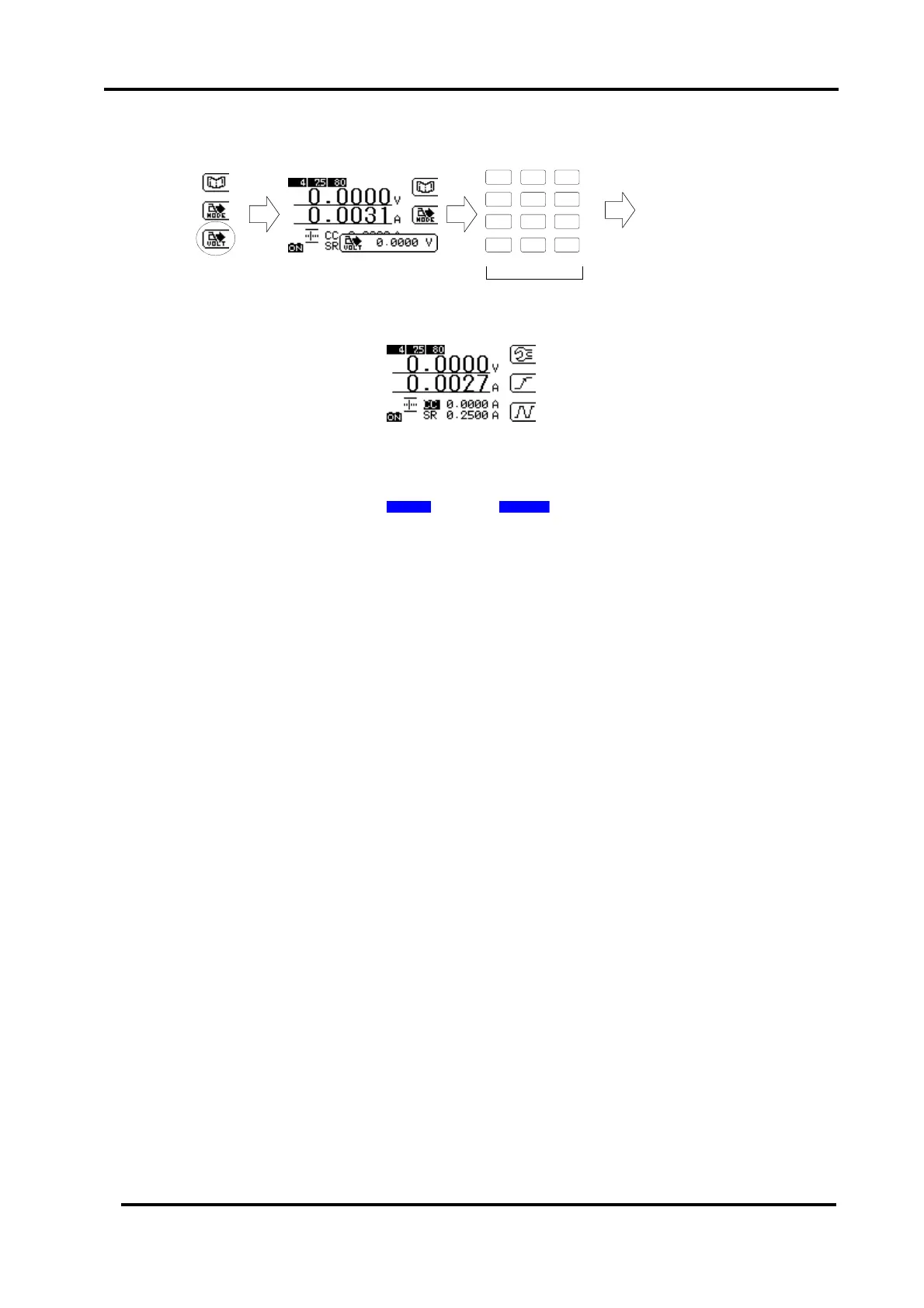Load Edge Series
Operations for Load Mode 55
(3) Set a changing point of load voltage
Push F3 Key and input value of voltage by using ten key and push ENT Key.
Fig.5-9-3. How to select mode 3
(4) When changing of load mode is on, mode character in the first page will inversed.
Fig.5-9-4 shows mode changing active
・Changing CC mode to another mode is OK but changing except CC mode to CC mode is not
allowed because of current range.
・Maximum Changing time is 240 ms.
・You cannot use it in EXT mode and SHORT mode.