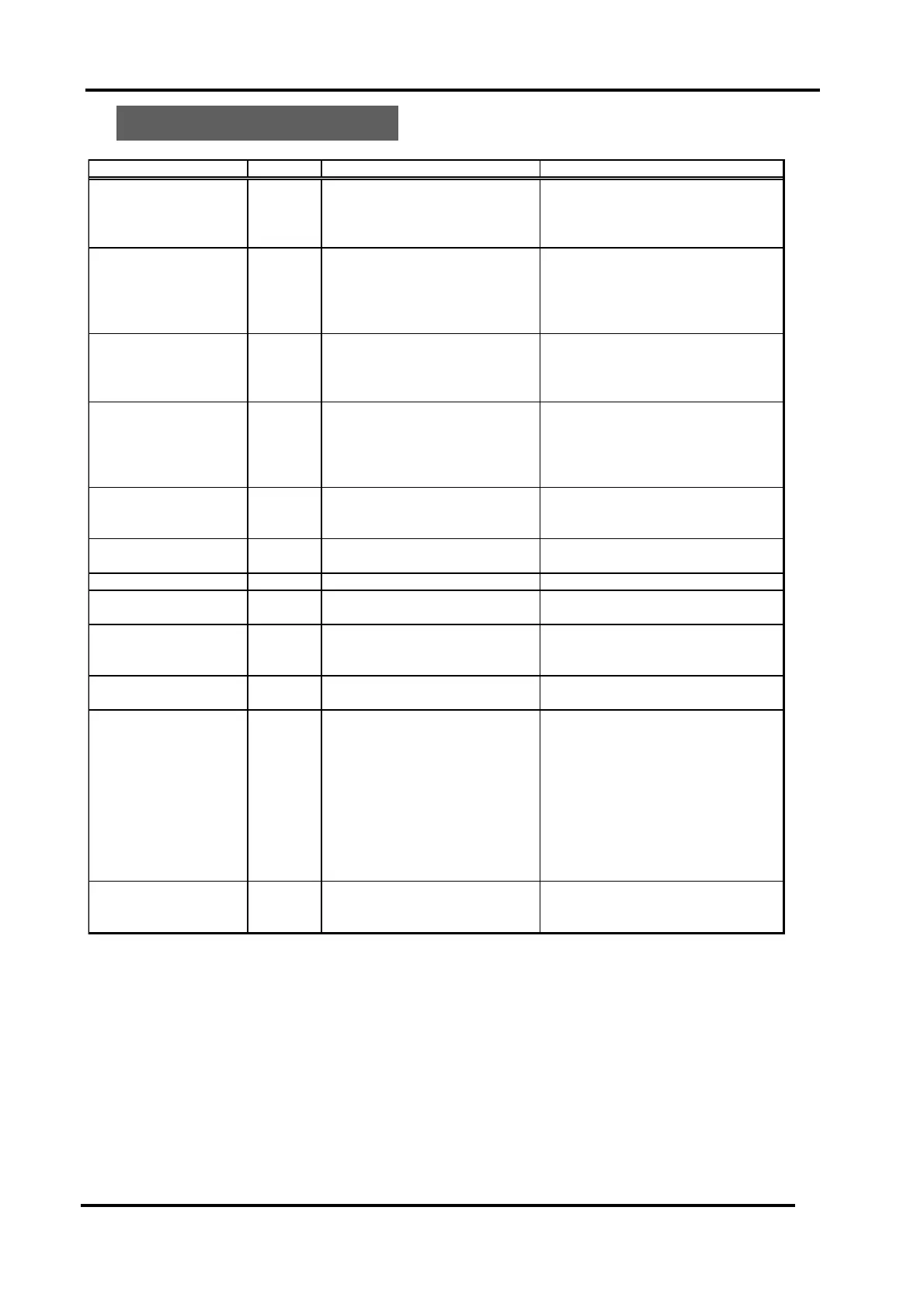Load Edge Series
82 Remote Control
8.2 Meas. commands
*3 Refer to the instruction manual of RC-02A for command for ripple noise measurement
module (RC-02A)
Function Command Operating/setting range Memo
Load current MC{NR1} range: 0-2 *1
measurement 0:AUTO range readback value:real number(##.###)
1:curr.High range
2:curr.Low range
CM{NR1} range : 0-3 independent of load current range
0 : 80 A
1 : 50 A
2 : 25 A
3 : 10 A
Voltage at the load MV{NR1} range: 0-2 *1
terminal measurement 0:AUTO range readback value:real number(##.###)
1:volt.High range
2:volt.Low range
Simplified current
measurement in booster
operation
Range 0 – 2
0:Auto range
1:Current range HIGH
2: Current range LOW
(*1)
Return value: real number (##.###)
Simplified power
measurement in booster
operation
Voltage at terminals x Simplified
load current
Calculated value is returned.
Return value: real number (##.###)
power measurement MW Load terminal volt.×load curr. calculated power result is back
readback value:real number(##.###)
select display DS{NR1} range 0-1 *2
0: select upper display select display to be displayed
1: select lower display while measuring
Fixed measurement mode MF{NR1} range 0~1 meas. command selected last will be
0:free run meas. executed repeatedly.
1:single meas.
meas. frequency setting HZ{NR1} range 0~1 sampling rate of the AD for measurement
0:50Hz can be setup.
Load Control Changing LM{NR1} range 0-8
0: [OFF] This function is off
1: [CR(H)] change CR mode
2: [CV(H)] change CV mode
3: [CP(H)] change CP mode
4: [LOADOFF(H)] turn load off
5: [CR(L)] change CR mode
6: [CV(L)] change CV mode
7: [CP(L)] change CP mode
8: [LOADOFF(L)] turn load off
LV{NR2} range 0.0000[V] - max[V]
Notes
{ } : you can NOT omit in this parenthesis.
NR1・・・・・・ integer NR2・・・・・・ real number
*1: Setting range and the meas. range of load section can not be setup independently but should be set as identical..
*2: when power is ON, lower display is selected as the default
Set voltage that is a
point of Load Control
Changing
change mode when measured voltage is
more or less than setting voltage. (H)
means more than it. (L) means less than
it.
Current monitor range
setting
