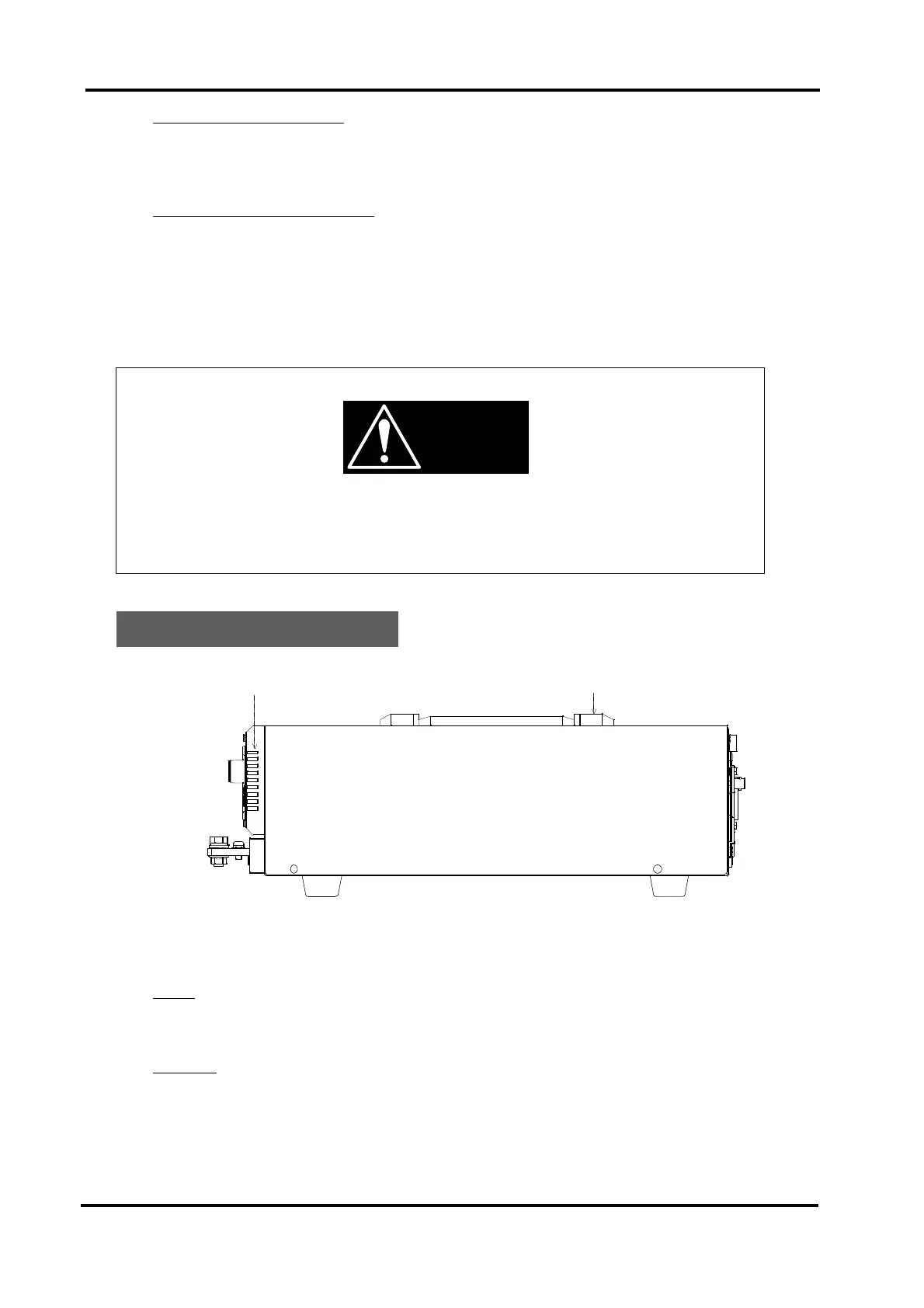Load Edge Series
32 Names and Functions
(8) Remote Sensing Terminals
The voltage sensing terminals is used for voltage measurement in CR, CV and CP mode.
The remote sensing has to be used when set at EXTernal Sensing mode. Contrary to this
will cause damage.
(9) Remote sensing selector switch
When in remote sensing mode, this selector switch has to be set at EXT.
EXT Fig. 3-2-1 Select the voltage being applied at rear panel (8)
INT Fig. 3-1-1 Select the voltage being applied to front panel (3)
Set the remote sensing selector switch at “EXT” position when in remote sensing mode.
Set at “INT” position when not in use.
Contrary may cause malfunction on measurement, setting and /or power limiting.
3.3 Side panel
Fig. 3-3-1 Side panel
(1) Inlet
It takes in air for cooling. Please do not put a thing disturbing intake in front of (1)
(2) handle
When carrying a main unit, please carry it to grasp here.