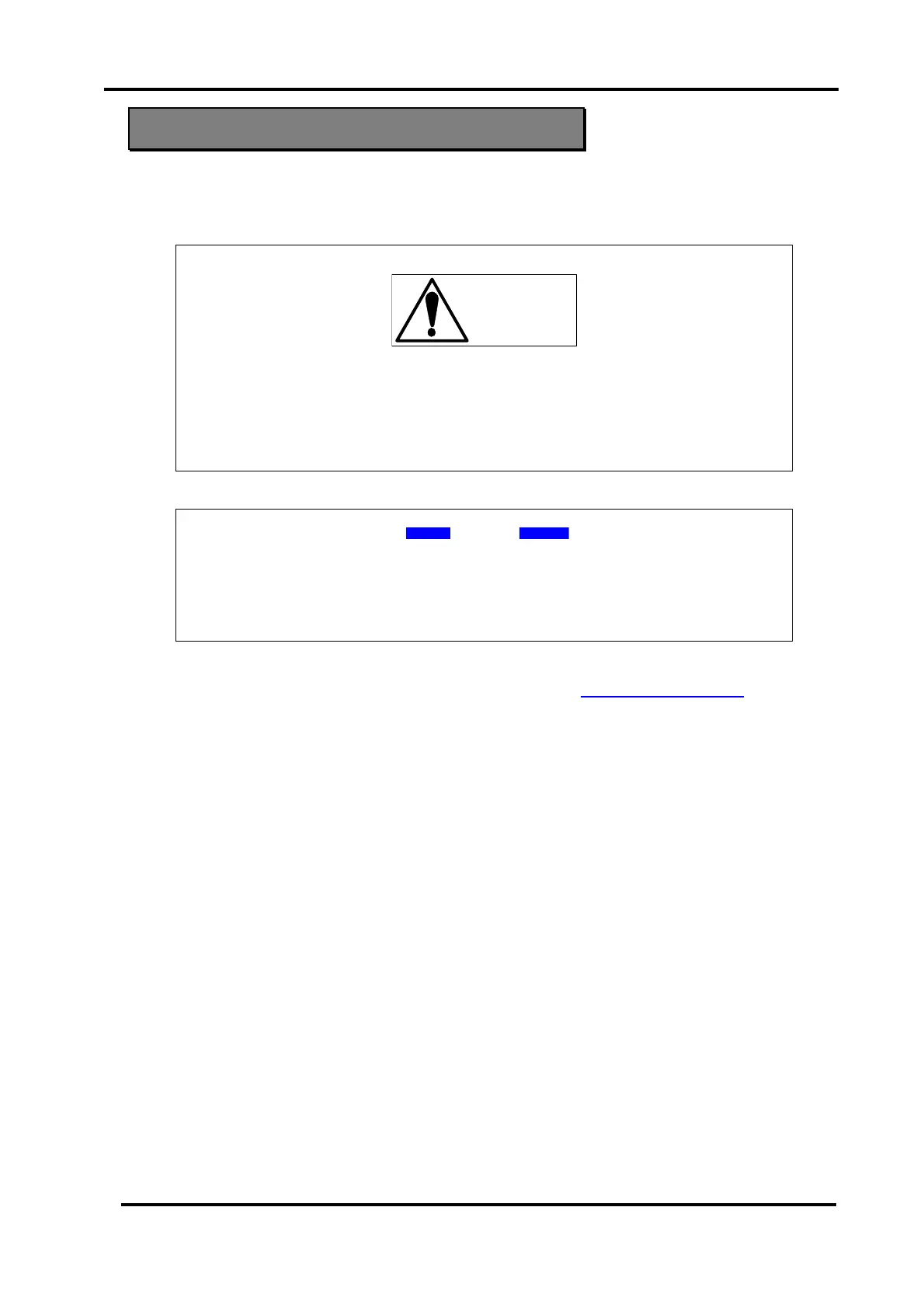Load Edge Series
Operations for Load Mode 43
Chapter 5 Operations for Load modes
This product has seven (7) load modes; constant current (CC), constant resistor (CR), constant
voltage (CV), constant power (CP), ext. control (EXT), dynamic (DYNAMIC), and short
(SHORT) modes. Please check first which mode you will use, and setup it properly.
・ Set Load OFF by using Load ON/OFF switch on the front panel, before you select
a load mode.
・ Some load condition you setup may cause substantially short condition and then
would damage TARGET DEVICE connected.
・ In some cases, you may be forced to change load range without cutting off the
load you set. But please note that about 15msec of no load condition would occur
when the range is switched.
Load mode can be selected from any basic menu shown in “ 4.2 Menu selection ”
But when I/O is being selected during the I/O menu is displayed, Load mode cannot be changed.
So display the basic menu to change the load mode.
