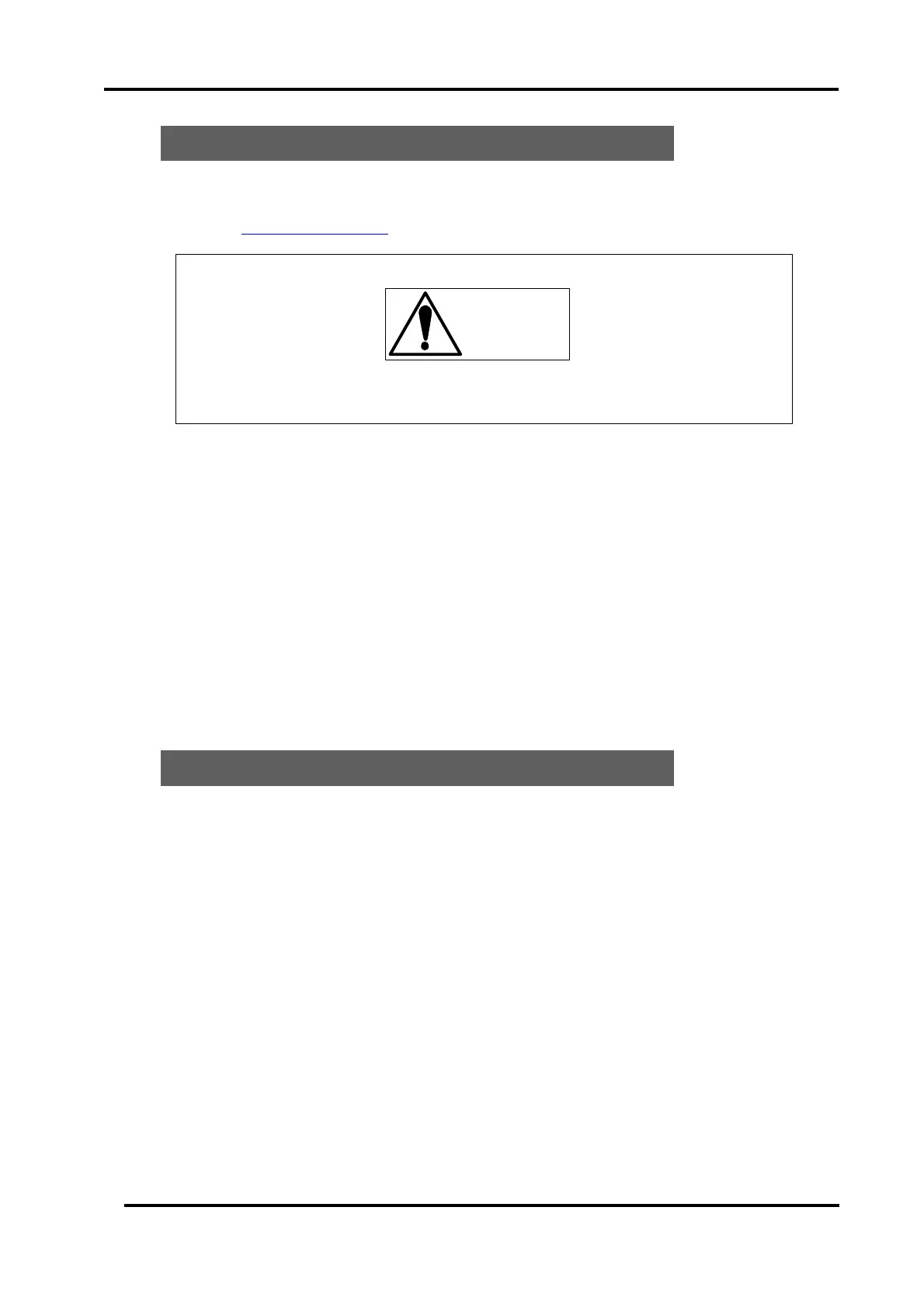Load Edge Series
Parallel Operations 101
9.1.2 Connection procedure in parallel operation
Connect Master and Slave unit with attached BOOSTER connection cable and connect input
terminals by loading cables.
Refer to the “2.2 Cable connection” in detail.
Use appropriate size cable for the current and flame resistive cable.
1. Turn the power off
Make sure all the units are set in OFF position.
Press POWER switch to set at OFF position if any unit is set at ON.
2. With referring to the connection drawing, connect the load input terminals in parallel
securely.
3. Connect BOOSTER cable
Connect BOOSTER _IN and BOOSTER_OUT with the attached cables.
Great care should be taken since wrong connection will result to damage.
9.1.3 Master / Slave setting procedure
1. Turn ON the power for all units.
Press POWER switch to set at ON.
2. Select LOAD CONTROL at menu screen.
It is necessary to select right menu mode for proper selection.
Press menu key to call menu selection screen.
