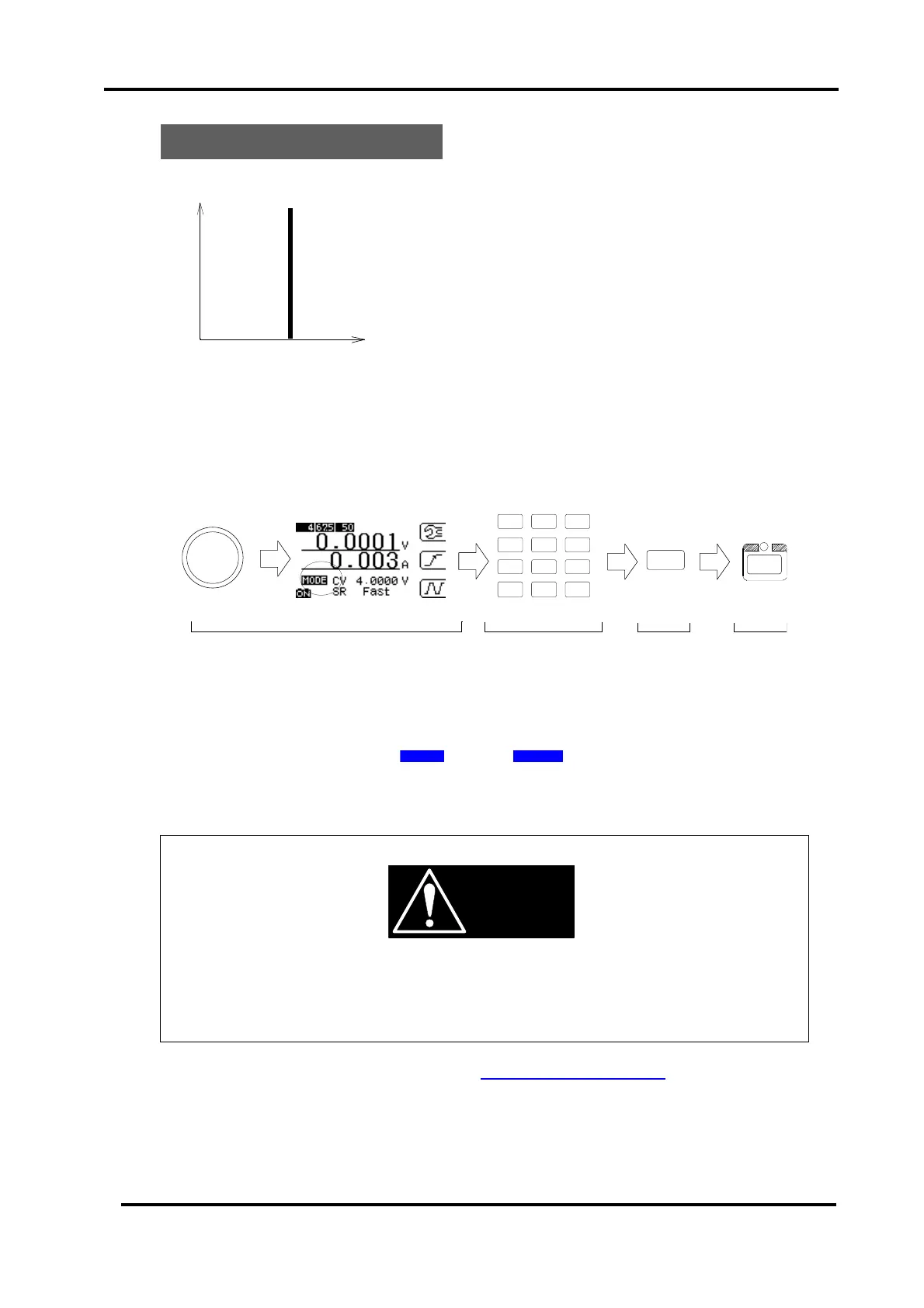Load Edge Series
Operations for Load Mode 51
5.7 CV mode
In this CV mode, for such power supplies having internal
resistor, the load current changes so that the load voltage
should be constant. This mode is adapted to test rechargeable
batteries.
(1) Press the rotary knob to set mode select condition. And then turn the knob until “CV” is
displayed as shown below.
(2) Input setting value by ten keys, and then press ENT key to confirm the setting value.
(3) Press ON/OFF key to select ON to start flowing the load current to keep the setup
voltage
Fig. 5-7-1 Operation in CV mode
・When CV mode is selected , connect remote sense cables to the sense terminals. Otherwise this
product cannot work properly.
・
Set the remote sensing selector switch at “EXT” position when in remote sensing mode.
Set at “INT” position when not in use.
Contrary may cause malfunction on measurement, setting and /or power limiting.
For detailed about the connection refer to →“ 2.2 Cable Connections”.