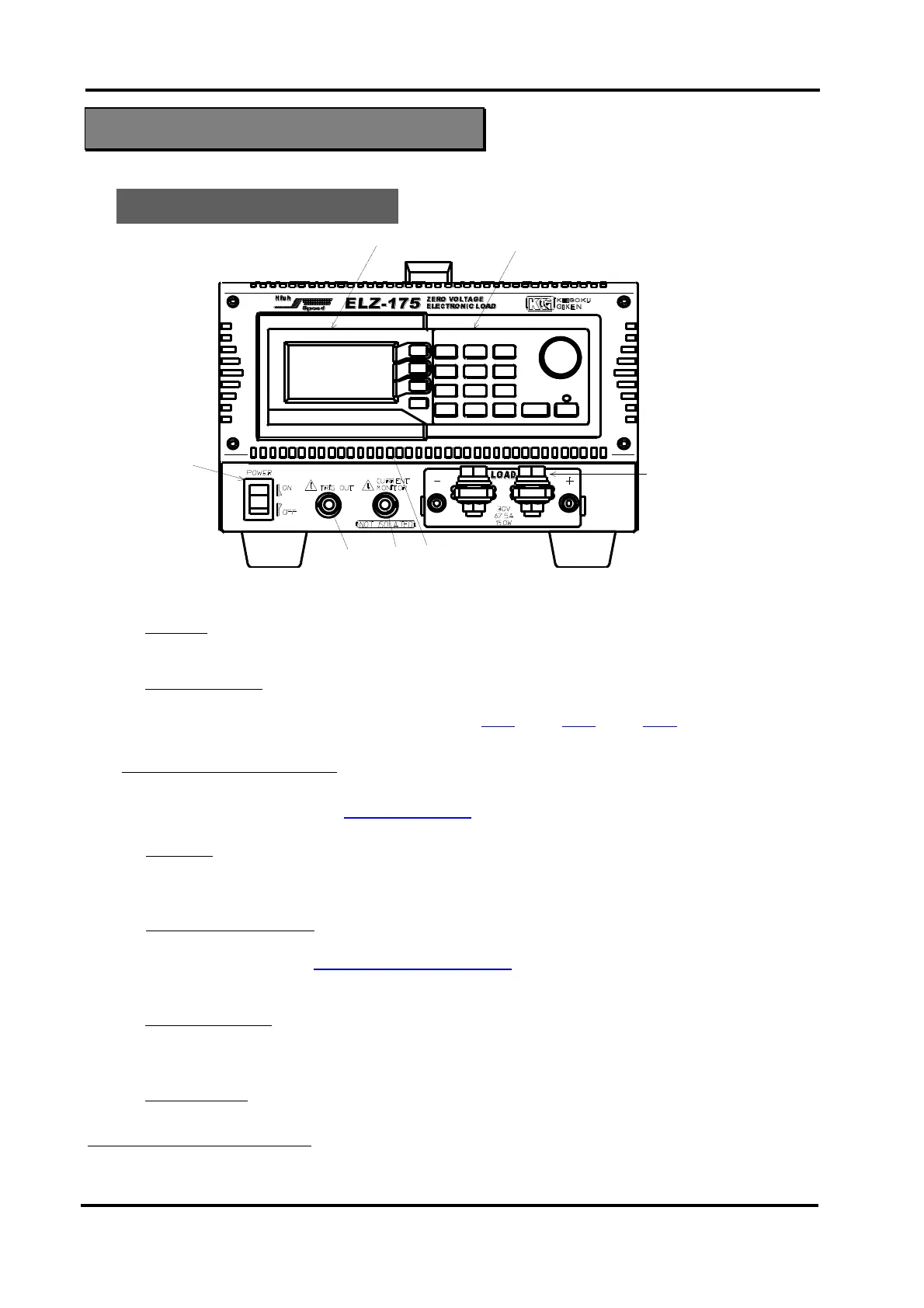Load Edge Series
28 Names and Functions
Chapter 3 Names and Functions
Names and functions of parts on the panels and terminal of this product are provided.
3.1 Front panel
Fig. 3-1-1 Front Panel
(1) Display
A 128x64 dots monochrome LCD panel displays setting and measurement values etc.
(2) Operation Panel
This panel consists of function keys, a rotary knob to change values, and ten keys to
input values. For specific operations, refer to “Ch.4” and “Ch.5” and “Ch.6”.
(3) Front panel load terminals
Load terminals block. The rating is 30V-120A-300W.
For detailed refer to → “ 2.2. Connections”
(4) Air inlet
Air can be taken in through this air inlet.
Note: Please do NOT block the air inlet.
(5) Current monitor output
This is a voltage output terminal so that you can monitor the load current of this
product.. Refer to → “ 2.4 CURRENT MONITOR ”.
(6) TRIGger OUTput
In dynamic (load) mode, sync, signals in accordance with the edges of the load current
will be outputted. This signal is isolated.
(7) Power switch
Switch for powering ON/OFF of this product.
