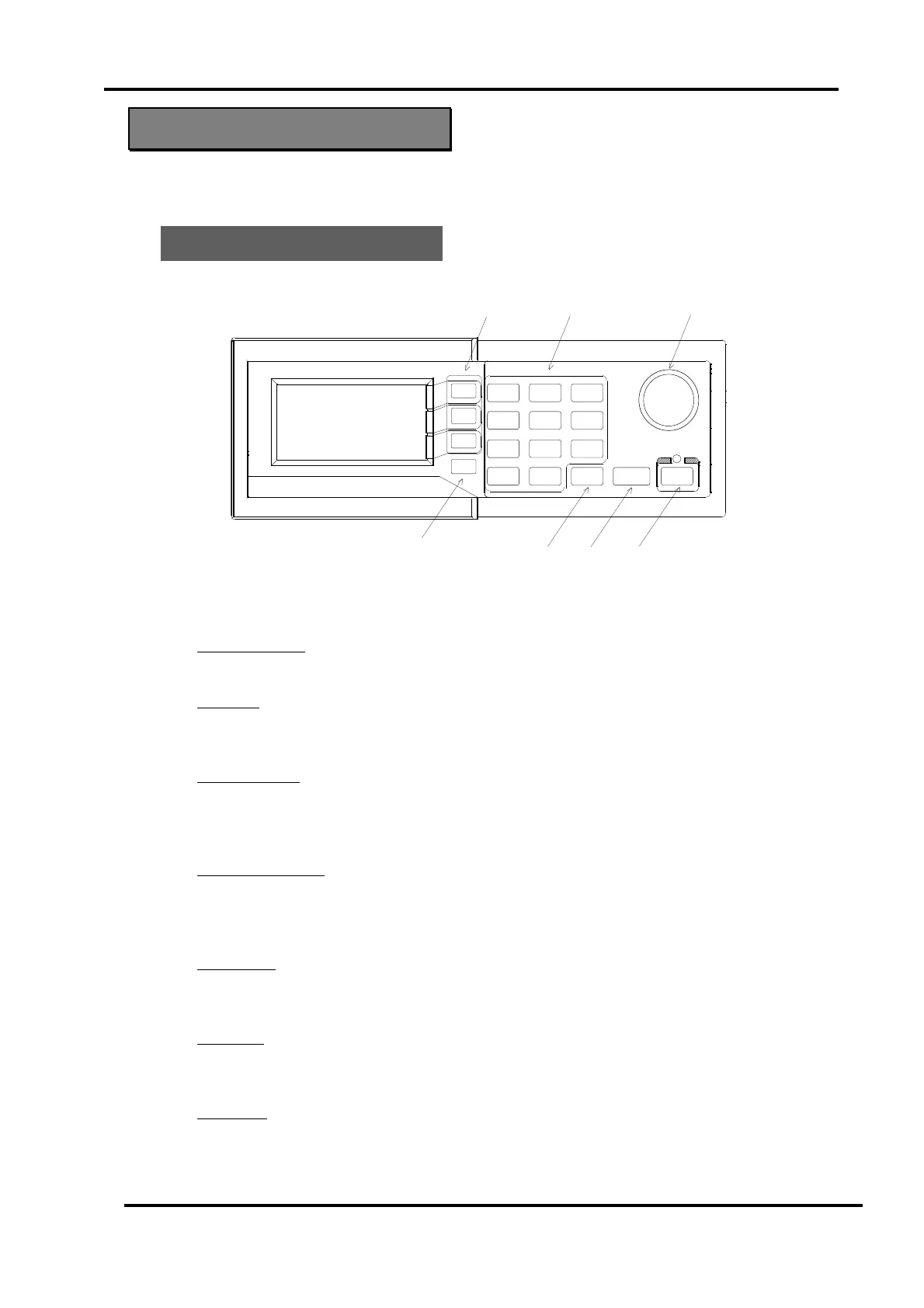Load Edge Series
Operations 33
Chapter 4 Operations
Names and functions of the operation panel, menu selection, memory function, and
configuration setting are presented.
4.1 Operation panel
Fig. 4-1-1 Operation Panel
(1) Function keys
These function keys are used to recall function allocated for each menu selected.
(2) Ten keys
These keys are for setting values like load current.
(3) Rotary knob
With this convenient knob, you can increase/decrease a setting value or change item to
be selected. And this knob can be used as a button to confirm the selected value.
(4) ON/OFF switch
This switch is for setting Load ON/OFF. When Load ON, the LED above this switch is
turned ON.
(5) ENT key
This key is for confirming inputted value(s) and selected conditions.
(6) CE key
This key can be used to cancel data input and a commend you selected.
(7) Menu key
This key is used to select menu.
7
4
1
0 .
2
5
8 9
6
3
CE ENT
ON /OFF
F1
F2
F3
MENU
(1) (2) (3)
(6) (5) (4)(7)
