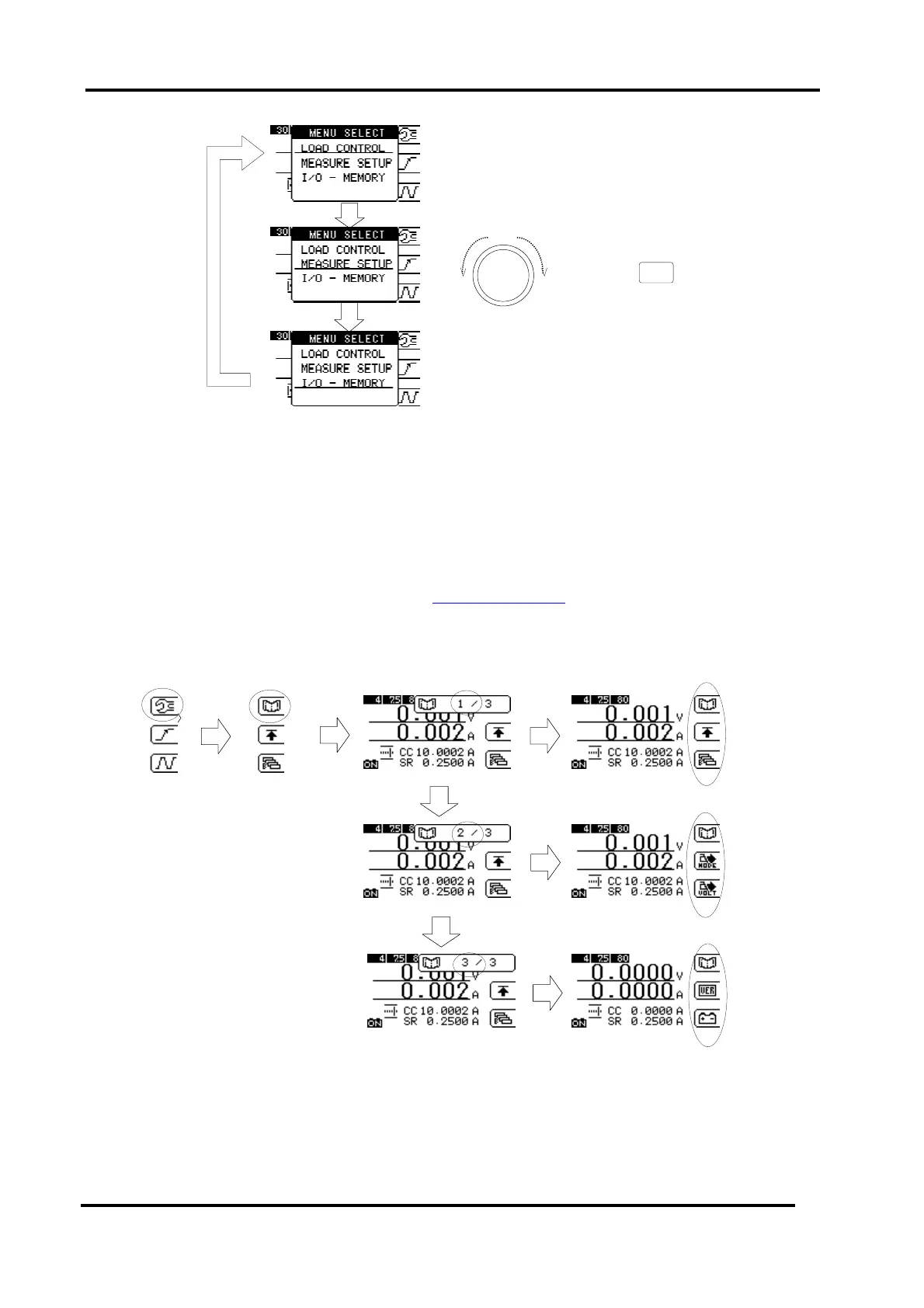Load Edge Series
102 Parallel Operations
Fig. 9-1-2 Menu selection
At the initial screen, under bar is shown as being selected. The under bar shift as
pressing menu key or turned the rotary knob.
The menu is called when pressed “ENT” or “Rotary” knob where under bar is seen.
3. Select maintenance function from LOAD CONTROL
Call LOAD CONTROL menu from “4.2 Menu selection”.
Press F1 for further selection of menu display.
Press F1 for menu page display.
Fig. 9-1-3 Menu screen selection
