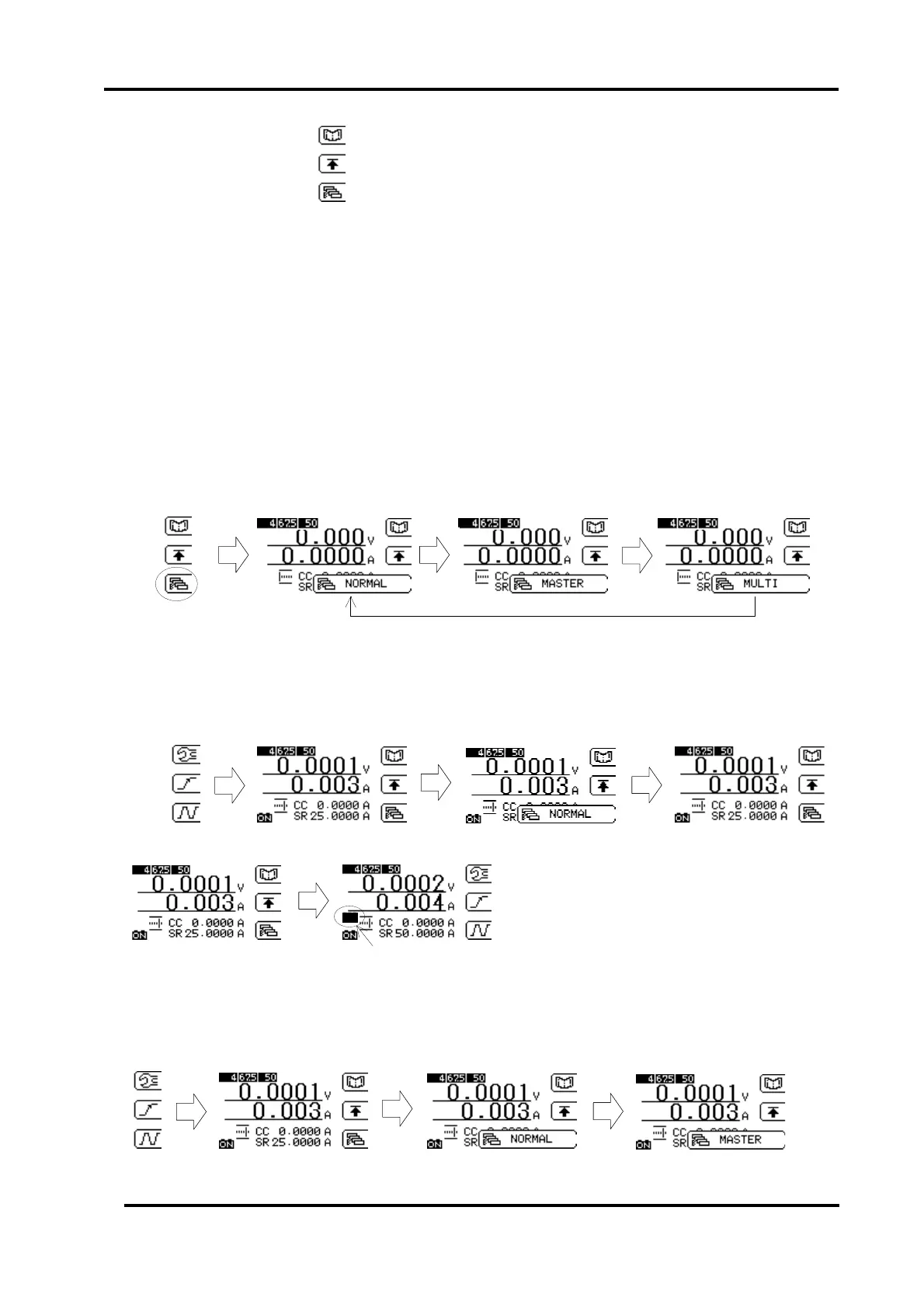Load Edge Series
Parallel Operations 103
Fig. 9-1-4 Menu page 1 Fig. 9-1-5 Menu page 2
4. Master / Slave selection
At the menu page, press F3 to select MASTER/SLAVE selection.
Press ENT after selection.
NORMAL Single unit operation
MASTER Designate this unit as MASTER
MULTI Designate this unit as MASTER and controls other
slave unit as synchronized
operation.
5. Set as SLAVE unit
Slave
6. Set as MASTER
Master