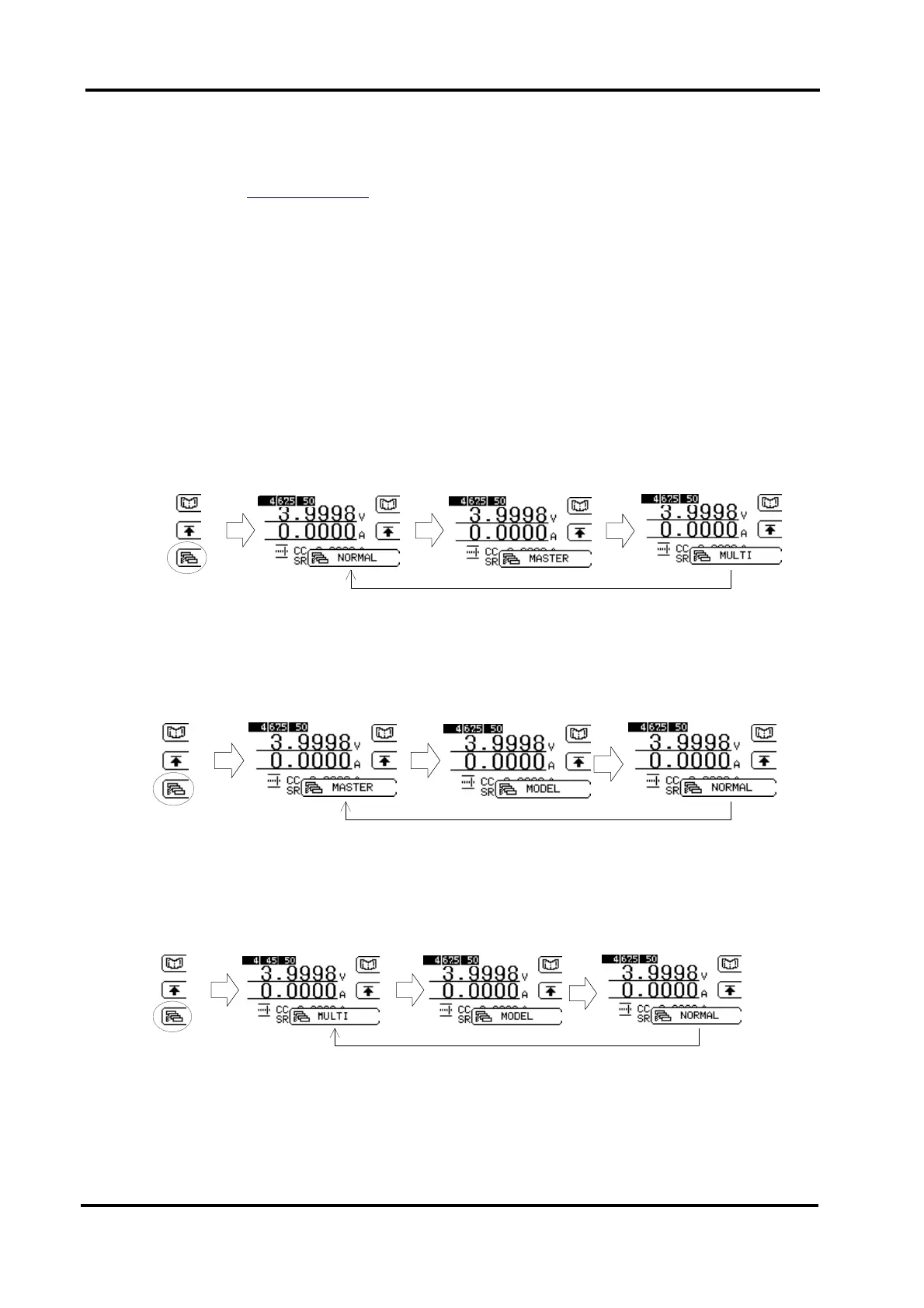Load Edge Series
36 Operations
(2)Current limit setting
Press F2 key twice at menu page 1 for current limit setting.
Refer to the “5.4 Current limit“
(3)Master –Slave setting
Press F3 key for Master-Slave selection mode at menu page-1.
Press ENT key after selection.
NORMAL Basic operation
MASTER This unit is selected as MASTER. It operates other devices connected
by booster cable as parallel load.
MULTI This unit is selected as MASTER. It operates other devices connected
by booster cable as another load. It operates only trigger of load-on/off.
When pushing F3 Key as NORMAL has been displaying on LCD, LCD variation is draw
below.
Fig. 4-3-3a Menu page -1a
When pushing F3 Key as MASTER has been displaying on LCD, LCD variation is draw
below.
Fig. 4-3-3b Menu page-1b
When pushing F3 Key as MULTI has been displaying on LCD, LCD variation is draw
below.
Fig. 4-3-3c Menu page -1c