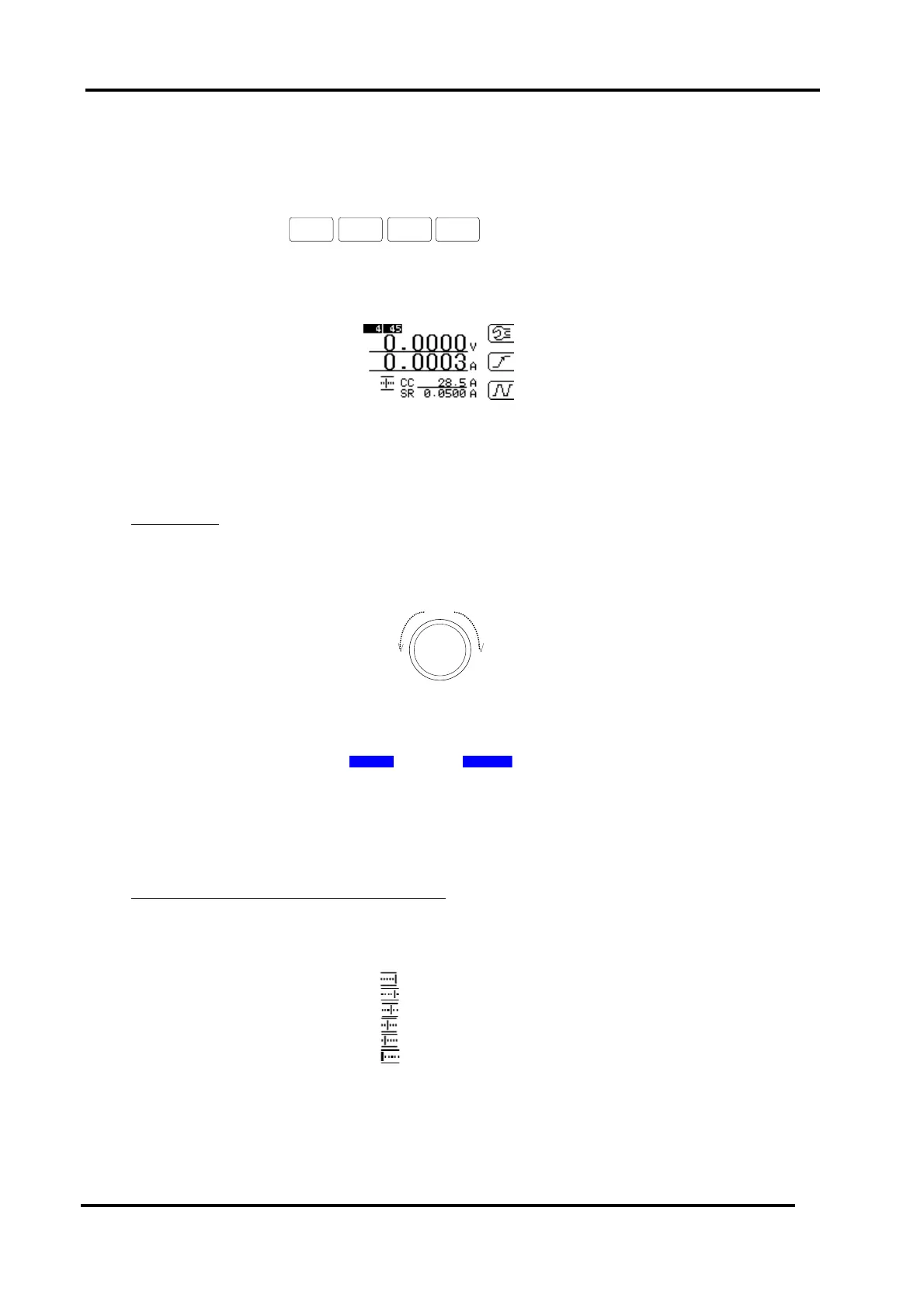Load Edge Series
46 Operations for Load Mode
Use ten keys to input values and press ENT key to confirm it.
Example: setup 28.50A in CC mode
Note: you need to select CC mode before you input the value.
Use ten keys to input
. Then you can find underscored “28.5” is
displayed as shown below. While underscored, the values are under setting up.
In this case, you didn‟t change load mode, (CC mode is still selected.)
Please not that Load won‟t be activated unless you operate the following step.
Fig. 5-2-1 Picture of current setting in CC mode
The load won‟t start operation according to above setting until you press ENT key.
(2) Rotary knob
If you turn the rotary knob in a clockwise/counterclockwise direction, setting values increases
/ decreases respectively.
You can change values regardless of Load ON/OFF.
If you turn the knob too fast, setting value may not always matches the steps you turned
the knob.
(3) Increase/decrease value per step of the knob
The minimum resolution when you turn the knob is one step. You can change the resolution
of this one step. The resolution of one step is displayed in icons as shown below.
These resolution values are common to all load modes.
To change the resolution, press CE key. When you press the CE key, resolution increases. But
after 10.0, it goes to 0.001 again.