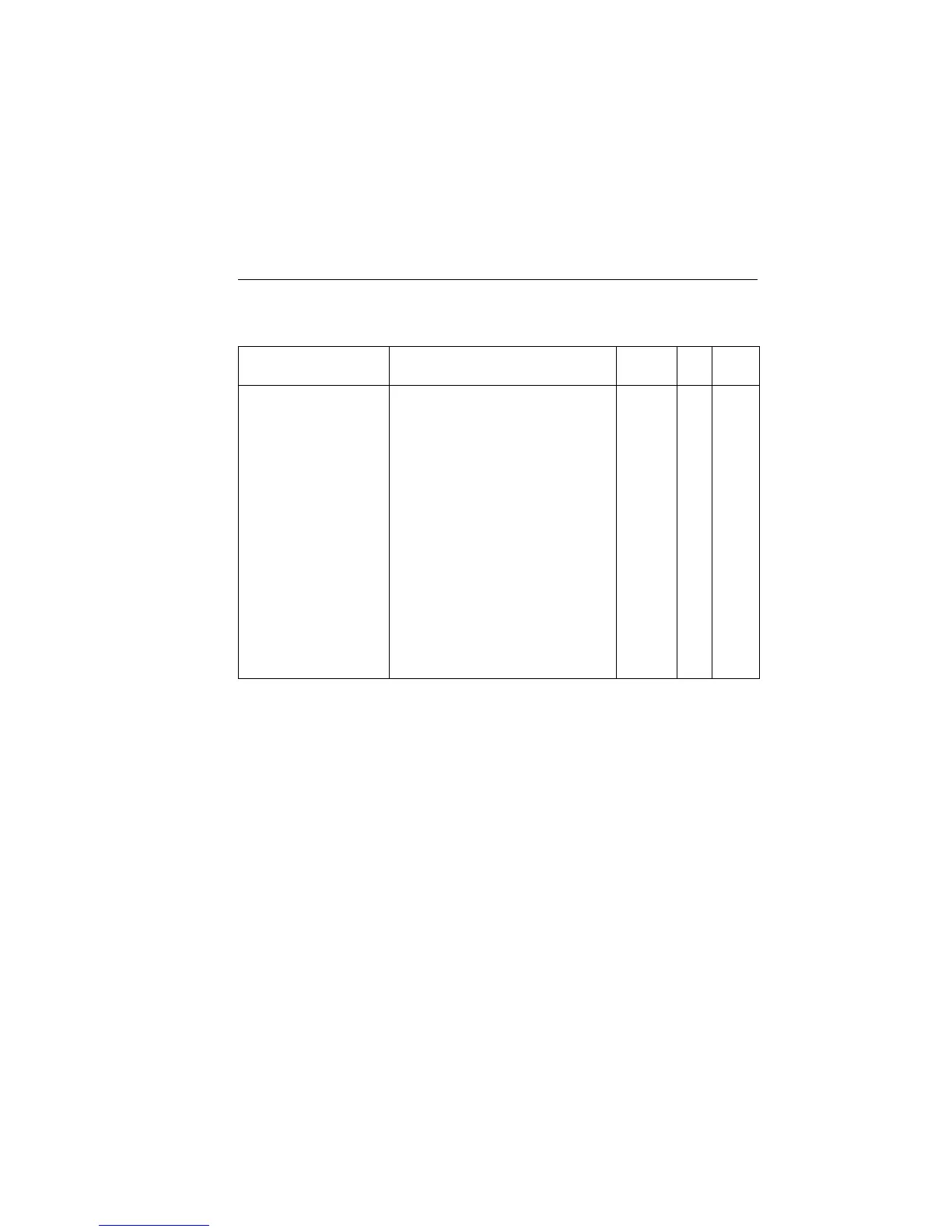2400 Series SourceMeter
®
User’s Manual SCPI Command Reference 18-17
:SOURce2 Path to control digital output lines:
:BSIZe <n> Set Digital I/O bit size (3 or 4).
1
4
:BSIZe? Query Digital I/O bit size.
:TTL
[:LEVel] [:DEFault]
<NRf>, <NDN>
Specify digital output pattern.
2
15
[:LEVel] [:DEFault]? Query default output pattern.
3
:ACTual? Read actual output pattern.
:TTL4
:MODE <name> Set Digital I/O mode (EOTest or BUSY). EOTest
:MODE? Query Digital I/O line 4 mode.
:BSTate <b> Set BUSY and EOT polarity (HI or LO). LO
:BSTate? Query BUSY and EOT polarity.
:CLEar Clear digital output:
[:IMMediate] Restore (clear) to :TTL output pattern.
:AUTO <b> Enable or disable auto-clear. OFF
:AUTO? Query state of auto-clear.
:DELay <n> Specify pulse-width of pass/fail pattern
(0.0000 to 60 sec).
0.00001
:DELay? Query delay.
1. 16 with 2499-DIGIO 16-bit option.
2. Bit range set by :BSIZe.
3. Format set by FORMat:SOURce2 <name>.
Table 18-7 (continued)
SOURce command summary
Command Description
Default
parameter SCPI
Source
memory
Artisan Technology Group - Quality Instrumentation ... Guaranteed | (888) 88-SOURCE | www.artisantg.com
