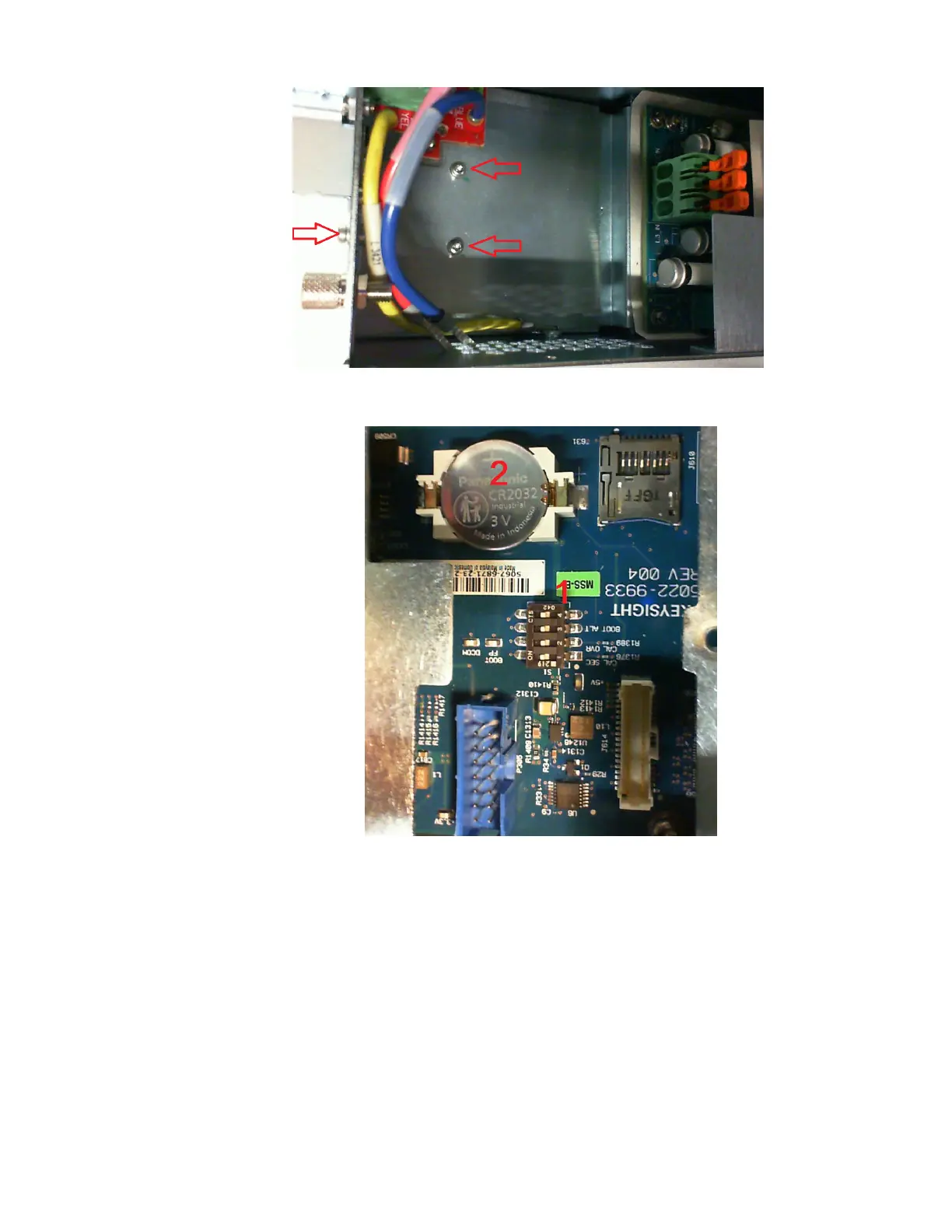Remove the three
screws indicated by the
arrows.
Lift the right side of
the shield up and out
to remove.
3. You can now access both the calibration switches (1) and the battery (2).
4. When calibration switch settings or battery replacement is complete, reinstall the shield if you do
not have a GPIB card.
Reinsert the ac wires into the ac connector block and push down the orange locking tabs.
5. Reinstall the maintenance cover. When reassembling, torque all screws to 9 in-lbs.
Keysight MP4300 Series Operating and Service Guide 193
7 Service and Maintenance
