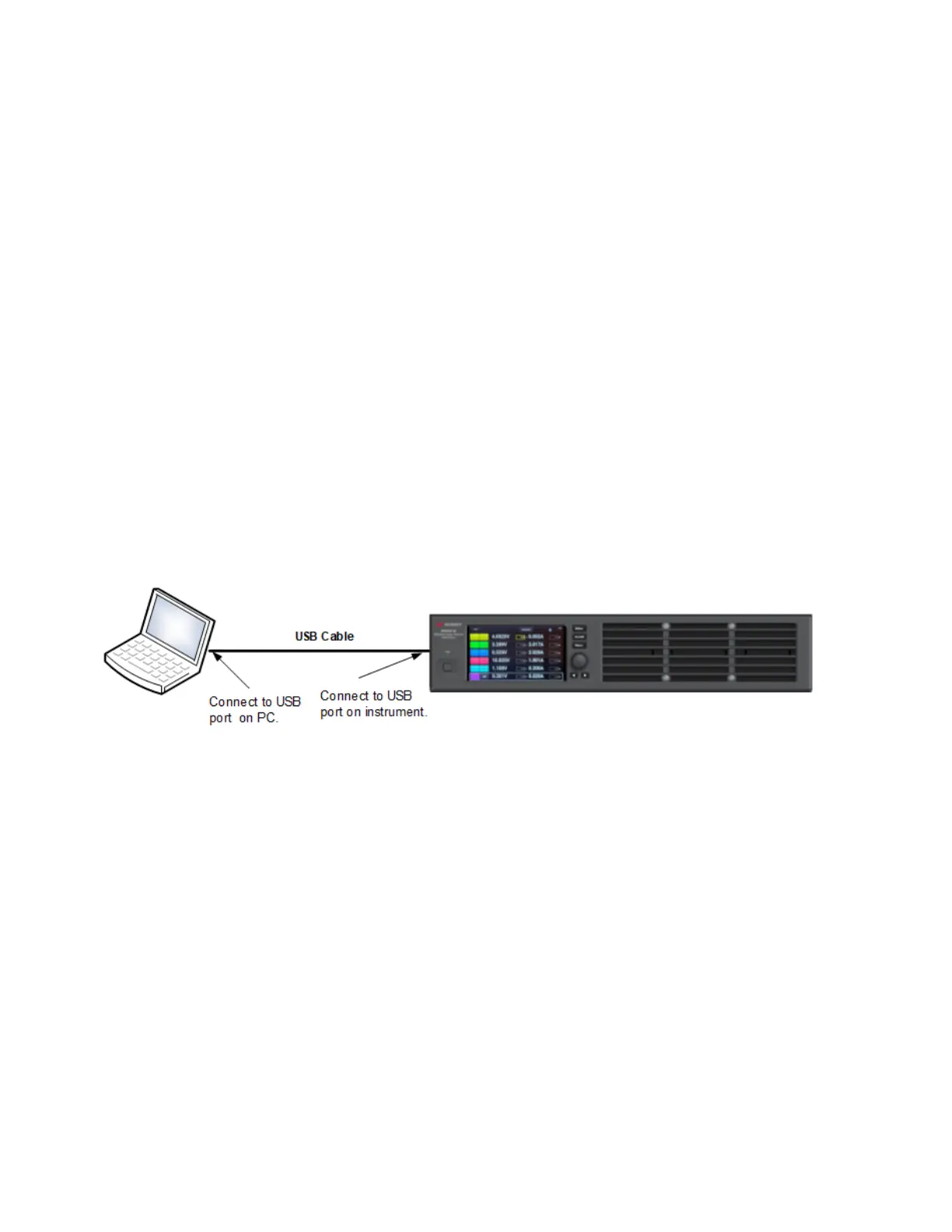1. Connect the instrument to the site LAN or to your computer using a LAN cable. The as-shipped
instrument LAN settings are configured to automatically obtain an IP address from the network
using a DHCP server (DHCP is set On). The DHCP server will register the instrument’s hostname
with the dynamic DNS server. The hostname as well as the IP address can then be used to com-
municate with the instrument. If you are using a private LAN, you can leave all LAN settings as they
are. Most Keysight products and most computers will automatically choose an IP address using
auto-IP if a DHCP server is not present. Each assigns itself an IP address from the block
169.254.nnn. The front panel LAN indicator will come on when the LAN port has been configured.
2. Use the Connection Expert utility of the Keysight IO Libraries Suite to add the instrument and verify
a connection. To add the instrument, you can request the Connection Expert to discover the instru-
ment. If the instrument cannot be found, add the instrument using the instrument’s hostname or IP
address.
3. You can now use Interactive IO within the Connection Expert to communicate with your instru-
ment, or you can program your instrument using the various programming environments. You can
also use the Web browser on your computer to communicate with the instrument as described
under Using the Web Interface.
USB Connections
The following figure illustrates a typical USB interface system.
1. Connect your instrument to the USB port on your computer. Note that a USB-C interface cable is
required, preferably one with a locking connector.
2. With the Connection Expert utility of the Keysight IO Libraries Suite running, the computer will
automatically recognize the instrument. This may take several seconds. When the instrument is
recognized, your computer will display the VISA alias, IDN string, and VISA address. This inform-
ation is located in the USB folder.
3. You can now use Interactive IO within the Connection Expert to communicate with your instru-
ment, or you can program your instrument using the various programming environments.
Keysight MP4300 Series Operating and Service Guide 53
2 Installing the Instrument