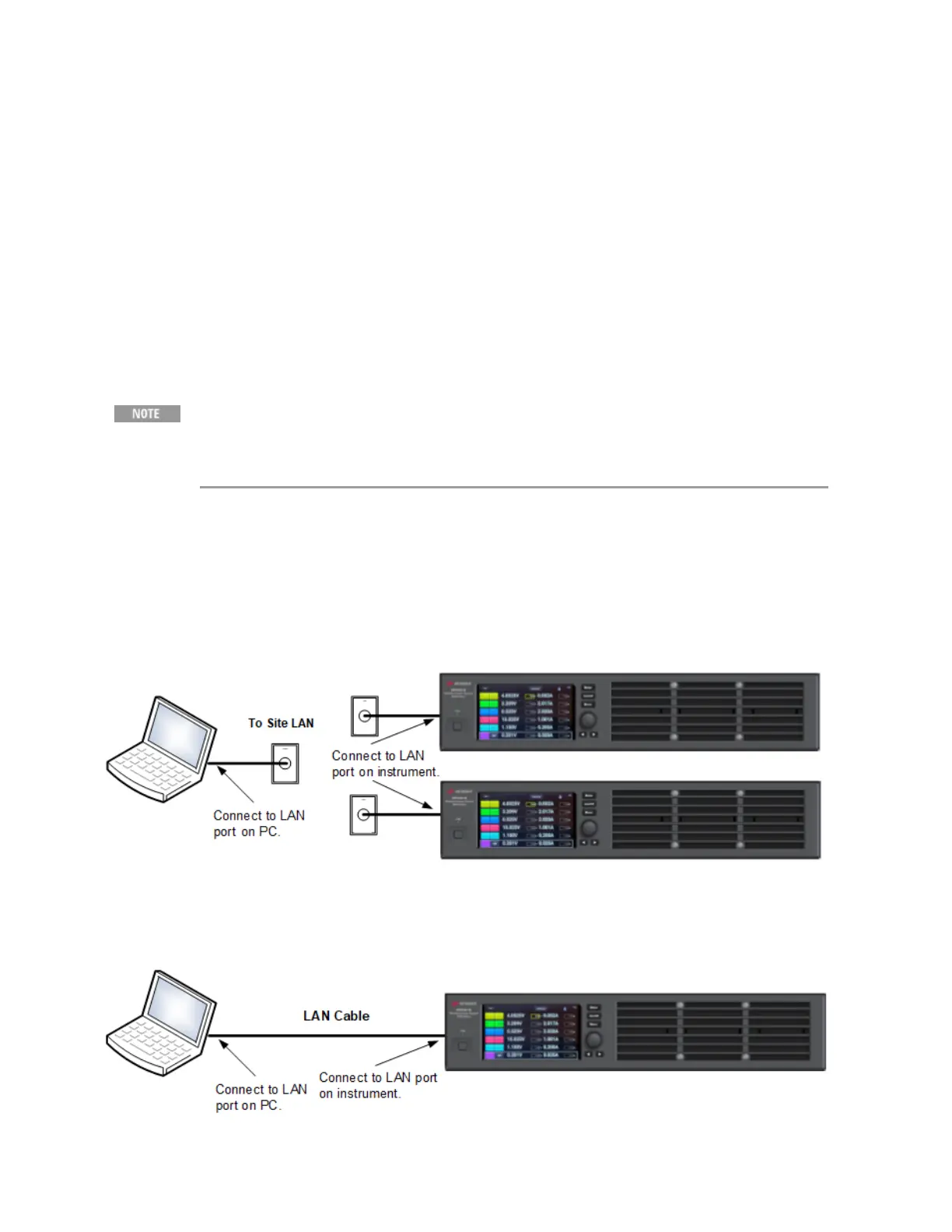Interface Connections
LAN Connections - site and private
USB Connections
GPIB Connections
Digital Port Connections
This section describes how to connect to the various communication interfaces on your unit. For
further information about configuring the remote interfaces, refer to Remote Interface Configuration.
If you have not already done so, install the latest Keysight IO Libraries Suite from www.keysight.com.
For detailed information about interface connections, refer to the Keysight
Technologies USB/LAN/GPIB Interfaces Connectivity Guide, included with the
Keysight IO Libraries Suite.
LAN Connections - site and private
A site LAN is a local area network in which LAN-enabled instruments and computers are connected to
the network through routers, hubs, and/or switches. They are typically large, centrally-managed
networks with services such as DHCP and DNS servers. The following figure illustrates a typical site
LAN system.
A private LAN is a network in which LAN-enabled instruments and computers are directly connected,
and not connected to a site LAN. They are typically small, with no centrally-managed resources. The
following figure illustrates a typical private LAN system.
2 Installing the Instrument
52 Keysight MP4300 Series Operating and Service Guide