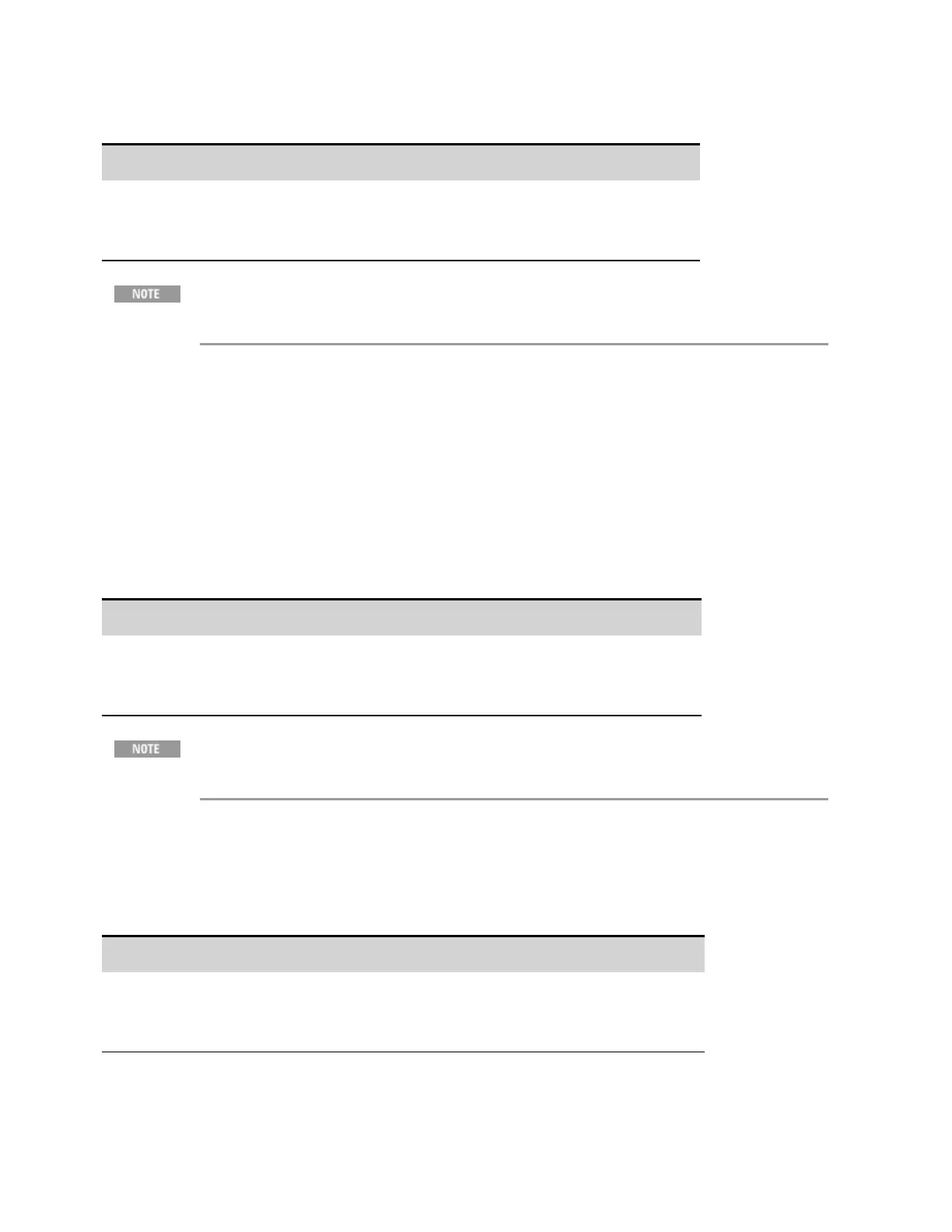Table mode - selects table mode operation, in which a user-defined table of points is ued to generate
the I-V curve. Refer to Programming a Table for details.
Front Panel Reference SCPI Command
Touch a channel to display the channel details..
In the Output field, select Fixed mode. Press the rotary knob to
select.
To specify FIXed mode:
CURR:MODE FIX, (@1)
When switching between modes, the output is turned off and the output settings
revert to their power-on or RST values.
Set the Output Priority Mode
Select either voltage priority or current priority operating mode. Refer to Priority Mode Tutorial for
more information.
Voltage priority - this mode keeps the output voltage constant. The output voltage remains at its
programmed setting, provided the load current remains within the + or - current limit setting.
Current priority - this mode keeps the output current constant. The output current remains at its
programmed setting, provided the load voltage remains within the voltage limit setting.
Front Panel Reference SCPI Command
Touch a channel to display the channel details.
In the Priority field, Select Voltage or Current. Press the
rotary knob to select.
To specify current or voltage priority mode:
FUNC CURR|VOLT, (@1)
When switching between modes, the output is turned off and the output settings
revert to their power-on or RST values.
Set the Output Voltage
When the unit is in voltage priority mode, the output voltage remains at its programmed setting as
long as the load current remains within its programmed positive or negative limit.
Front Panel Reference SCPI Command
Touch a channel to display the channel details.
Touch the Set field to display the Numeric Entry dialog for the
voltage setting. Enter a value and press Enter.
To set the output voltage:
VOLT 100, (@1)
In voltage priority mode, you can specify a positive and negative current limit, which limits the output
current at the specified value.
Keysight MP4300 Series Operating and Service Guide 71
4 Using the Modular Power System
