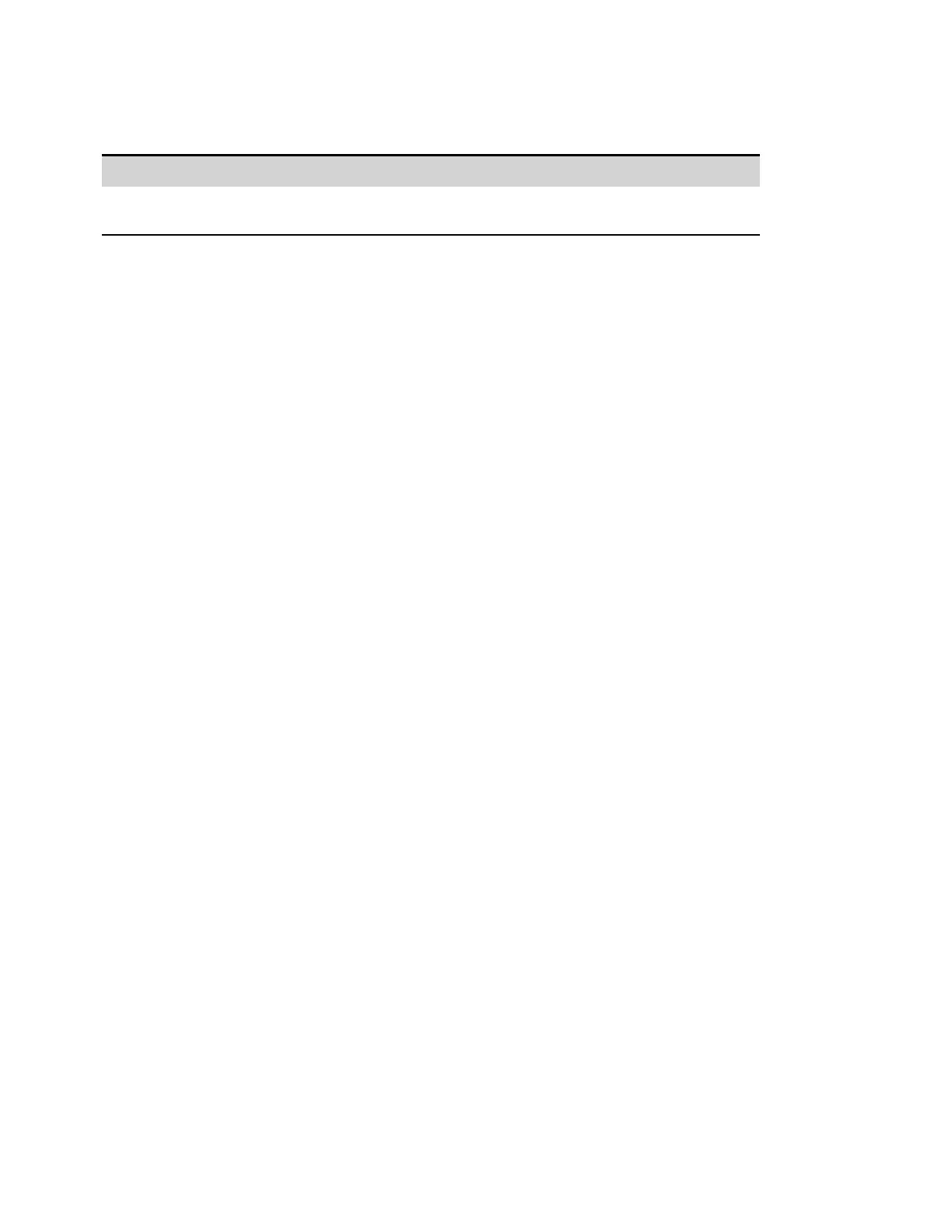Output the Table
To output the table that was previously selected:
Front Panel Reference SCPI Command
With the correct channel selected, press the On/Offkey. To run the table on output 1:
OUTP ON, (@1)
l
Note that the front panel displays the table measurements. Touch a channel to display the channel
details. Under Output, select Table.
l
When an invalid I-V point is detected, an error is generated, and the unit will light the ERR annun-
ciator on the front panel, and the table will not be used. Instead, the unit will operate with the last
valid table settings. Therefore, although it may seem that the unit is operating correctly, it will NOT
be using the values that you have programmed for Table mode.
Table Restrictions
In this mode, a table of I-V points specifies the curve. A table can be programmed with a maximum of
1024 I-V points per table. Table values are not saved as part of the instrument state. The table must
satisfy the following requirements.
For both current and voltage tables:
l
The number of points in each list can range from 3 to 1024.
l
Both lists must contain the same number of points.
For the voltage table:
l
The first value must be 0 (a range of ±10 mV is allowed).
l
The point values must be strictly monotonically increasing. Adjacent values cannot be equal.
For the current table:
l
The point values must be monotonically decreasing. Adjacent values can be equal.
l
The last value must be 0 (a range of ±0.3 mA is allowed).
Reference Information
SAS Command Details
The following SCPI commands are not supported in SAS mode:
CALibrate:STATe
Enable calibration mode
CURRent[:LEVel]
all CURR[:LEV] commands
CURRent:LIMit
all CURR:LIM commands
FUNCtion CURR|VOLT
Priority mode setting
VOLTage[:LEVel]
all VOLT[:LEV] commands
VOLTage:LIMit
all VOLT:LIM commands
Keysight MP4300 Series Operating and Service Guide 83
4 Using the Modular Power System