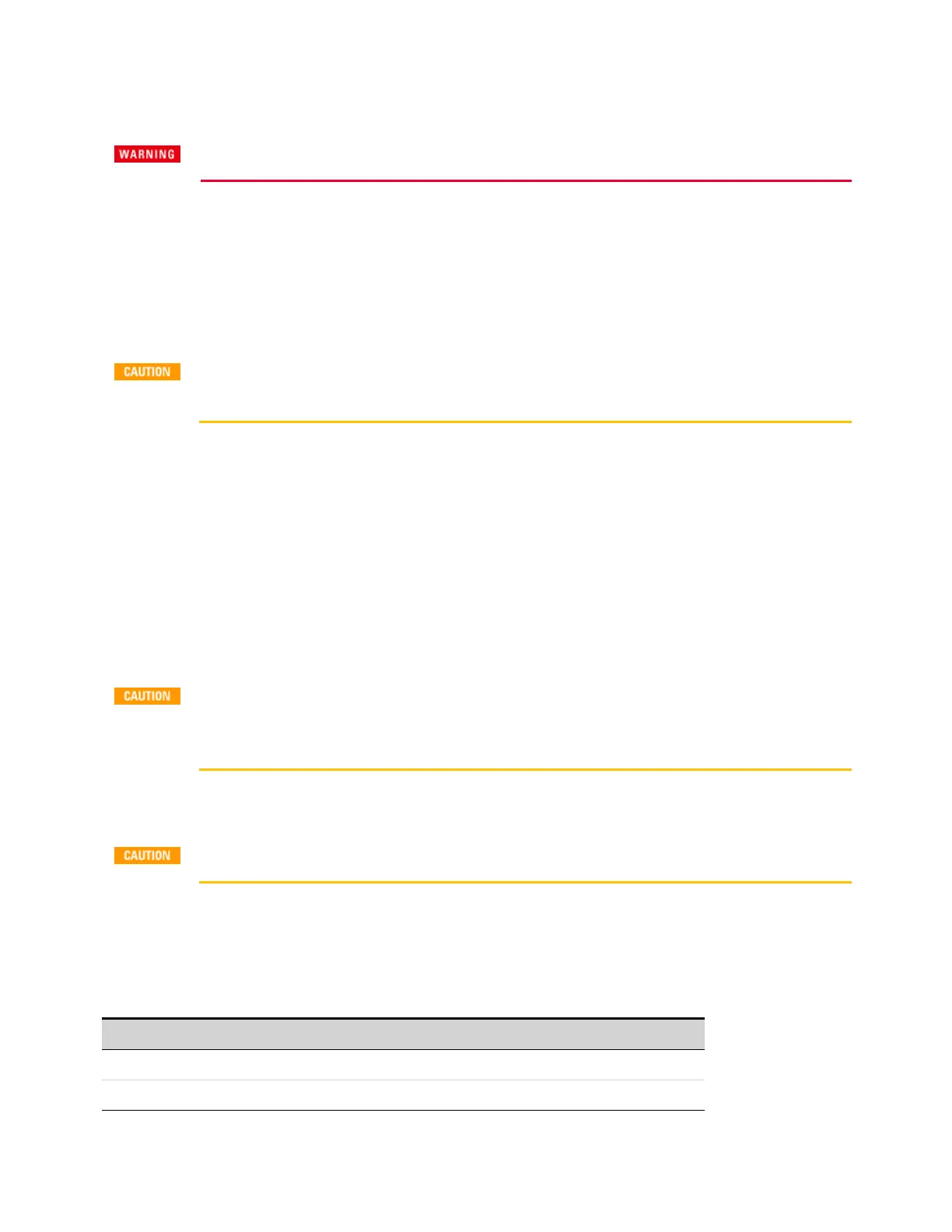Observe Environmental Conditions
Do not operate the instrument in the presence of flammable gases or fumes.
The environmental conditions for the MPS are documented under Common Characteristics. The unit
should only be operated indoors in a controlled environment. Do not operate the unit in areas where
the ambient temperature exceeds +55 degrees Celsius. This applies for rack-mounting as well as for
bench use.
Provide Adequate Air Flow
Do not block the air intake at the front, or the exhaust at the rear of the instrument.
Refer to the Dimension Diagram for details
The dimensions of the MPS mainframe as well as an outline diagram are given in the Dimension
Diagram. Fans cool the power supply by drawing air through the front and side and exhausting it out
the back. The unit must be installed in a location that allows sufficient space of at least 3 inches (7.62
cm) at the front and back of the unit, and 1 inch (2.54 cm) along the side for adequate air circulation.
In case of excessive ambient temperature or blockage of airflow at the air inlet or outlet of the
instrument, an over-temperature protection will disable the output to protect the mainframe and
device under test.
Moving Instruments
Fully loaded MPS mainframes weigh as much as 65 lbs (29.5 kg). Always use a sturdy
cart or other suitable device to move the instrument. Two people are required for
installation. Do not lift or move the unit alone.
Stacking Instruments
Never stack more then three mainframes in a free-standing installation.
Rack Mounting Accessories
Keysight MP4300 MPS mainframes can be mounted in a 19-inch EIA rack cabinet. They are designed
to fit in two rack-units (2U) of space.
Accessory Description
Keysight 1CP104A Rack mount kit with handles - for use with MP4301A and MP4302A
Keysight RP7908A Rack rails for Keysight racks or similar designs
Installation instructions for the rack mounting accessories are included with each accessory.
Keysight MP4300 Series Operating and Service Guide 37
2 Installing the Instrument
