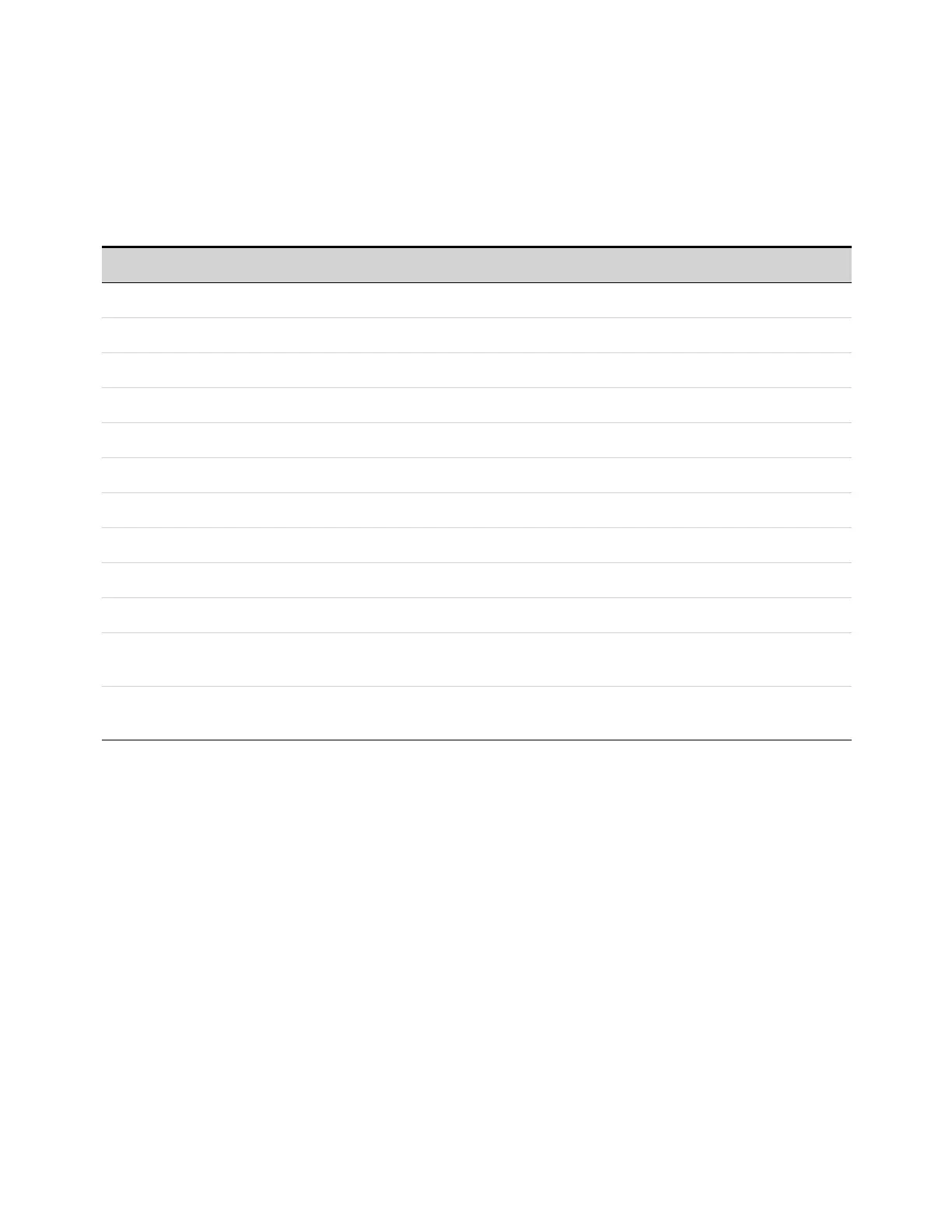Front Panel Menu Reference
Press the Menu key to access the front panel menus. Touch the menu item to navigate the menu.
Touch <Back to back out of the menu. Press the Menu key to exit the menu.
For a brief tutorial, refer to Using the Front Panel.
1st Menu Level 2nd Level 3rd Level Description
System Back Back to previous level
Lock Font Panel Locks and unlocks the front panel menu
IO Back Back to previous level
LAN Displays the LAN configuration
GPIB/USB Displays the GPIB/USB configuration
States Back Back to previous level
Reset Resets the instrument to its default state
Save/Recall Saves and recalls an instrument state (from 0 to 9)
Power-On Specifies the power-on state (either Reset or State 0)
Help Back Back to previous level
Error Queue Displays the error messages
Reading the messages deletes them
About Instrument Displays Mainframe serial number and firmware version
Displays power module information
1 Quick Reference
20 Keysight MP4300 Series Operating and Service Guide