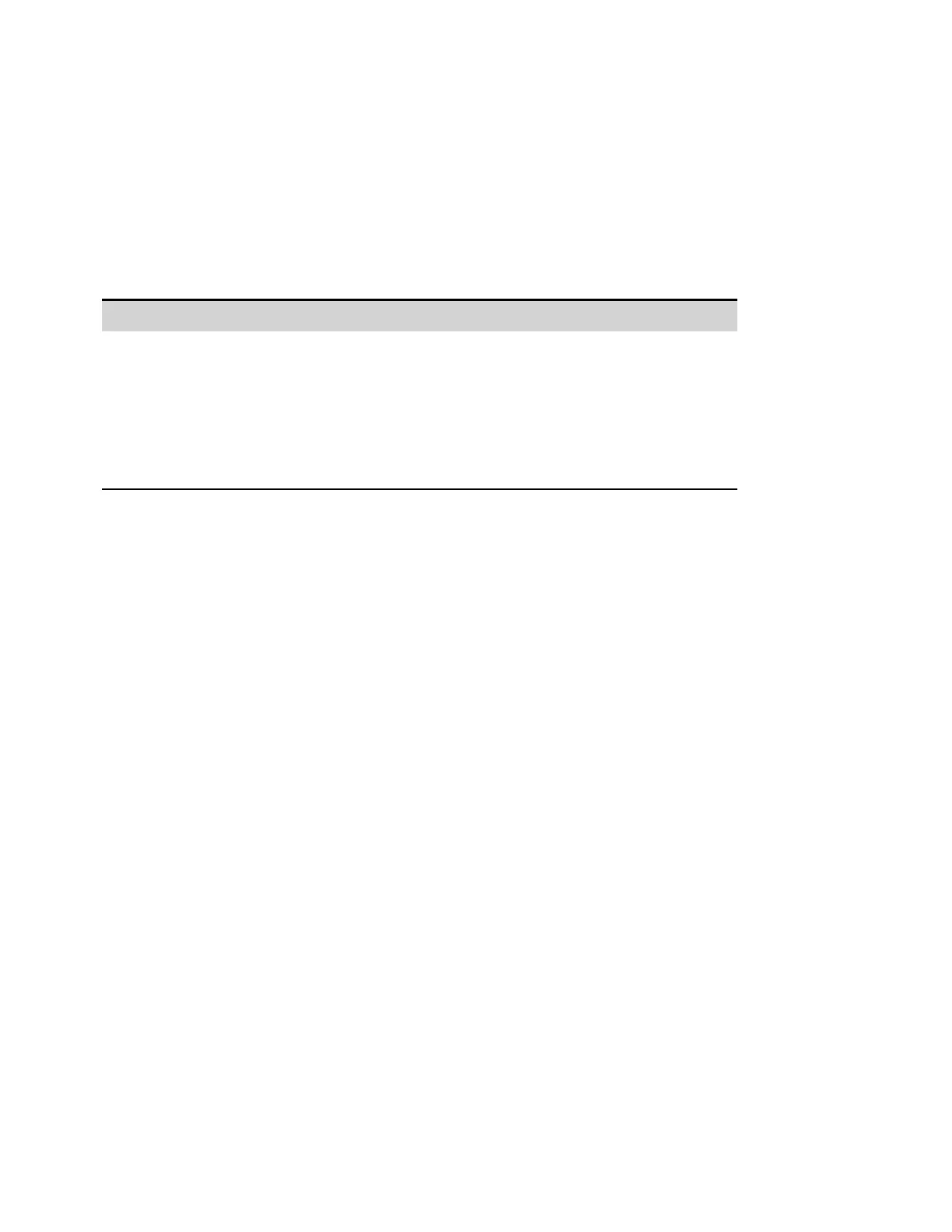Making Measurements
Average Measurements
Each output channel has its own measurement capability. Measurements are performed by digitizing
the instantaneous output voltage or current for a specified measurement time, storing the results in a
buffer, and calculating the value for the specified measurement type.
Front Panel Reference SCPI Command
Press the [Meter] key.
Each channel has its own voltage and current measurement
capability. Press the [Meter] key again to display a single
channel view.
If dashes are displayed, the front panel measurement is
interrupted because a remote interface measurement is
taking place.
To measure average (DC) output voltage or current:
MEAS:VOLT?
MEAS:CURR?
To return the other parameter from the
simultaneous measurement:
FETC:VOLT?
FETC:CURR?
4 Using the Modular Power System
88 Keysight MP4300 Series Operating and Service Guide
