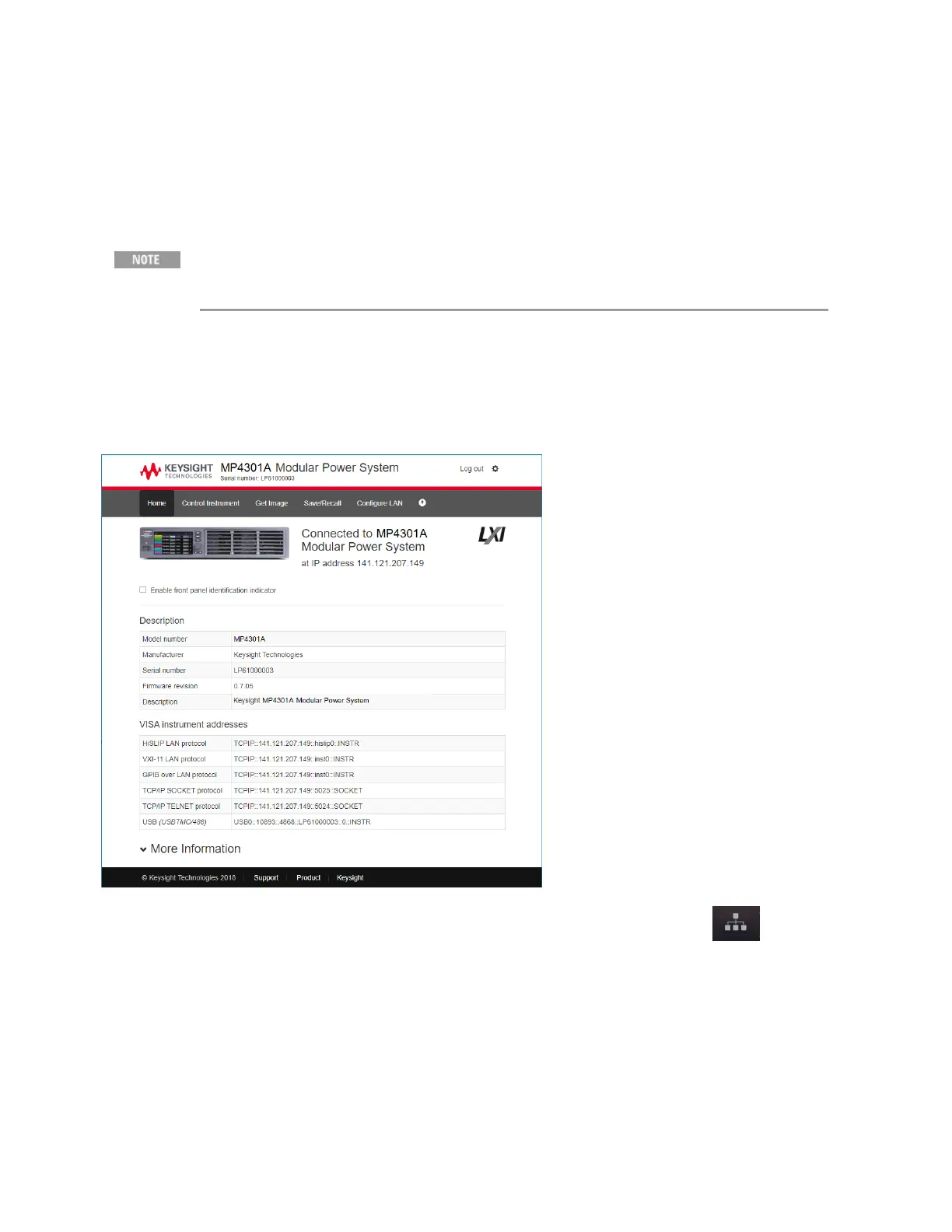Using the Web Interface
Your instrument has a built-in web interface that lets you control it directly from the web browser on
your computer. With the web interface, you can access the front panel control functions including the
LAN configuration parameters. Up to six simultaneous connections are allowed. With additional
connections, performance will be reduced.
The built-in web interface only operates over the LAN. A web browser is required to
use the web Interface.
The web interface is enabled when shipped. To launch the web interface:
1. Open the web browser on your computer.
2. Enter the instrument’s hostname or IP address into the browser’s Address field. The following
home page will appear.
Tip: Check the Enable front panel identification indicator to cause the LAN indicator on the front
of the addressed unit to turn on. This identifies the unit being addressed:
3. Click on the Control Instrument tab on the top of the page to begin controlling your instrument.
4. Click on Use Instrument IO to send SCPI commands to the instrument. You an also select from Use
RDP to launch a remote desktop session, or Use VNC to launch a remote display session. Selecting
Use Tablet Optimized lets you access the GUI on most mobile devices
3 Getting Started
64 Keysight MP4300 Series Operating and Service Guide