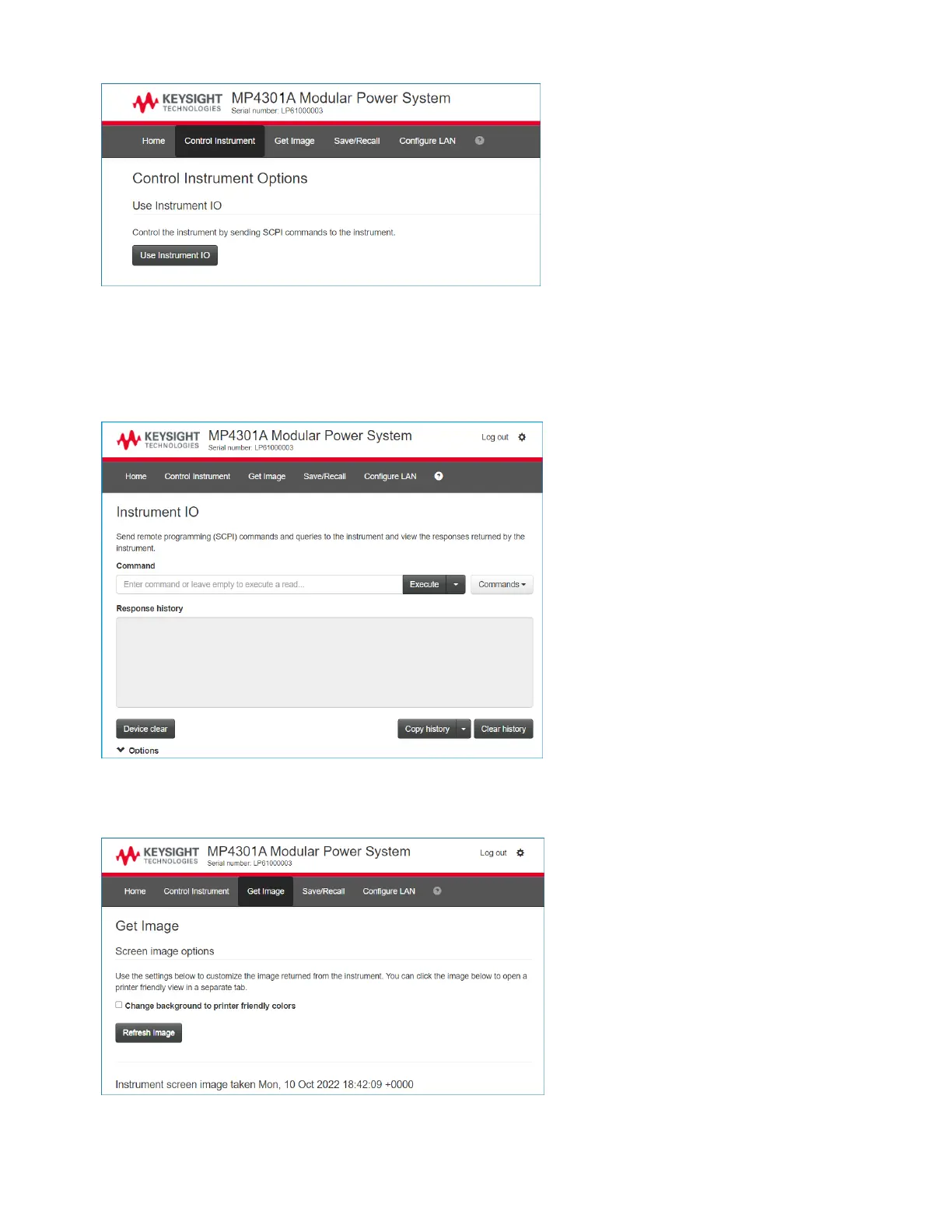5. You need to enter a password to continue. As shipped, the default password is Keysight. To set a
different password, click on the Settings (gear) icon.
6. Enter the SCPI command in the Command field and click the Execute button. The command and
response will display in the Response History area.
7. You can also capture an image of the field that appears on the GUI by selecting the Get Image tab.
Click on the image to print or save it. Click Refresh image to refresh it.
Keysight MP4300 Series Operating and Service Guide 65
3 Getting Started