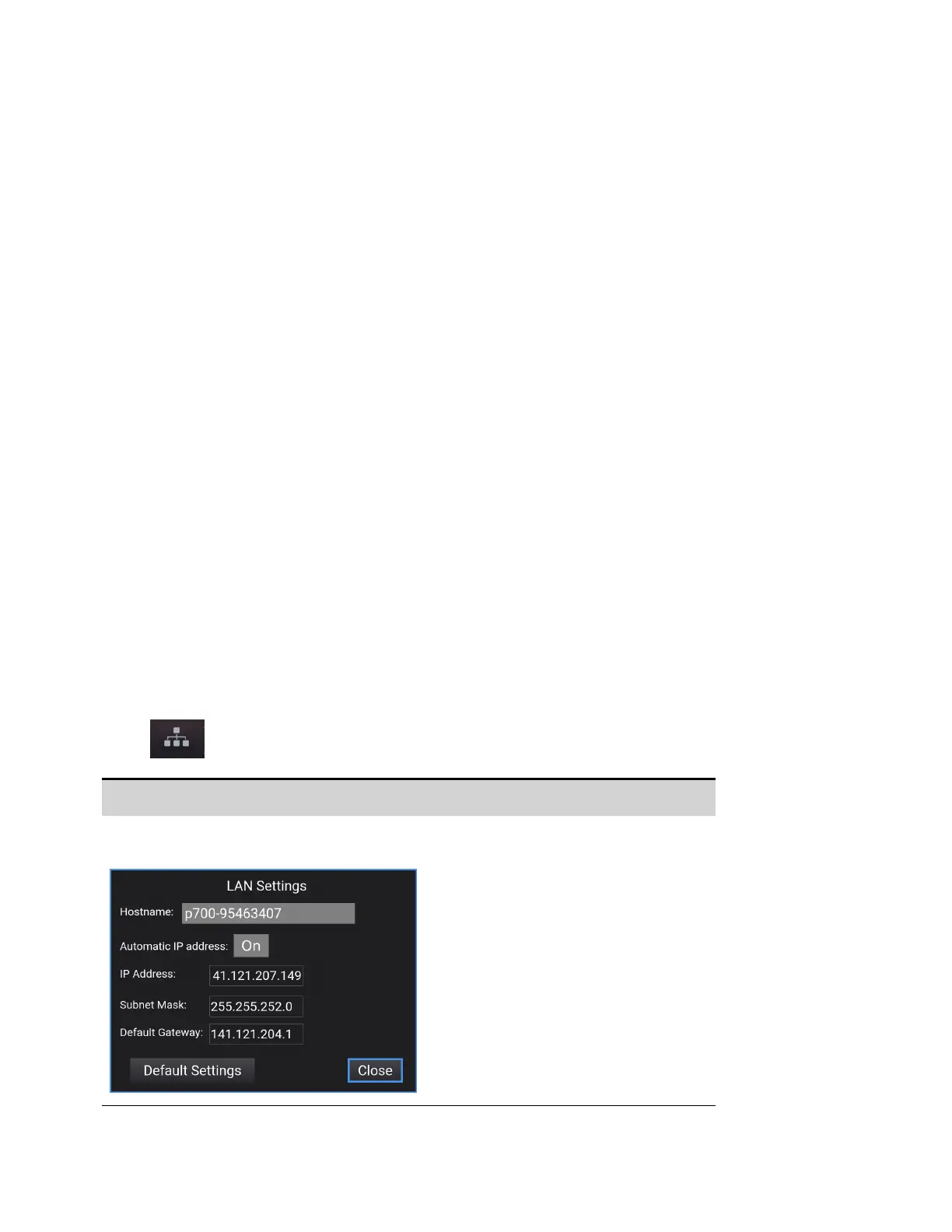Remote Interface Configuration
LAN Configuration
Modifying the LAN Settings
GPIB/USB Configuration
Using the Web Interface
Using Telnet
Using Sockets
Introduction
This instrument supports three remote interfaces: LAN, USB, and optional GPIB. To use the interfaces,
you must first install the latest Keysight IO Libraries Suite from www.keysight.com. Then connect your
instrument to your PC.
This instrument provides Ethernet connection monitoring. With Ethernet connection monitoring, the
instrument’s LAN port is continually monitored, and automatically reconfigured when the instrument is
unplugged for a minimum of 20 seconds and then reconnected to a network.
LAN Configuration
The following sections describe the primary LAN configuration functions on the front-panel menus.
Note that there are no SCPI commands to configure the LAN parameters.
Viewing Active Settings
Touch to view the hostname and LAN address. Alternatively,
Front Panel Reference SCPI Command
Press the [Menu] key. Select System\ IO\ LAN\ Settings.
Use the rotary knob to make selections.
Not available
Keysight MP4300 Series Operating and Service Guide 61
3 Getting Started
