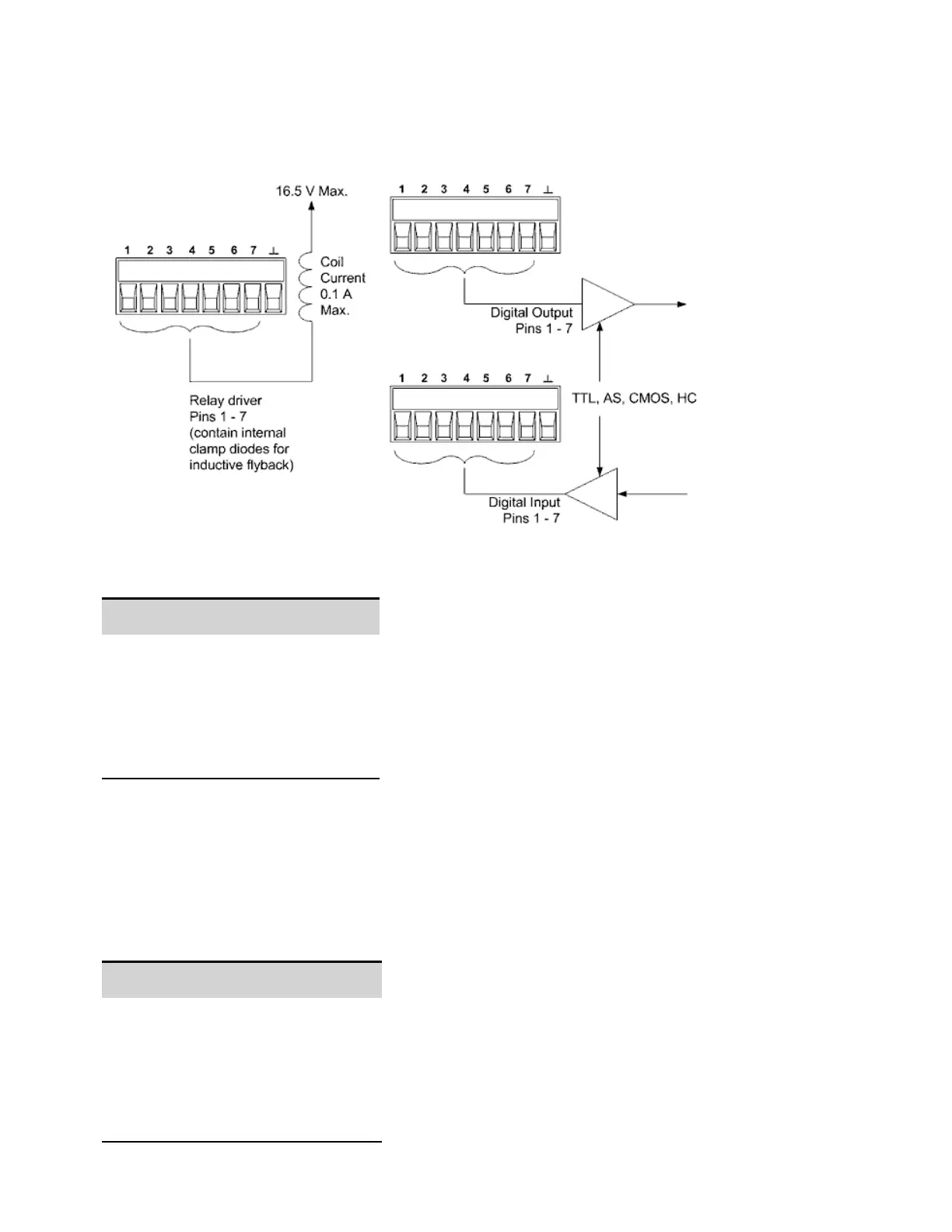The digital I/O pin can be used to control both relay circuits as well as digital interface circuits. The
following figure illustrates typical relay circuits as well as digital interface circuit connections using the
digital I/O functions
To configure the pins for digital I/O:
SCPI Command
To select the pin function:
DIG:PIN<1-7>:FUNC DIO
To select the pin polarity:
DIG:PIN<1-7>:POL POS
To configure pins 1 through 7 as “0000111”:
DIG:OUTP:DATA 7
Digital Input
Each of the seven pins can be configured as digital input only. The polarity of the pins can also be
configured. Pin 8 is the signal common for the digital input pins. The pin status reflects the true
condition of the external signal that is applied to the pin. The pin state is not affected by the setting of
DIGital:OUTPut:DATA. To configure the pins for digital input only:
SCPI Command
To select the pin function:
DIG:PIN<1-7>:FUNC DINP
To select the pin polarity:
DIG:PIN<1-7>:POL POS
To read the data on the pins:
DIG:INP:DATA?
4 Using the Modular Power System
90 Keysight MP4300 Series Operating and Service Guide