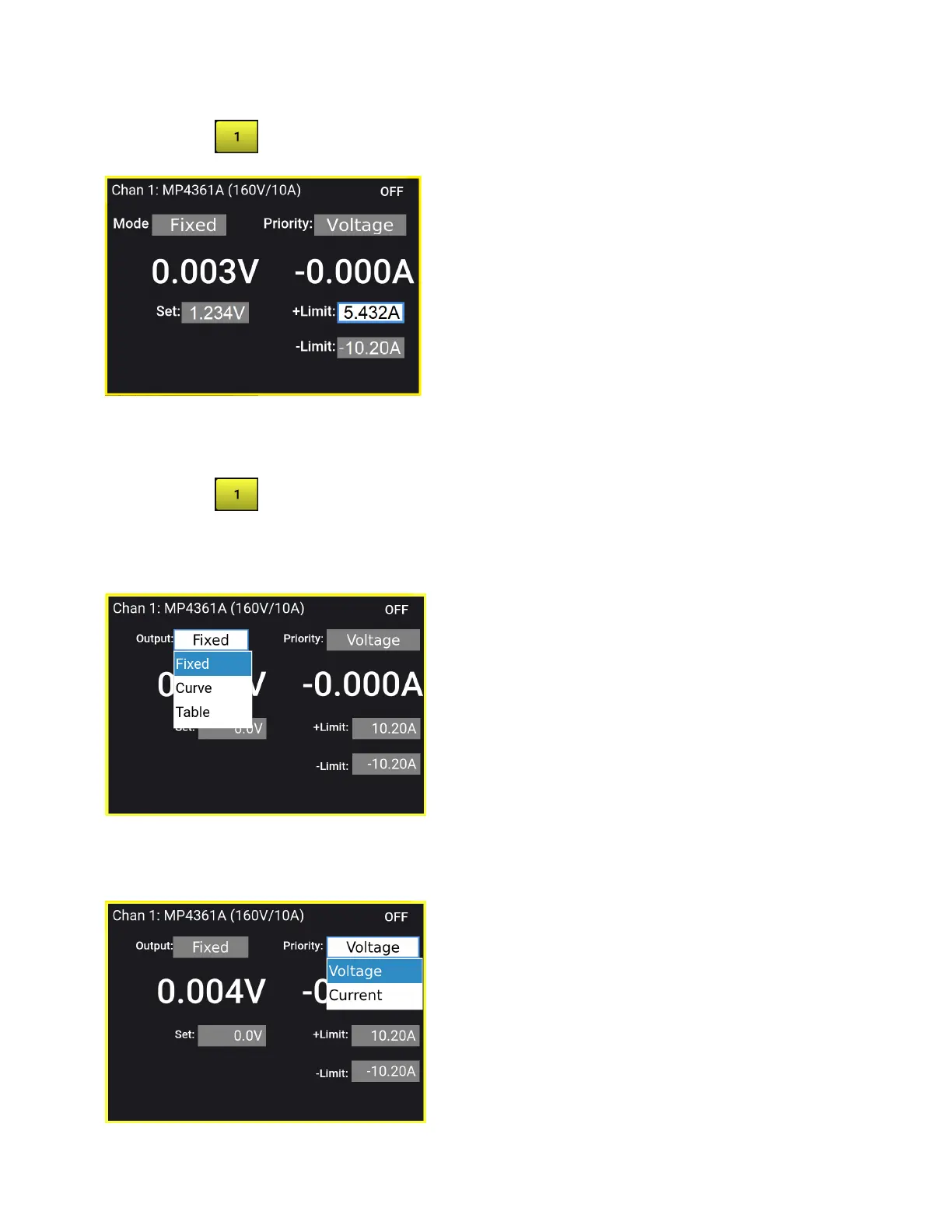Method 3
Touch Channel to display the channel details. Fixed Mode and Voltage Priority is assumed.
Touch Channel 1's +Limit field.
Use the arrow keys to move between the + and - Limit fields.
Repeat Method 1 or Method 2 to enter a value.
Set the Output Mode and Priority
Touch Channel to display the channel setting details.
Touch the Output field to specify the output mode of the instrument: Fixed, Curve or Table. Press the
rotary knob to select the mode.
In Fixed mode the power module operates as a standard power
supply, in either voltage or current priority mode.
In Curve mode, a solar array characteristic is created from four
input parameters and a curve shape
In Table mode, a solar array characteristic is created from three to
1024 voltage and current points.
Touch the Priority field to specify the output priority of the instrument: Voltage or Current. Press the
rotary knob to select the mode.
In voltage priority mode, the unit will maintain the output voltage
at its programmed setting. The unit will limit the output current
when it reaches the specified current limit value.
In current priority mode, the unit will maintain the output current
at its programmed setting. The unit will limit the output voltage
when it reaches the specified voltage limit value. Refer to Set the
Output Mode for more information.
Keysight MP4300 Series Operating and Service Guide 59
3 Getting Started