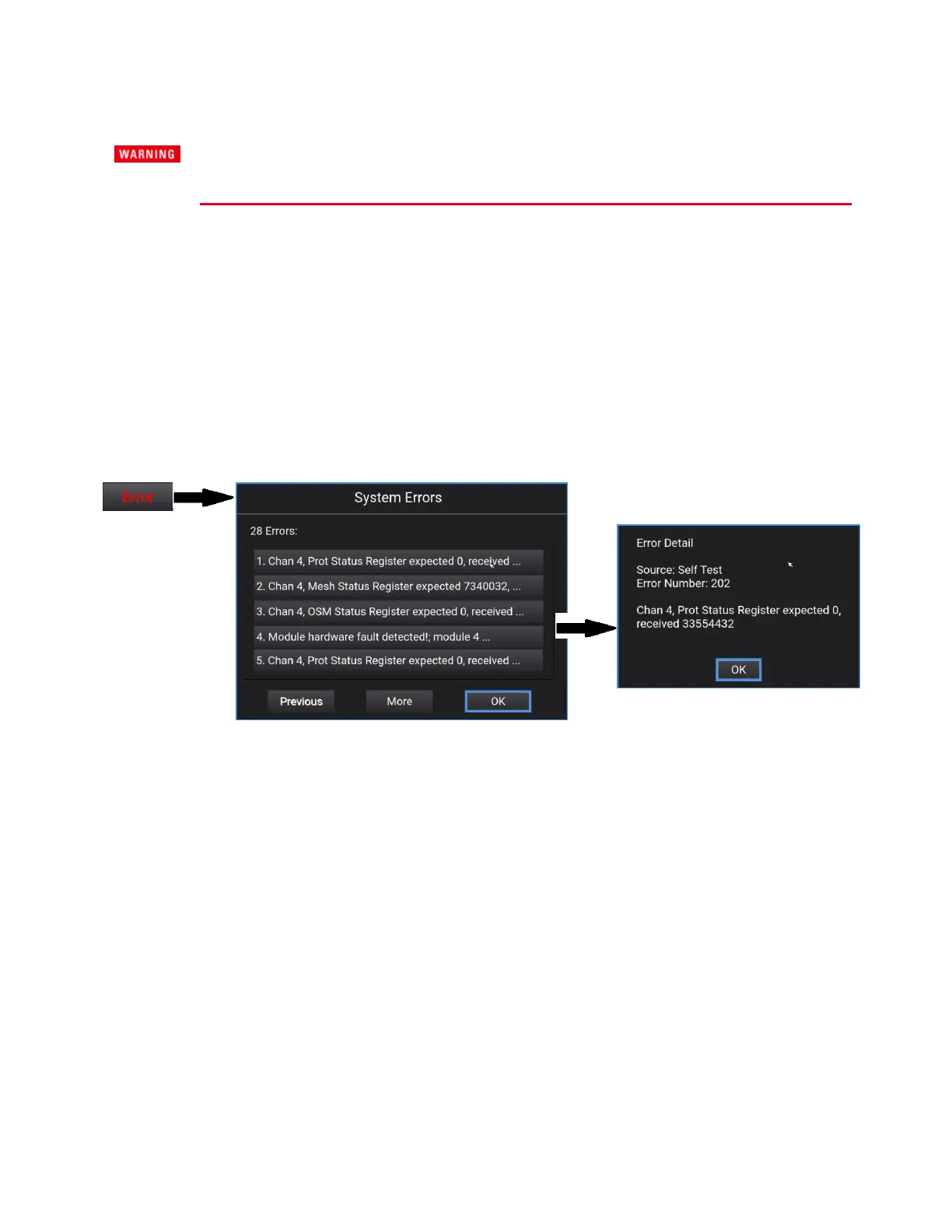Enable the Output
LETHAL VOLTAGES - Power modules generate output voltages up to 160 VDC! Ensure
that all instrument connections, load wiring, load and sense connections are insulated.
Use the channel [On/Off] key to enable the output. If a load is connected to the output, the front panel
display will indicate that it is drawing current. Otherwise, the current reading will be zero. The status
indicator shows the output’s status. In the case of "CV", the output is in constant voltage mode.
In Case of Trouble
Press the Menu key, then select Help to obtain help about any menu level. Press the Menu key again to
exit the menu.
An Error status indicator appears at the top of the display if self-test fails or if other operating problems
occur with your instrument. Touch the Error indicator to display the list of errors. Touch a specific error
message to display details. Refer to SCPI Error Messages for further information.
l
Errors are stored in the order they are received. The error at the end of the list is the most recent
error.
l
If there are more errors than can fit in the queue, the last error stored is replaced with -350,"Error
queue overflow". No more errors are stored until you remove errors from the queue. If there are no
errors, the instrument responds with +0,"No error".
l
Except for selftest errors, errors are cleared when exiting the Error Log menu by touching OK. or
when cycling power.
3 Getting Started
60 Keysight MP4300 Series Operating and Service Guide