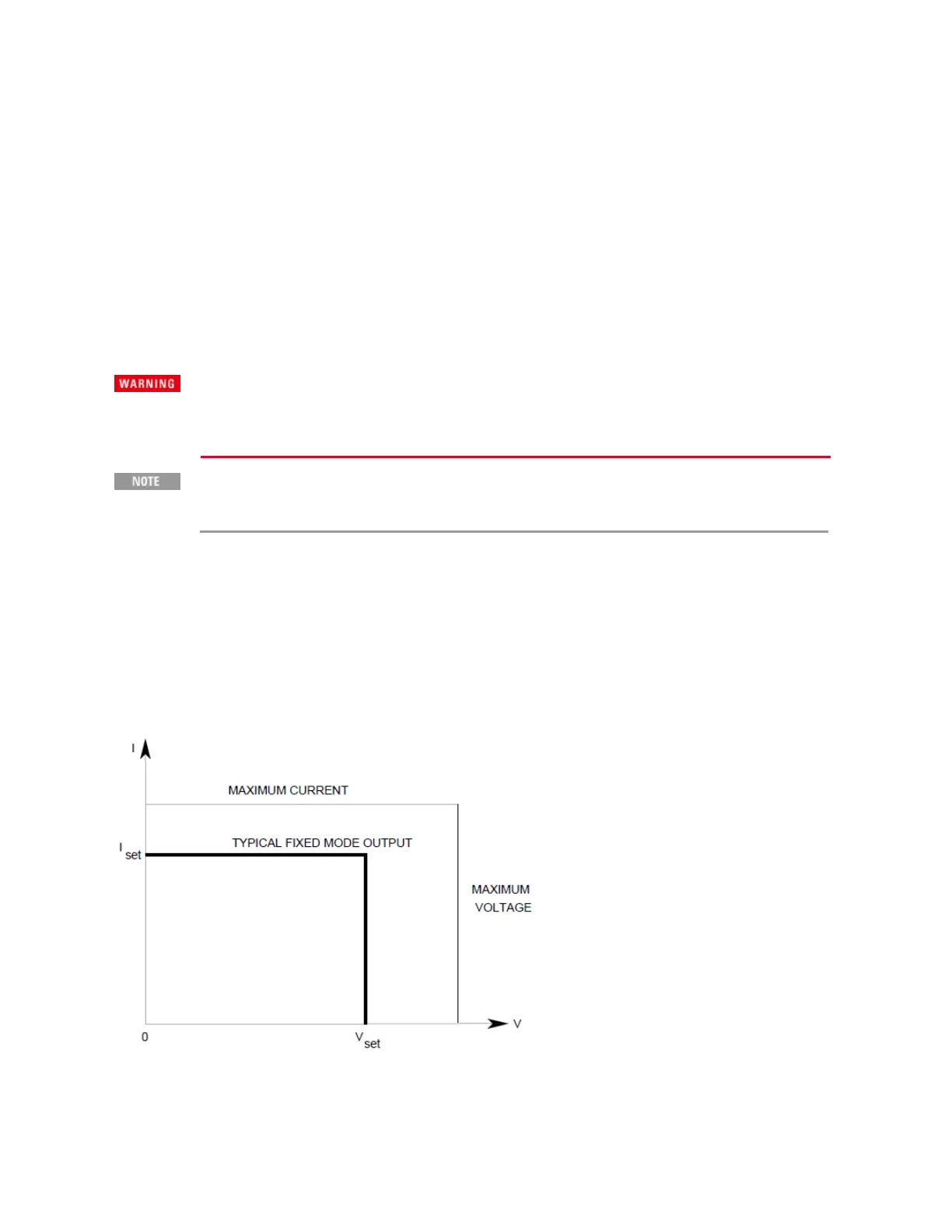Fixed Mode Operation
Set the Operating Mode
Set the Output Priority Mode
Set the Output Voltage
Set the Output Current
Enable the Output
Priority Mode Tutorial
LETHAL VOLTAGES - Power modules generate output voltages up to 160 VDC!
Ensure that all instrument connections, load wiring, load and sense connections are
insulated.
When the unit is first turned on, it may take about 30 seconds or so to initialize
before it is ready for use.
Set the Operating Mode
Select either FIXed, CURVe, or TABLe mode. This section describes Fixed mode operation.
Fixed mode - The Fixed mode output characteristic is similar to that of a standard power supply. The
output behavior is determined by the priority setting - either Voltage priority or Current priority. Refer
to Output Quadrants for details.
Curve mode - selects solar array simulator operation in which an exponential model is used to
approximate the I-V curve. Refer to Programming a Curve for details.
4 Using the Modular Power System
70 Keysight MP4300 Series Operating and Service Guide