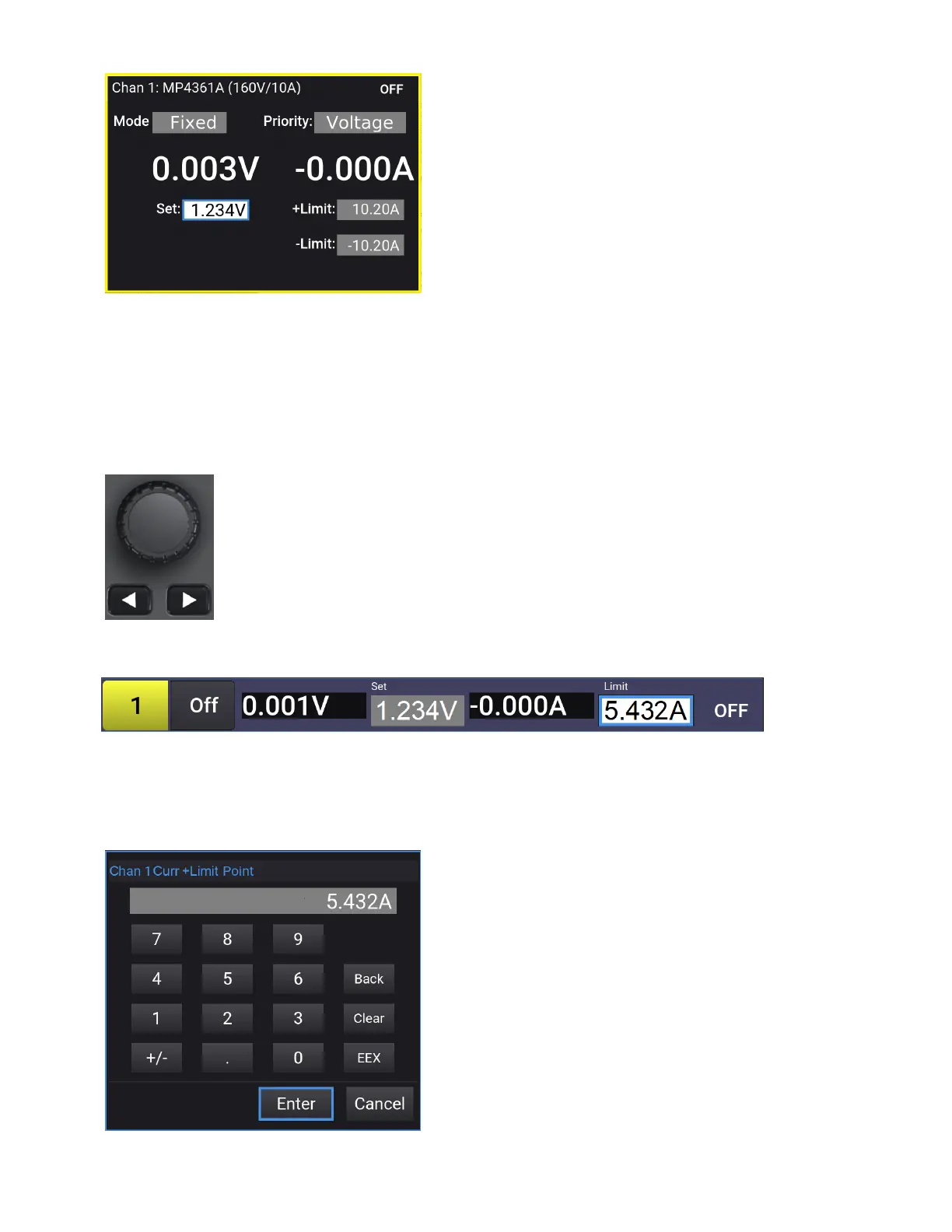Touch Channel 1's Set field.
Repeat Method 1 or Method 2 to enter a value.
Set the Output Current
Method 1
Touch any channel's Limit field directly, or use the rotary knob or arrow keys to select the field you wish
to edit.
Use the rotary knob (RPG) to navigate around the display. Push on the knob to select an item.
When a numeric field is selected, the touch screen numeric keypad will pop up. When a text field
is selected, the list will pop up; rotating the knob scrolls through the options. Pushing the knob
again will choose the option from the list.
Use the arrow keys to navigate around the display in the same manner as the rotary knob.
When selected, push the rotary knob to enable editing.
Method 2
Touch the channel's Limit field to display the numeric entry dialog. Enter a value using the numeric
entry keypad. Press Enter to enter the value. Values become active when the output is turned on.
Use the numeric keypad to enter a value.
Back backs up one digit.
Clear clears the entry.
EEX adds an exponent to the value.
Enter enters the value.
Cancel cancels everything and exits the dialog.
3 Getting Started
58 Keysight MP4300 Series Operating and Service Guide