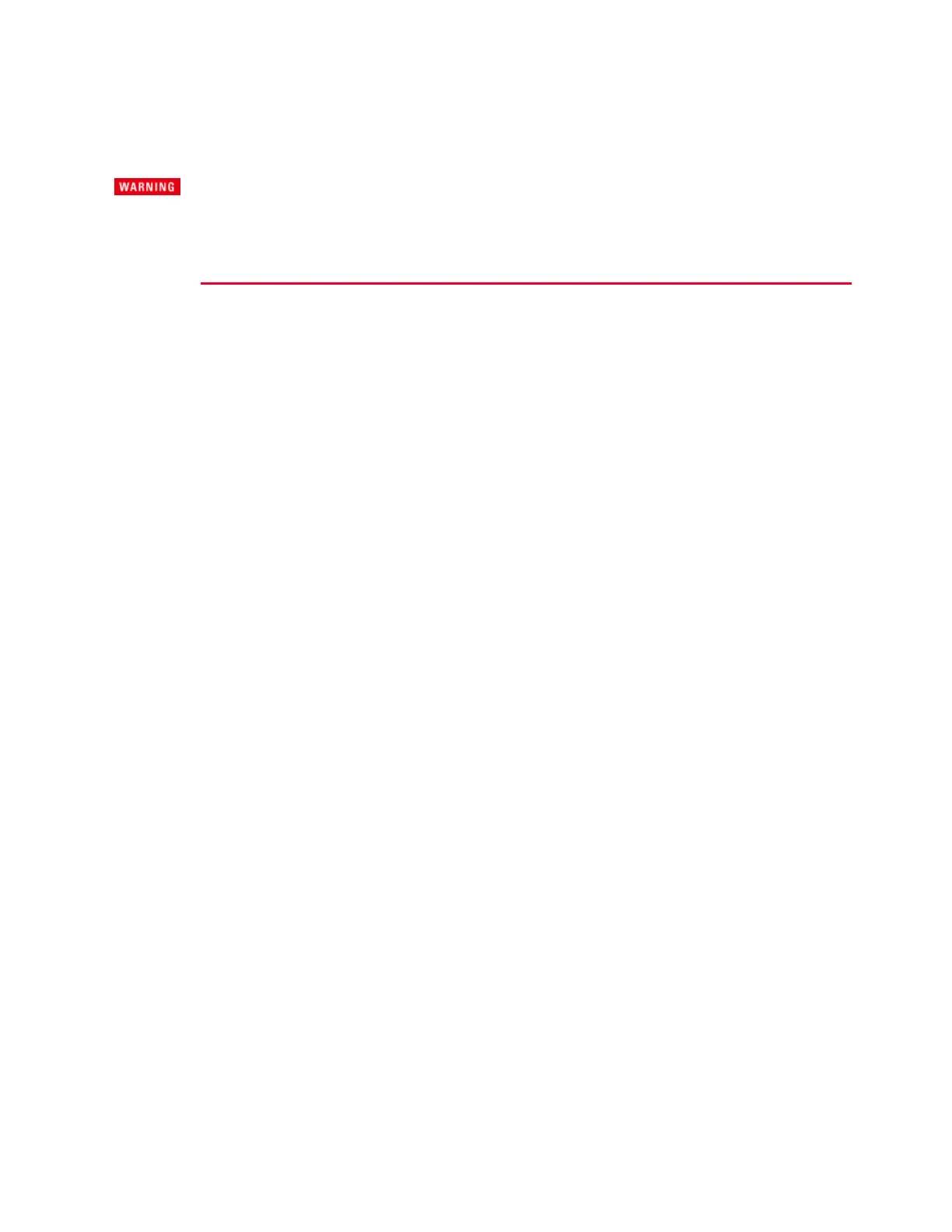Disassembly
SHOCK HAZARD Only qualified, service-trained personnel who are aware of the
hazards involved should remove instrument covers. Always disconnect the power cable
and any external circuits before removing the instrument cover.Some circuits are
active and have power for a short time even when the power switch is turned off.
Electrostatic Discharge (ESD) Precautions
Almost all electrical components can be damaged by electrostatic discharge (ESD) during handling.
Component damage can occur at electrostatic discharge voltages as low as 50 V.
The following guidelines will help prevent ESD damage during service operations:
l
Disassemble instruments only in a static-free work area.
l
Use a conductive work area to reduce static charges.
l
Use a conductive wrist strap to reduce static charge accumulation.
l
Minimize handling.
l
Keep replacement parts in original static-free packaging.
l
Remove all plastic, foam, vinyl, paper, and other static-generating materials from the immediate
work area.
Tools Required
l
T10 Torx driver for cover removal
l
Small flat bladed screwdriver for battery removal
l
Needle nose pliers for battery removal
Remove Maintenance Cover
1. Turn off the power. Remove all cables from the instrument.
2. Remove the four screws indicated in the following figure. Place the screws in a container so that
you do not lose them.
Keysight MP4300 Series Operating and Service Guide 191
7 Service and Maintenance
