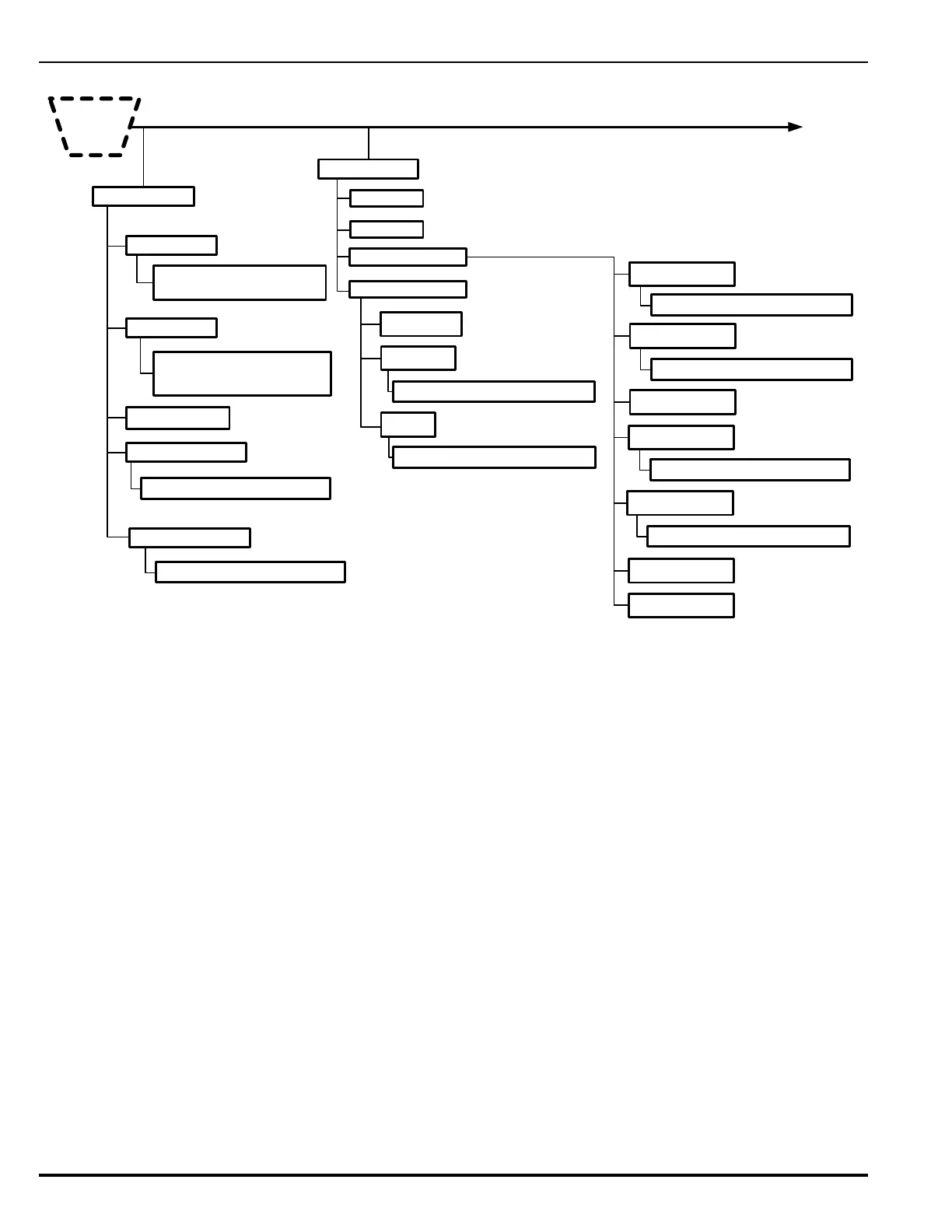Configuration and Programming
February 2012 3-16 P/N 06-237058-001
Figure 3-17. ARIES NETLink List Menu Functions (Cont’d - Fig. 4 of 5)
FOOTNOTES (Figure 3-17):
10 Line Voltage. List a Range of SLC Device Voltages. Purpose: To view the SLC line voltages for
a range of initiating and/or control devices.
11 9 Volts. List a Range of SLC Devices’ 9-Volt Levels. Purpose: To view the internal power-
supply voltages for a range of SLC initiating and/or control devices.
12 Battery Charge. View the Values of the Battery Voltage and Current. Purpose: To view the
latest current and voltage values of the battery. Note: This command can only be used if battery
supervision is enabled.
13 List Versions. View the Software Versions for the Control Units On-Board. Purpose: To view
the software versions currently installed.
14 RDCM. List the Software Versions of the RDCMs Connected to the Control Unit. Purpose: To
view the software versions installed on the RDCMs connected to a ARIES NETLink control unit
15 LAM. List the Software Versions of the LAMs Connected to the Control Unit. Purpose: To
view the software versions installed on the LAMs connected to a ARIES NETLink control unit
16 PMU Voltages. List the Output Voltages of the PMUs Connected to the Control Unit. Purpose:
To Lists the output voltages of PMUs connected to the system.
2. LIST
Cont’d
SLC Device Line Voltage
ENTER SLC LOOP NUMBER(1-8)__
SLC Devices From*___ to ___
(1-255)
6. VOLTAGES
1. Line Voltage
2. 9 Volts
3. Battery Charge
DETECTOR 9 VOLT READING
ENTER SLC MODULE NUMBER(1-8)__
SLC DEVICES FROM*___ to ___
(1-255)
4.GND FAULT OFFSET
ENTER MODULE LOGICAL ADDRESS ___
5.PMU VOLTAGES
ENTER MODULE LOGICAL ADDRESS ___
7. LIST VERSIONS
1. Main CPU
3. SLC AND BACKPLANE
4. CONTROL MODULES
1.R-NAC
2.RELAY
3. CITY TIE
4. PMU
5. SLC
6. DACT
7.NIC
ENTER LOGICAL ADDRESS RANGE : __ TO __
ENTER LOGICAL ADDRESS RANGE : __ TO __
ENTER LOGICAL ADDRESS RANGE: __ TO __
ENTER LOGICAL ADDRESS RANGE : __ TO __
1.MAIN DISPLAY
2.RDCM
3. LAM
ENTER LOGICAL ADDRESS RANGE : __ TO __
ENTER LOGICAL ADDRESS RANGE : __ TO __
2. C PC
10
11
12
13
14
15
16
